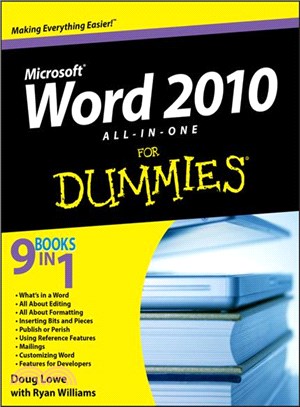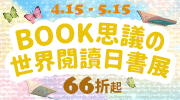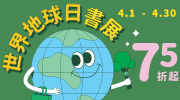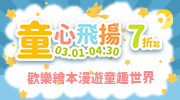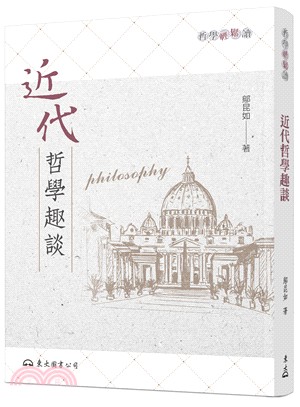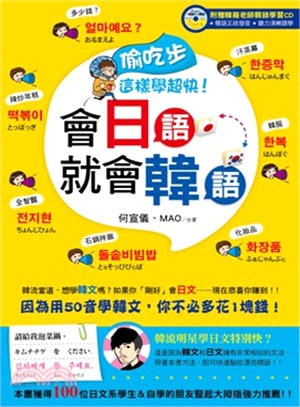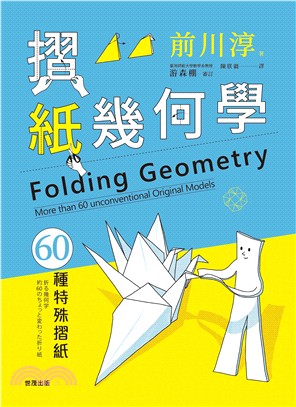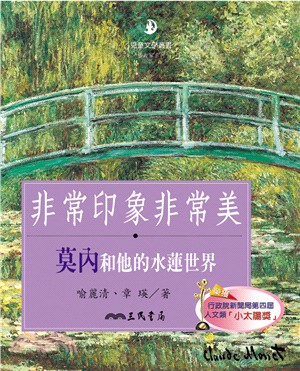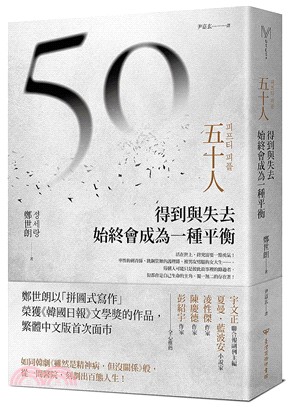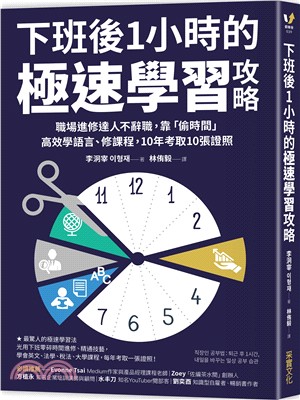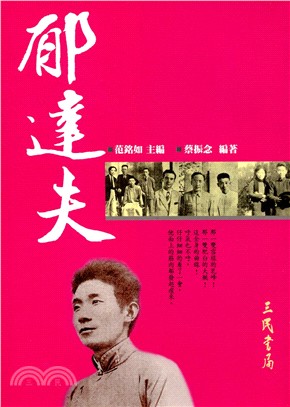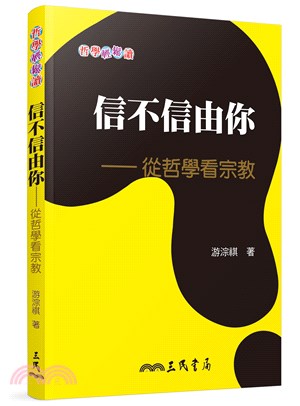Word 2010 All-in-One For Dummies
- 系列名:For Dummies (Computer/tech)
- ISBN13:9780470487662
- 出版社:JOHN WILEY & SONS;LTD
- 作者:LOWE
- 裝訂/頁數:平裝/648頁
- 規格:24.1cm*19.1cm*3.8cm (高/寬/厚)
- 出版日:2010/05/07
商品簡介
Microsoft Word is the most popular word processing software on the planet, and the most-used application in the Microsoft Office productivity suite. Along with the rest of Office, Word has been enhanced with new features and capabilities in the 2010 version.
Word's many users will find new things to learn and use in Word 2010, and this all-in-one guide gets them up to speed while providing a reference for taking Word to the next level.
Word is the top-selling application in the Microsoft Office suite and is the leading word processing software
Both newcomers to Word and experienced users will need instruction in Word 2010's new features, including online editing capabilities, online document collaboration, and an improved search function
Nine minibooks cover Word basics, editing, formatting, inserting bits and pieces, publishing documents, using reference features, mailings, customizing Word, and special features for developers
Word 2010 All-in-One For Dummies makes it easier for Word users everywhere to get up and running with Word 2010 and its new features.
作者簡介
目次
Book I: What's in a Word?
Chapter 1: Getting to Know Word 2010.
Chapter 2: Your Backstage Pass for Managing Documents.
Chapter 3: Working with Templates.
Chapter 4: Printing Your Documents.
Chapter 5: Help!
Book II: All about Editing.
Chapter 1: Getting Around in Your Documents.
Chapter 2: Basic Text Formatting.
Chapter 3: Working with Styles.
Chapter 4: Editing Techniques.
Chapter 5: All about AutoCorrect and Its Siblings.
Chapter 6: Spell-Checking and the Thesaurus.
Book III: All about Formatting.
Chapter 1: Basic Page Formatting and Sections.
Chapter 2: Formatting Fancy Pages.
Chapter 3: Creating Lists.
Book IV: Inserting Bits and Pieces.
Chapter 1: Drawing Shapes on Your Document.
Chapter 2: Inserting Pictures and Clip Art.
Chapter 3: Creating Charts and Diagrams.
Chapter 4: Working with Tables.
Chapter 5: Inserting Fancy Text.
Chapter 6: Other Things You Can Insert in Your Documents.
Book V: Publish or Perish.
Chapter 1: Blogging with Word.
Chapter 2: Working with SharePoint.
Chapter 3: Collaborating with the Review Tab.
Book VI: Using Reference Features.
Chapter 1: Creating a Table of Contents or Table of Figures.
Chapter 2: Working with Footnotes and Endnotes.
Chapter 3: Indexing Your Masterpiece.
Chapter 4: Citations and Bibliographies.
Chapter 5: I Object! (To Tables of Authorities, That Is).
Chapter 6: Working with Outlines and Master Documents.
Book VII: Mailings.
Chapter 1: Creating Envelopes and Labels.
Chapter 2: Faxing and E-Mailing Documents.
Chapter 3: Using the Mail Merge Wizard.
Chapter 4: Advanced Mail-Merge Tricks.
Book VIII: Customizing Word.
Chapter 1: Customizing the User Interface.
Chapter 2: Opting for Options.
Chapter 3: Working with Fields.
Chapter 4: Creating Custom Forms.
Book IX: Features for Developers.
Chapter 1: Recording and Using Macros.
Chapter 2: Programming with VBA.
Chapter 3: More Programming: Using Word’s Object Model.
Chapter 4: Creating UserForms.
Index.
主題書展
更多主題書展
更多書展本週66折
您曾經瀏覽過的商品
購物須知
外文書商品之書封,為出版社提供之樣本。實際出貨商品,以出版社所提供之現有版本為主。部份書籍,因出版社供應狀況特殊,匯率將依實際狀況做調整。
無庫存之商品,在您完成訂單程序之後,將以空運的方式為你下單調貨。為了縮短等待的時間,建議您將外文書與其他商品分開下單,以獲得最快的取貨速度,平均調貨時間為1~2個月。
為了保護您的權益,「三民網路書店」提供會員七日商品鑑賞期(收到商品為起始日)。
若要辦理退貨,請在商品鑑賞期內寄回,且商品必須是全新狀態與完整包裝(商品、附件、發票、隨貨贈品等)否則恕不接受退貨。