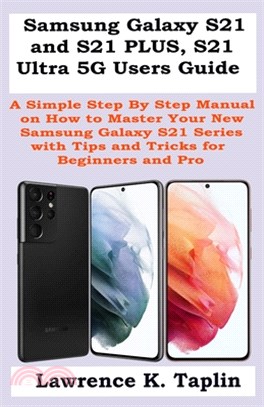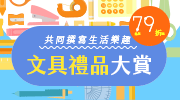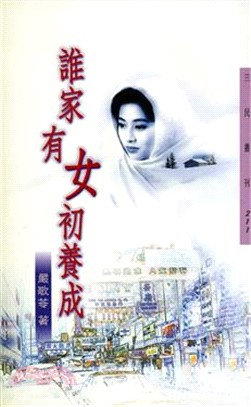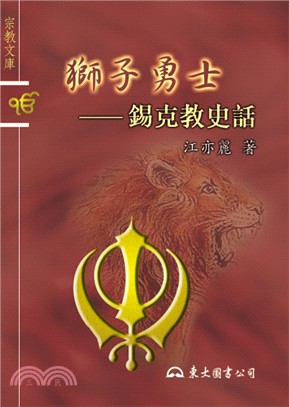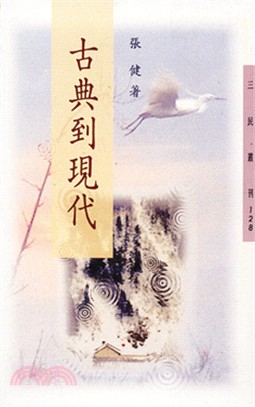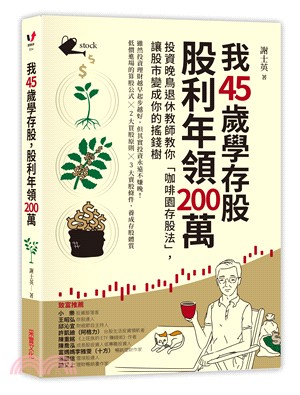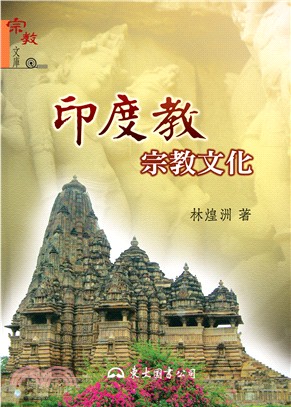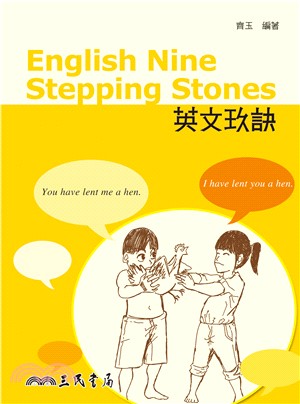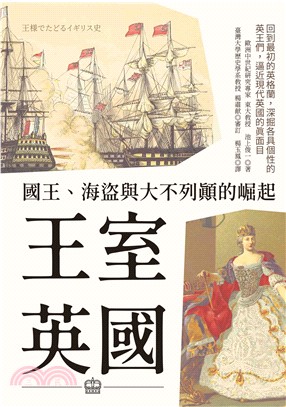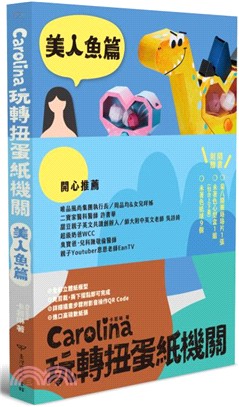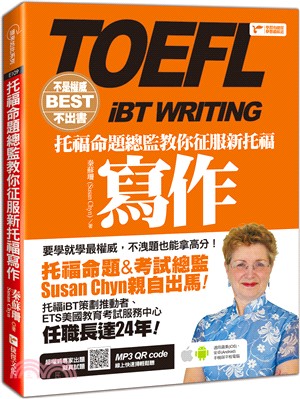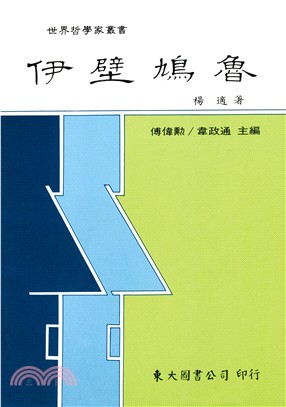Samsung Galaxy S21 and S21 PLUS, S21 Ultra 5G Users Guide: A Simple Step By Step Manual on How to Master Your New Samsung Galaxy S21 Series with Tips
商品資訊
商品簡介
The Galaxy S21 family starts in 2021 - finally, a naming strategy that makes sense. The family includes the S21, S21 Plus and S21 Ultra. All three phones represent Samsung's flagship line throughout the year, and they all fight for the best slots in the Hall of Fame.
Phone screens are also a quality option on paper. The S21 Series is a sporty dynamic AMOLED 2x technical device with a silky smooth 120Hz rewind and energy-saving 10Hz refresh rate for smart switching. The S21 and S21 Plus sport Full HD Plus resolution, a strange choice considering that it is a reduction in resolution rather than a comparison to their predecessors, however the Ultra display retains this WQHD + goodness.
This guide will teach you how to master your Samsung S21 series very fast, this guide is ideal for both Pro and newbies.
Here are the contents of this guide:
- Features of Samsung of S21, S21+ and Ultra S21
- Design
- Galaxy S21 items and battery
- Color
- Galaxy S21 cameras
- Transfer content via Samsung Smart Switch
- Download content wirelessly from your Android phone
- Transfer content from iCloud
- IMEI / MEID, ways to find a model number or serial number
- Things to do when you lose your Galaxy device
- Find SmartThings
- Find the phone or tablet applying Find My Mobile
- Track a lost phone or tablet
- Register using a barcode / QR code
- Register using a serial or IMEI number
- Update the Play Store and Galaxy Store apps on your phone
- Update apps from the Galaxy Store
- Switch on automatic updates in the Galaxy Store
- Update Play Store Apps
- Switch on automatic updates in the Play Store
- Remove app updates
- Use diagnostics on Samsung members
- Diagnostic tools
- Turn on the Starter Settings menu on your Galaxy phone
- Keep in mind
- Change units of measurement for Samsung Health
- Measure the units of measurement
- Send and receive files with Quick Share
- Send and receive files with Nearby Share
- Film and edit an 8K video
- Film Pro 8K videos
- Record and edit 8K videos
- Share your 8K video
- Use Air Actions with your S Pen
- Take actions anywhere on the S21 5G and S20 Ultra 5G
- Activate the blue light filter
- Share and transfer content through your phone and Windows
- Share your files using Link to Windows
- Share files with a USB cable
- Display your phone's screen on your computer
- Customize the side button on your Galaxy phone
- Use your device as a Touchpad
- Switch from screen mirroring
- Configure and use Samsung DeX for PC
- Use DeX on a phone without an external show
- Use DeX wirelessly with a TV
Scroll up and click the Buy Now button to purchase this guide:
主題書展
更多書展本週66折
您曾經瀏覽過的商品
購物須知
外文書商品之書封,為出版社提供之樣本。實際出貨商品,以出版社所提供之現有版本為主。部份書籍,因出版社供應狀況特殊,匯率將依實際狀況做調整。
無庫存之商品,在您完成訂單程序之後,將以空運的方式為你下單調貨。為了縮短等待的時間,建議您將外文書與其他商品分開下單,以獲得最快的取貨速度,平均調貨時間為1~2個月。
為了保護您的權益,「三民網路書店」提供會員七日商品鑑賞期(收到商品為起始日)。
若要辦理退貨,請在商品鑑賞期內寄回,且商品必須是全新狀態與完整包裝(商品、附件、發票、隨貨贈品等)否則恕不接受退貨。