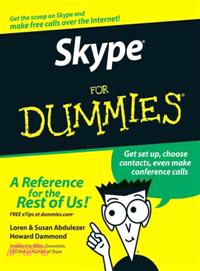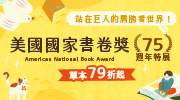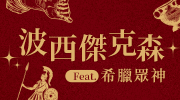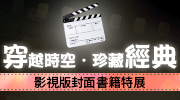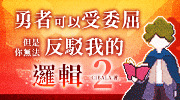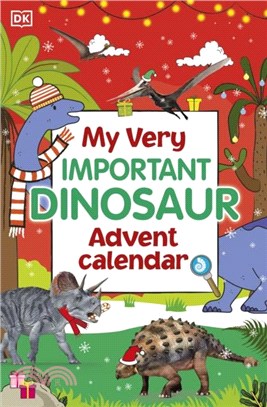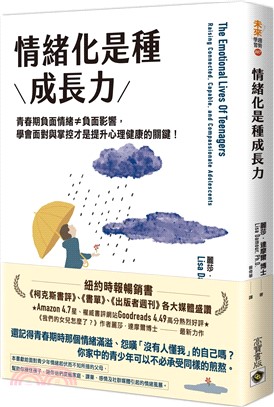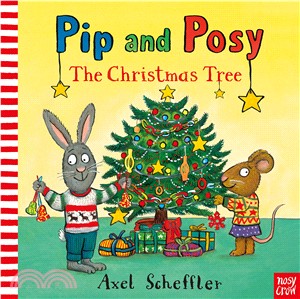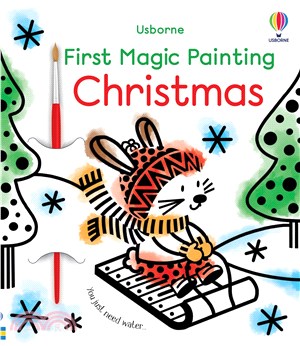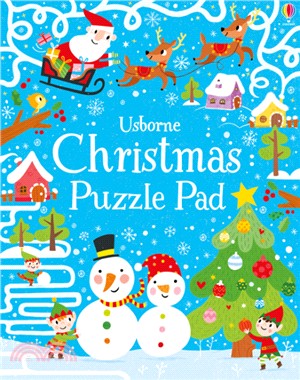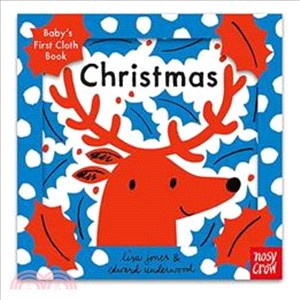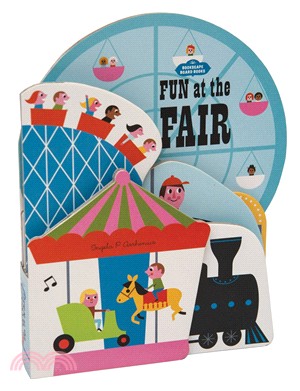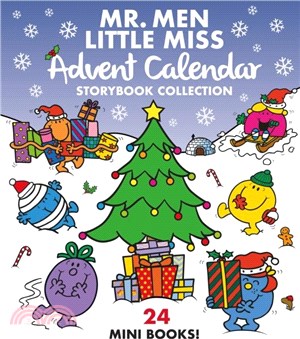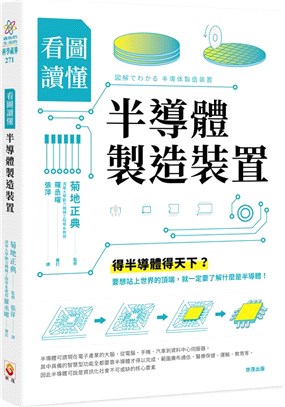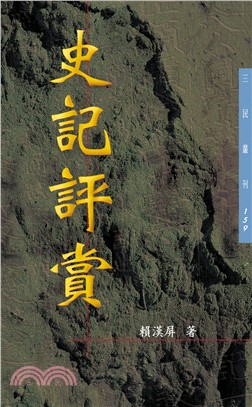Skype For Dummies (Foreword By Niklas Zennstrom, Ceo And Co-Founder Of Skype)
商品資訊
系列名:For Dummies (Computer/Tech)
ISBN13:9780470048917
出版社:John Wiley & Sons Inc
作者:Abdulezer
出版日:2006/12/29
裝訂/頁數:平裝/368頁
商品簡介
作者簡介
目次
相關商品
商品簡介
See how to use Skype for secure chats and connect SkypeOut and SkypeIN. Here's the fun and easy way (r) to understand all the hype about Skype and make this cool alternative communication system work for you! You'll get great advice about hardware, directions for downloading and installing Skype, ideas for using Skype in your business, and the lowdown on making Skype calls to people with old-fashioned phones.
Discover how to:
Install Skype and start making calls
Create a contacts list
Set up voicemail and call forwarding
Use Skype for worldwide conference calls and Skypecasting
Enhance Skype with Bluetooth, Wi-Fi wireless, and video
Discover how to:
Install Skype and start making calls
Create a contacts list
Set up voicemail and call forwarding
Use Skype for worldwide conference calls and Skypecasting
Enhance Skype with Bluetooth, Wi-Fi wireless, and video
作者簡介
Loren Abdulezer is CEO and President of Evolving Technologies Corporation, a New York–based technology consulting firm. He is an experienced IT professional serving many Fortune 500 companies. Loren is the author of Excel Best Practices for Business and Escape from Excel Hell and served as technical editor of Crystal Xcelsius For Dummies, all published by Wiley. Loren is always exploring new technologies and finding pragmatic and innovative applications. When Skype came along he was quick to recognize its benefits in business and all walks of life. This book is a direct result of wanting to bring those benefits one step closer to a broader audience.
Susan Abdulezer is currently a full time Multimedia Developer in New York City. Susan creates interactive DVDs, documentaries, and Web-delivered media. She has received many honors for technology innovation, winning the prestigious Computerworld/Smithsonian Award in Technology and Academia in both 1996 and 1997. Susan has also written numerous feature articles on education and technology as the contributing editor of Converge Magazine from 1998 to 2002. Susan is active in the Digital Storytelling community, exploring the nature and power of the emerging digital culture. She has also been known to tear herself away from the computer to play classical violin in the Brooklyn Symphony Orchestra.
Howard Dammond is an experienced IT professional and technical instructor, having consulted at several major Fortune 500 companies. Howard has 20-plus years of experience as a technical trainer and developer of innovative learning materials. His perspective on teaching and skills development was first inspired and then intensively developed at Yale University in its unique Master of Arts in Teaching program, where he focused on learning theory, the acquisition and nurture of analytic skills, and interdisciplinary methods of curriculum planning and development.
Susan Abdulezer is currently a full time Multimedia Developer in New York City. Susan creates interactive DVDs, documentaries, and Web-delivered media. She has received many honors for technology innovation, winning the prestigious Computerworld/Smithsonian Award in Technology and Academia in both 1996 and 1997. Susan has also written numerous feature articles on education and technology as the contributing editor of Converge Magazine from 1998 to 2002. Susan is active in the Digital Storytelling community, exploring the nature and power of the emerging digital culture. She has also been known to tear herself away from the computer to play classical violin in the Brooklyn Symphony Orchestra.
Howard Dammond is an experienced IT professional and technical instructor, having consulted at several major Fortune 500 companies. Howard has 20-plus years of experience as a technical trainer and developer of innovative learning materials. His perspective on teaching and skills development was first inspired and then intensively developed at Yale University in its unique Master of Arts in Teaching program, where he focused on learning theory, the acquisition and nurture of analytic skills, and interdisciplinary methods of curriculum planning and development.
目次
Foreword.
Introduction.
Part I: Getting Started with Skype.
Chapter 1: What’s All the Hoopla about Skype?
Chapter 2: Hooking Up with Skype.
Chapter 3: Getting Familiar with Skype’s Interface.
Part II: As You Like It: Skype Your Way.
Chapter 4: Customizing Skype Options to Suit Your Style.
Chapter 5: Getting Personal.
Chapter 6: The Mad Chatter.
Chapter 7: Skyping Eye to Eye: Skype with Video.
Chapter 8: The Ins and Outs of SkypeIn and SkypeOut.
Part III: Calling All Seasoned Skypers.
Chapter 9: Managing Your Messages.
Chapter 10: Partying On — On the Conference Line!
Chapter 11: Spicing Things Up with Great Gadgets and Add-Ons.
Part IV: The Professional Skyper.
Chapter 12: “Skypifying” Your Business.
Chapter 13: Exploring Skype Communities.
Chapter 14: Skypecasting.
Part V: The Part of Tens.
Chapter 15: Ten Reasons Your Mom (and Other Family) Will Love Skype.
Chapter 16: (Almost) Ten Ways to Promote Your Business Using Skype.
Chapter 17: Ten Ways to Use Skype at School.
Appendix A: Skype Multilanguage Support.
Appendix B: Skype Tips and Tricks Guide.
Index.
Introduction.
Part I: Getting Started with Skype.
Chapter 1: What’s All the Hoopla about Skype?
Chapter 2: Hooking Up with Skype.
Chapter 3: Getting Familiar with Skype’s Interface.
Part II: As You Like It: Skype Your Way.
Chapter 4: Customizing Skype Options to Suit Your Style.
Chapter 5: Getting Personal.
Chapter 6: The Mad Chatter.
Chapter 7: Skyping Eye to Eye: Skype with Video.
Chapter 8: The Ins and Outs of SkypeIn and SkypeOut.
Part III: Calling All Seasoned Skypers.
Chapter 9: Managing Your Messages.
Chapter 10: Partying On — On the Conference Line!
Chapter 11: Spicing Things Up with Great Gadgets and Add-Ons.
Part IV: The Professional Skyper.
Chapter 12: “Skypifying” Your Business.
Chapter 13: Exploring Skype Communities.
Chapter 14: Skypecasting.
Part V: The Part of Tens.
Chapter 15: Ten Reasons Your Mom (and Other Family) Will Love Skype.
Chapter 16: (Almost) Ten Ways to Promote Your Business Using Skype.
Chapter 17: Ten Ways to Use Skype at School.
Appendix A: Skype Multilanguage Support.
Appendix B: Skype Tips and Tricks Guide.
Index.
主題書展
更多
主題書展
更多書展今日66折
您曾經瀏覽過的商品
購物須知
外文書商品之書封,為出版社提供之樣本。實際出貨商品,以出版社所提供之現有版本為主。部份書籍,因出版社供應狀況特殊,匯率將依實際狀況做調整。
無庫存之商品,在您完成訂單程序之後,將以空運的方式為你下單調貨。為了縮短等待的時間,建議您將外文書與其他商品分開下單,以獲得最快的取貨速度,平均調貨時間為1~2個月。
為了保護您的權益,「三民網路書店」提供會員七日商品鑑賞期(收到商品為起始日)。
若要辦理退貨,請在商品鑑賞期內寄回,且商品必須是全新狀態與完整包裝(商品、附件、發票、隨貨贈品等)否則恕不接受退貨。