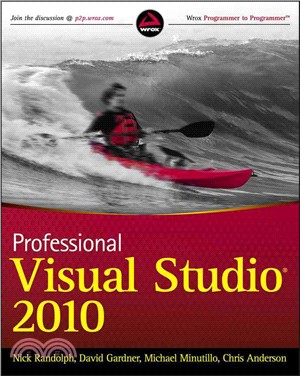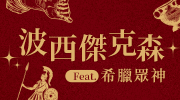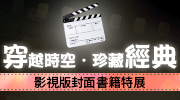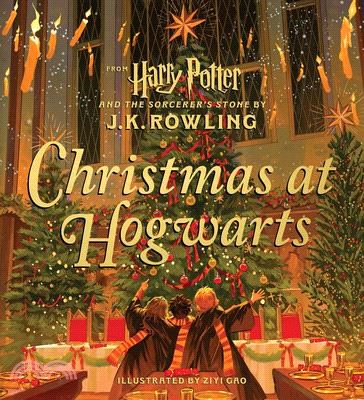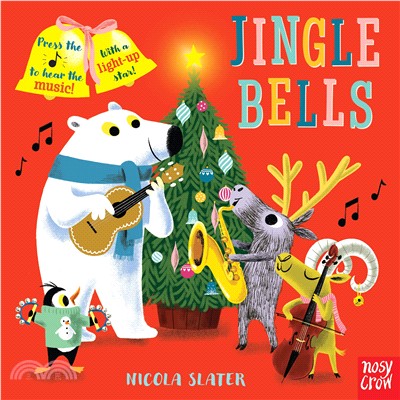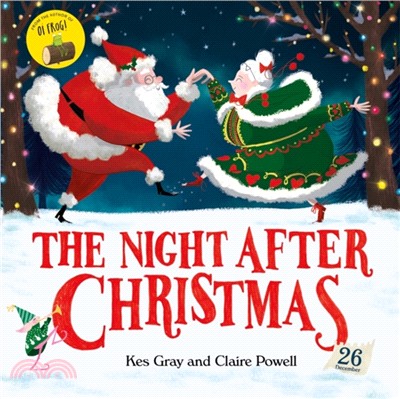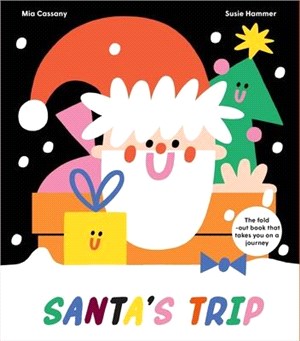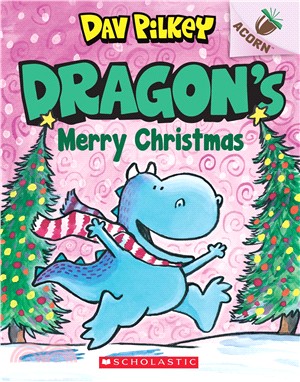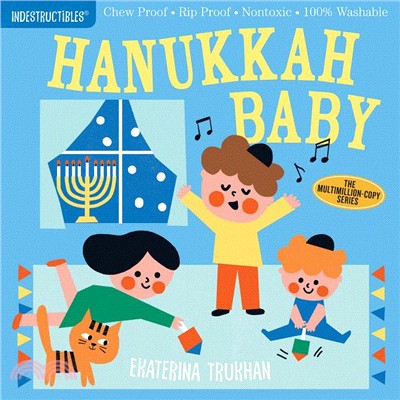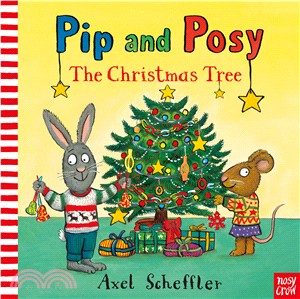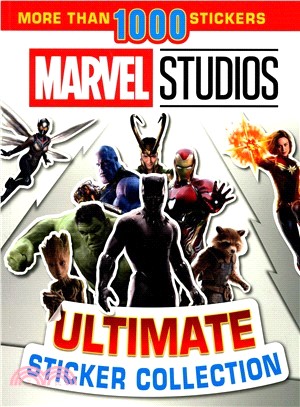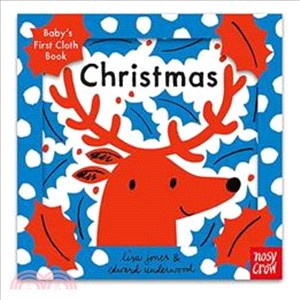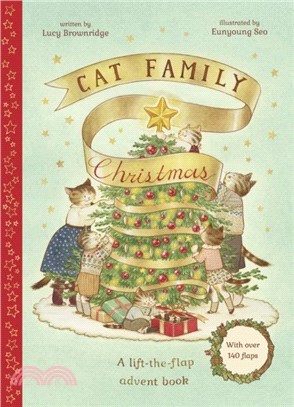PROFESSIONAL VISUAL STUDIO 2010
商品資訊
ISBN13:9780470548653
出版社:JOHN WILEY & SONS;LTD
作者:RANDOLPH
出版日:2010/04/16
裝訂/頁數:平裝/1224頁
規格:24.1cm*19.1cm*5.7cm (高/寬/厚)
商品簡介
作者簡介
目次
相關商品
商品簡介
A must-have guide that covers all the new features of Visual Studio 2010
Visual Studio allows you to create and manage programming projects for the Windows platform, and the new 2010 version has undergone a major overhaul comprised of significant changes. Written by an author team of veteran programmers and developers, Professional Visual Studio 2010 gets you quickly up to speed on what you can expect from the newest version of Visual Studio.
This book's first section is dedicated to familiarizing you with the core aspects of Visual Studio 2010. Everything you need is contained in the first five chapters, from the IDE structure and layout to the various options and settings you can change to make the user interface synchronize with your own way of doing things.
From there, the remainder of the book is broken into 11 parts:
* Getting Started: In this part, you learn how to take control of your projects and organize them in ways that work with your own style.
* Digging Deeper: Though the many graphical components of Visual Studio that make a programmer's job easier are discussed in many places throughout this book, you often need help when you're in the process of actually writing code. This part deals with features that support the coding of applications such as IntelliSense, code refactoring, and creating and running unit tests In the latest version of the .NET framework, enhancements were added to support dynamic languages and move towards feature parity between the two primary .NET languages, C# and VB. This part covers changes to these languages, as well as looking at a range of features that will help you write better and more consistent code.
* Rich Client and Web Applications: For support building everything from Office add-ins to cloud applications, Visual Studio enables you to develop applications for a wide range of platforms. These two parts cover the application platforms that are supported within Visual Studio 2010, including ASP.NET and Office, WPF, Silverlight 2 and ASP.NET MVC.
* Data: A large proportion of applications use some form of data storage. Visual Studio 2010 and the .NET Framework include strong support for working with databases and other data sources. This part examines how to use DataSets, the Visual Database Tools, LINQ, Synchronization Services and ADO.NET Entity Framework to build applications that work with data. It also shows you how you can then present this data using Reporting.
* Application Services: Through the course of building an application you are likely to require access to services that may or may not reside within your organization. This part covers core technologies such as WCF, WF, Synchronization Services and WCF RIA services that you can use to connect to these services.
* Configuration and Internationalization: The built-in support for configuration files allows you to adjust the way an application functions on the fly without having to rebuild it. Furthermore, resource files can be used to both access static data and easily localize an application into foreign languages and cultures. This part of the book shows how to use .NET configuration and resource files.
* Debugging: Application debugging is one of the more challenging tasks developers have to tackle, but correct use of the Visual Studio 2010 debugging features will help you analyze the state of the application and determine the cause of any bugs. This part examines the rich debugging support provided by the IDE.
* Build and Deployment: In addition to discussing how to build your solutions effectively and getting applications into the hands of your end users, this part also deals with the process of upgrading your projects from previous versions.
* Customizing and Extending Visual Studio: If the functionality found in the previous part isn't enough to help you in your coding efforts, Microsoft has made Visual Studio 2010 even more extensible. This part covers the automation model, how to write add-ins and macros, and then how to use a new extensibility framework, MEF, to extend Visual Studio 2010.
* Visual Studio Ultimate: The final part of the book examines the additional features only available in the Premium and Ultimate versions of Visual Studio 2010. In addition, you'll also learn how the Team Foundation Server provides an essential tool for managing software projects.
Though this breakdown of the Visual Studio feature set provides the most logical and easily understood set of topics, you may need to look for specific functions that will aid you in a particular activity. To address this need, references to appropriate chapters are provided whenever a feature is covered in more detail elsewhere in the book.
Professional Visual Studio 2010 is for all developers new to Visual Studio as well as those programmers who have some experience but want to learn about features they may have previously overlooked.
If you are familiar with the way previous versions of Visual Studio worked, you may want to skim over Part I, which deals with the basic constructs that make up the user interface, and move on to the remainder of the book where the new features found in Visual Studio 2010 are discussed in detail. While you may be familiar with most of Part I, it is worth reading this section in case there are features of Visual Studio 2010 that you haven't seen or used before.
If you're just starting out, you'll greatly benefit from the first part, where basic concepts are explained and you're introduced to the user interface and how to customize it to suit your own style.
Visual Studio allows you to create and manage programming projects for the Windows platform, and the new 2010 version has undergone a major overhaul comprised of significant changes. Written by an author team of veteran programmers and developers, Professional Visual Studio 2010 gets you quickly up to speed on what you can expect from the newest version of Visual Studio.
This book's first section is dedicated to familiarizing you with the core aspects of Visual Studio 2010. Everything you need is contained in the first five chapters, from the IDE structure and layout to the various options and settings you can change to make the user interface synchronize with your own way of doing things.
From there, the remainder of the book is broken into 11 parts:
* Getting Started: In this part, you learn how to take control of your projects and organize them in ways that work with your own style.
* Digging Deeper: Though the many graphical components of Visual Studio that make a programmer's job easier are discussed in many places throughout this book, you often need help when you're in the process of actually writing code. This part deals with features that support the coding of applications such as IntelliSense, code refactoring, and creating and running unit tests In the latest version of the .NET framework, enhancements were added to support dynamic languages and move towards feature parity between the two primary .NET languages, C# and VB. This part covers changes to these languages, as well as looking at a range of features that will help you write better and more consistent code.
* Rich Client and Web Applications: For support building everything from Office add-ins to cloud applications, Visual Studio enables you to develop applications for a wide range of platforms. These two parts cover the application platforms that are supported within Visual Studio 2010, including ASP.NET and Office, WPF, Silverlight 2 and ASP.NET MVC.
* Data: A large proportion of applications use some form of data storage. Visual Studio 2010 and the .NET Framework include strong support for working with databases and other data sources. This part examines how to use DataSets, the Visual Database Tools, LINQ, Synchronization Services and ADO.NET Entity Framework to build applications that work with data. It also shows you how you can then present this data using Reporting.
* Application Services: Through the course of building an application you are likely to require access to services that may or may not reside within your organization. This part covers core technologies such as WCF, WF, Synchronization Services and WCF RIA services that you can use to connect to these services.
* Configuration and Internationalization: The built-in support for configuration files allows you to adjust the way an application functions on the fly without having to rebuild it. Furthermore, resource files can be used to both access static data and easily localize an application into foreign languages and cultures. This part of the book shows how to use .NET configuration and resource files.
* Debugging: Application debugging is one of the more challenging tasks developers have to tackle, but correct use of the Visual Studio 2010 debugging features will help you analyze the state of the application and determine the cause of any bugs. This part examines the rich debugging support provided by the IDE.
* Build and Deployment: In addition to discussing how to build your solutions effectively and getting applications into the hands of your end users, this part also deals with the process of upgrading your projects from previous versions.
* Customizing and Extending Visual Studio: If the functionality found in the previous part isn't enough to help you in your coding efforts, Microsoft has made Visual Studio 2010 even more extensible. This part covers the automation model, how to write add-ins and macros, and then how to use a new extensibility framework, MEF, to extend Visual Studio 2010.
* Visual Studio Ultimate: The final part of the book examines the additional features only available in the Premium and Ultimate versions of Visual Studio 2010. In addition, you'll also learn how the Team Foundation Server provides an essential tool for managing software projects.
Though this breakdown of the Visual Studio feature set provides the most logical and easily understood set of topics, you may need to look for specific functions that will aid you in a particular activity. To address this need, references to appropriate chapters are provided whenever a feature is covered in more detail elsewhere in the book.
Professional Visual Studio 2010 is for all developers new to Visual Studio as well as those programmers who have some experience but want to learn about features they may have previously overlooked.
If you are familiar with the way previous versions of Visual Studio worked, you may want to skim over Part I, which deals with the basic constructs that make up the user interface, and move on to the remainder of the book where the new features found in Visual Studio 2010 are discussed in detail. While you may be familiar with most of Part I, it is worth reading this section in case there are features of Visual Studio 2010 that you haven't seen or used before.
If you're just starting out, you'll greatly benefit from the first part, where basic concepts are explained and you're introduced to the user interface and how to customize it to suit your own style.
作者簡介
Nick Randolph is a Microsoft MVP, owns a mobile specialist development company, Built to Roam, and is an active blogger on the Professional Visual Studio web site (www.professionalvisualstudio.com).
David Gardner is the Chief Software Architect at Intilecta Corporation and a regular blogger on the Professional Visual Studio web site (www.professionalvisualstudio.com).
Michael Minutillo is a senior .NET developer for Beacon Technology Pty Ltd and currently leads the Perth ALT.NET user group.
Chris Anderson is a consultant who specializes in .NET programming.
David Gardner is the Chief Software Architect at Intilecta Corporation and a regular blogger on the Professional Visual Studio web site (www.professionalvisualstudio.com).
Michael Minutillo is a senior .NET developer for Beacon Technology Pty Ltd and currently leads the Perth ALT.NET user group.
Chris Anderson is a consultant who specializes in .NET programming.
目次
INTRODUCTION.
CHAPTER 1 A Quick Tour.
CHAPTER 2 The Solution Explorer, Toolbox, and Properties.
CHAPTER 3 Options and Customizations.
CHAPTER 4 The Visual Studio Workspace.
CHAPTER 5 Find and Replace and Help.
CHAPTER 6 Solutions, Projects, and Items.
CHAPTER 7 IntelliSense and Bookmarks.
CHAPTER 8 Code Snippets and Refactoring.
CHAPTER 9 Server Explorer.
CHAPTER 10 Modeling with the Class Designer.
CHAPTER 11 Unit Testing.
CHAPTER 12 Documentation with XML Comments.
CHAPTER 13 Code Consistency Tools.
CHAPTER 14 Code Generation with T4.
CHAPTER 15 Project and Item Templates.
CHAPTER 16 Language-Specifi c Features.
CHAPTER 17 Windows Forms Applications.
CHAPTER 18 Windows Presentation Foundation (WPF).
CHAPTER 19 Offi ce Business Applications.
CHAPTER 20 ASP.NET Web Forms.
CHAPTER 21 ASP.NET MVC.
CHAPTER 22 Silverlight.
CHAPTER 23 Dynamic Data.
CHAPTER 24 SharePoint.
CHAPTER 25 Windows Azure.
CHAPTER 26 Visual Database Tools.
CHAPTER 27 DataSets and DataBinding.
CHAPTER 28 Language Integrated Queries (LINQ).
CHAPTER 29 The ADO.NET Entity Framework.
CHAPTER 30 Reporting.
CHAPTER 31 Windows Communication Foundation (WCF).
CHAPTER 32 Windows Workfl ow Foundation (WF).
CHAPTER 33 Client Application Services.
CHAPTER 34 Synchronization Services.
CHAPTER 35 WCF RIA Services.
CHAPTER 36 Confi guration Files.
CHAPTER 37 Connection Strings.
CHAPTER 38 Resource Files.
CHAPTER 39 Using the Debugging Windows.
CHAPTER 40 Debugging with Breakpoints.
CHAPTER 41 DataTips, Debug Proxies, and Visualizers.
CHAPTER 42 Debugging Web Applications.
CHAPTER 43 Advanced Debugging Techniques.
CHAPTER 44 Upgrading with Visual Studio 2010.
CHAPTER 45 Build Customization.
CHAPTER 46 Assembly Versioning and Signing.
CHAPTER 47 Obfuscation, Application Monitoring, and Management.
CHAPTER 48 Packaging and Deployment.
CHAPTER 49 Web Application Deployment.
CHAPTER 50 The Automation Model.
CHAPTER 51 Add-Ins.
CHAPTER 52 Macros.
CHAPTER 53 Managed Extensibility Framework (MEF).
CHAPTER 54 Visual Studio Ultimate for Architects.
CHAPTER 55 Visual Studio Ultimate for Developers.
CHAPTER 56 Visual Studio Ultimate for Testers.
CHAPTER 57 Team Foundation Server.
INDEX .
CHAPTER 1 A Quick Tour.
CHAPTER 2 The Solution Explorer, Toolbox, and Properties.
CHAPTER 3 Options and Customizations.
CHAPTER 4 The Visual Studio Workspace.
CHAPTER 5 Find and Replace and Help.
CHAPTER 6 Solutions, Projects, and Items.
CHAPTER 7 IntelliSense and Bookmarks.
CHAPTER 8 Code Snippets and Refactoring.
CHAPTER 9 Server Explorer.
CHAPTER 10 Modeling with the Class Designer.
CHAPTER 11 Unit Testing.
CHAPTER 12 Documentation with XML Comments.
CHAPTER 13 Code Consistency Tools.
CHAPTER 14 Code Generation with T4.
CHAPTER 15 Project and Item Templates.
CHAPTER 16 Language-Specifi c Features.
CHAPTER 17 Windows Forms Applications.
CHAPTER 18 Windows Presentation Foundation (WPF).
CHAPTER 19 Offi ce Business Applications.
CHAPTER 20 ASP.NET Web Forms.
CHAPTER 21 ASP.NET MVC.
CHAPTER 22 Silverlight.
CHAPTER 23 Dynamic Data.
CHAPTER 24 SharePoint.
CHAPTER 25 Windows Azure.
CHAPTER 26 Visual Database Tools.
CHAPTER 27 DataSets and DataBinding.
CHAPTER 28 Language Integrated Queries (LINQ).
CHAPTER 29 The ADO.NET Entity Framework.
CHAPTER 30 Reporting.
CHAPTER 31 Windows Communication Foundation (WCF).
CHAPTER 32 Windows Workfl ow Foundation (WF).
CHAPTER 33 Client Application Services.
CHAPTER 34 Synchronization Services.
CHAPTER 35 WCF RIA Services.
CHAPTER 36 Confi guration Files.
CHAPTER 37 Connection Strings.
CHAPTER 38 Resource Files.
CHAPTER 39 Using the Debugging Windows.
CHAPTER 40 Debugging with Breakpoints.
CHAPTER 41 DataTips, Debug Proxies, and Visualizers.
CHAPTER 42 Debugging Web Applications.
CHAPTER 43 Advanced Debugging Techniques.
CHAPTER 44 Upgrading with Visual Studio 2010.
CHAPTER 45 Build Customization.
CHAPTER 46 Assembly Versioning and Signing.
CHAPTER 47 Obfuscation, Application Monitoring, and Management.
CHAPTER 48 Packaging and Deployment.
CHAPTER 49 Web Application Deployment.
CHAPTER 50 The Automation Model.
CHAPTER 51 Add-Ins.
CHAPTER 52 Macros.
CHAPTER 53 Managed Extensibility Framework (MEF).
CHAPTER 54 Visual Studio Ultimate for Architects.
CHAPTER 55 Visual Studio Ultimate for Developers.
CHAPTER 56 Visual Studio Ultimate for Testers.
CHAPTER 57 Team Foundation Server.
INDEX .
主題書展
更多
主題書展
更多書展今日66折
您曾經瀏覽過的商品
購物須知
外文書商品之書封,為出版社提供之樣本。實際出貨商品,以出版社所提供之現有版本為主。部份書籍,因出版社供應狀況特殊,匯率將依實際狀況做調整。
無庫存之商品,在您完成訂單程序之後,將以空運的方式為你下單調貨。為了縮短等待的時間,建議您將外文書與其他商品分開下單,以獲得最快的取貨速度,平均調貨時間為1~2個月。
為了保護您的權益,「三民網路書店」提供會員七日商品鑑賞期(收到商品為起始日)。
若要辦理退貨,請在商品鑑賞期內寄回,且商品必須是全新狀態與完整包裝(商品、附件、發票、隨貨贈品等)否則恕不接受退貨。