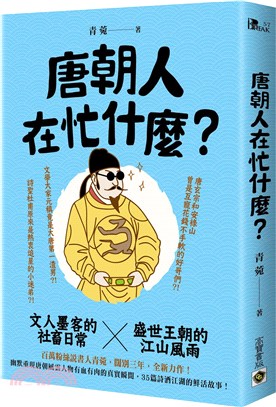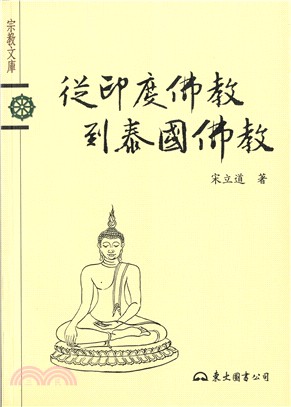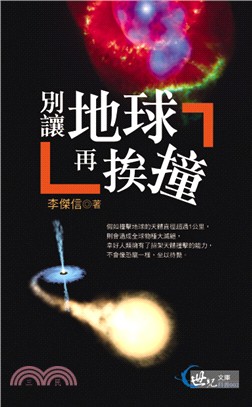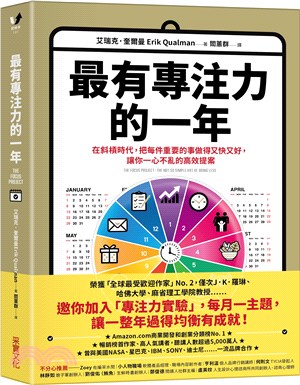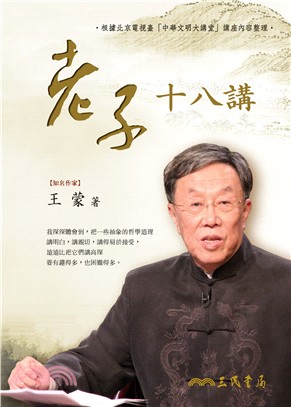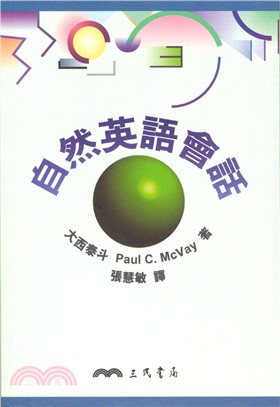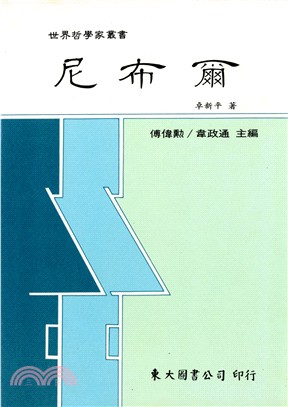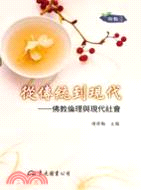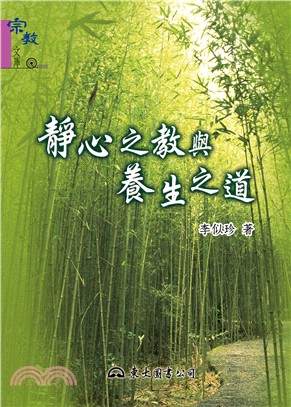EXCEL PROGRAMMING: YOUR VISUAL BLUEPRINT FOR CREATING INTERACTIVE SPREADSHEETS, 3RD EDITION
商品資訊
相關商品
商品簡介
作者簡介
目次
商品簡介
A great guide to Excel programming that is perfect for visual learners and takes you beyond Excel basics!
This book is the perfect reference for Excel users who want to delve deeper into the application to create powerful and dynamic programs. From creating macros to customizing dialog boxes, this step-by-step guide helps you get more out of Excel than you knew was possible. Each step has callouts so you can see exactly where the action takes place and this Web site offers tons of usable code and sample macros that you can put to use instantly.
Explains step-by-step how to automate Excel, the world's leading spreadsheet application from Microsoft
Covers most tasks in two-page spreads -- no flipping back and forth required!
Teaches you over 130 tasks, including how to record macros, program in Visual Basic for Applications (VBA), debug code, automate charts, interface with other macros, automate functions -- all in an easy-to-follow visual format
Uses clear, step-by-step, numbered instruction and lots of graphics and screenshots -- perfect for visual learners!
Helps you maximize your productivity with practical examples, tips, and advice
Harness everything that Excel has to offer with this friendly, practical, visual guide.
This book is the perfect reference for Excel users who want to delve deeper into the application to create powerful and dynamic programs. From creating macros to customizing dialog boxes, this step-by-step guide helps you get more out of Excel than you knew was possible. Each step has callouts so you can see exactly where the action takes place and this Web site offers tons of usable code and sample macros that you can put to use instantly.
Explains step-by-step how to automate Excel, the world's leading spreadsheet application from Microsoft
Covers most tasks in two-page spreads -- no flipping back and forth required!
Teaches you over 130 tasks, including how to record macros, program in Visual Basic for Applications (VBA), debug code, automate charts, interface with other macros, automate functions -- all in an easy-to-follow visual format
Uses clear, step-by-step, numbered instruction and lots of graphics and screenshots -- perfect for visual learners!
Helps you maximize your productivity with practical examples, tips, and advice
Harness everything that Excel has to offer with this friendly, practical, visual guide.
作者簡介
Denise Etheridge is a certified public accountant as well as the president and founder of Baycon Group, Inc. She publishes Web sites and authors computer related books. You can visit www.baycongroup.com to view her online tutorials.
目次
HOW TO USE THIS BOOK.
1 USING MACROS AND FORM CONTROLS.
Introducing Excel Programming.
Introducing Macros.
Set Macro Security.
Create a Digital Signature.
Record a Macro.
Assign a Digital Signature to a Macro.
Run a Macro.
Create and Launch a Keyboard Shortcut.
Assign a Macro to the Quick Access Toolbar.
Delete a Macro.
Add a Form Control to a Worksheet.
Assign Values to a Form Control.
Add a Macro to a Form Control.
2 USING THE VISUAL BASIC EDITOR.
Introducing the Visual Basic Editor.
Activate the Visual Basic Editor.
Open Visual Basic Editor Windows.
Set Properties for a Project.
Set Display Options for the Code Window.
Add a New Module.
Remove a Module.
Hide a Macro.
Update a Macro.
3 INTRODUCING VISUAL BASIC FOR APPLICATIONS.
Create Sub Procedures.
Create Functions.
Comment Your Code.
Reference Cells and Ranges.
Understanding Variables and Data Types.
Declare Variables.
Work with Strings.
Work with Numbers.
Create a Constant.
4 INTRODUCING THE EXCEL OBJECT MODEL.
Discover the Excel Object Model.
Access the Excel Object Model Reference.
Create an Object Variable.
Change the Properties of an Object.
Compare Object Variables.
Using an Object Method.
Display a Built-in Dialog Box.
5 UNDERSTANDING ARRAYS.
Declare an Array.
Declare a Multidimensional Array.
Convert a List to an Array.
Redimension an Array.
Create a User-Defined Data Type.
6 CONTROLLING PROGRAM FLOW.
Create Comparisons.
Make Use of Logical Operators.
Employ Do While Loops.
Create Do Until Loops.
Create For Next Loops.
Execute For Each In Loops.
Create If Then Else Statements.
Construct Select Case Statements.
GoTo a Named Location.
Call a Procedure.
7 USING EXCEL WORKSHEET FUNCTIONS.
Work with Excel Worksheet Functions.
Work with a MsgBox Function.
Using the InputBox Function.
Retrieve the Current Date and Time.
Perform Date and Time Calculations.
Format a Date Expression.
Format a Numeric Expression.
Change the Case of a String.
Return a Portion of a String.
8 DEBUGGING MACROS.
Debug a Procedure with Inserted Breakpoints.
Using the Watches Window to Debug a Procedure.
Step through a Procedure.
Using the Immediate Window.
Resume Execution When an Error Is Encountered.
Process a Runtime Error.
9 WORKING WITH WORKBOOKS AND FILES.
Open a Workbook.
Open a Text File as a Workbook.
Open a File Requested by the User.
Save a Workbook.
Save a Workbook in a Format Specified by the User.
Determine if a Workbook Is Open.
Close a Workbook.
Create a New Workbook.
Delete a File.
10 WORKING WITH WORKSHEETS.
Add a Sheet.
Delete a Sheet.
Move a Sheet.
Copy a Sheet.
Hide a Sheet.
Change the Name of a Sheet.
Save a Sheet to Another File.
Protect a Worksheet.
Protect a Chart.
Print a Sheet.
Sort Sheets by Name.
11 DEFINING RANGES.
Using the Range Property.
Using the Cells Property.
Combine Multiple Ranges.
Using the Offset Property.
Delete a Range of Cells.
Hide a Range of Cells.
Create a Range Name.
Resize a Range.
Insert a Range.
Set the Width of Columns in a Range.
Set the Height of Rows in a Range.
12 WORKING WITH CELLS.
Cut and Paste Ranges of Cells.
Copy and Paste Ranges of Cells.
Using Paste Special Options When Pasting.
Add Comments to a Cell.
Automatically Fill a Range of Cells.
Copy a Range to Multiple Sheets.
Add a Border.
Find Specific Cell Values.
Find and Replace Values in Cells.
13 WORKING WITH LISTS.
Convert a Column of Text into Multiple Columns.
Perform a Sort.
Perform a Filter.
Perform an Advanced Filter.
Create Subtotals.
Create Groups.
Define a List as a Table.
14 CREATING DIALOG BOXES AND CUSTOMIZING THE RIBBON.
UserForm Basics.
Create a Custom Dialog Box.
Call a Custom Dialog Box from a Procedure.
Capture Input from a Custom Dialog Box.
Validate Input from a Dialog Box.
Create Custom UserForm Controls.
Create a UserForm Template.
Customize the Ribbon.
Create a CustomUI.xml File.
Add a CustomUI.xml File to a Workbook.
Add Additional Options to the Ribbon.
15 WORKING WITH CHARTS.
Create a Chart Sheet.
Embed a Chart in a Worksheet.
Apply Chart Wizard Settings to a Chart.
Add a New Data Series to a Chart.
Format Chart Text.
Create Charts with Multiple Chart Types.
Add a Data Table to a Chart.
16 WORKING WITH PIVOTTABLES.
Create a PivotTable.
Add Fields to a PivotTable.
Display Subtotals and Grand Totals.
Filter a PivotTable.
Create Groups.
17 AUTOMATING PROCEDURES WITH EXCEL EVENTS.
Understanding Excel Events.
Run a Procedure as a Workbook Opens.
Run a Procedure before Closing a Workbook.
Run a Procedure before Saving a Workbook.
Run a Procedure When Excel Creates a Workbook.
Execute a Procedure at a Specific Time.
Execute a Procedure When You Press Keys.
Monitor a Range of Cells for Changes.
18 BUILDING ADD-INS.
Create an Add-In.
Set Add-In Properties.
Install Add-Ins.
Using VBA to Load Add-Ins.
19 UNDERSTANDING XML.
Introducing XML.
Understanding Excel XML Files.
Open an XML File in Excel as a Table.
Create an XML Map.
Import and Export XML Files Using Excel.
Load XML Files Using VBA.
Import XML Files Using VBA.
APPENDIX: VBA QUICK REFERENCE.
INDEX.
1 USING MACROS AND FORM CONTROLS.
Introducing Excel Programming.
Introducing Macros.
Set Macro Security.
Create a Digital Signature.
Record a Macro.
Assign a Digital Signature to a Macro.
Run a Macro.
Create and Launch a Keyboard Shortcut.
Assign a Macro to the Quick Access Toolbar.
Delete a Macro.
Add a Form Control to a Worksheet.
Assign Values to a Form Control.
Add a Macro to a Form Control.
2 USING THE VISUAL BASIC EDITOR.
Introducing the Visual Basic Editor.
Activate the Visual Basic Editor.
Open Visual Basic Editor Windows.
Set Properties for a Project.
Set Display Options for the Code Window.
Add a New Module.
Remove a Module.
Hide a Macro.
Update a Macro.
3 INTRODUCING VISUAL BASIC FOR APPLICATIONS.
Create Sub Procedures.
Create Functions.
Comment Your Code.
Reference Cells and Ranges.
Understanding Variables and Data Types.
Declare Variables.
Work with Strings.
Work with Numbers.
Create a Constant.
4 INTRODUCING THE EXCEL OBJECT MODEL.
Discover the Excel Object Model.
Access the Excel Object Model Reference.
Create an Object Variable.
Change the Properties of an Object.
Compare Object Variables.
Using an Object Method.
Display a Built-in Dialog Box.
5 UNDERSTANDING ARRAYS.
Declare an Array.
Declare a Multidimensional Array.
Convert a List to an Array.
Redimension an Array.
Create a User-Defined Data Type.
6 CONTROLLING PROGRAM FLOW.
Create Comparisons.
Make Use of Logical Operators.
Employ Do While Loops.
Create Do Until Loops.
Create For Next Loops.
Execute For Each In Loops.
Create If Then Else Statements.
Construct Select Case Statements.
GoTo a Named Location.
Call a Procedure.
7 USING EXCEL WORKSHEET FUNCTIONS.
Work with Excel Worksheet Functions.
Work with a MsgBox Function.
Using the InputBox Function.
Retrieve the Current Date and Time.
Perform Date and Time Calculations.
Format a Date Expression.
Format a Numeric Expression.
Change the Case of a String.
Return a Portion of a String.
8 DEBUGGING MACROS.
Debug a Procedure with Inserted Breakpoints.
Using the Watches Window to Debug a Procedure.
Step through a Procedure.
Using the Immediate Window.
Resume Execution When an Error Is Encountered.
Process a Runtime Error.
9 WORKING WITH WORKBOOKS AND FILES.
Open a Workbook.
Open a Text File as a Workbook.
Open a File Requested by the User.
Save a Workbook.
Save a Workbook in a Format Specified by the User.
Determine if a Workbook Is Open.
Close a Workbook.
Create a New Workbook.
Delete a File.
10 WORKING WITH WORKSHEETS.
Add a Sheet.
Delete a Sheet.
Move a Sheet.
Copy a Sheet.
Hide a Sheet.
Change the Name of a Sheet.
Save a Sheet to Another File.
Protect a Worksheet.
Protect a Chart.
Print a Sheet.
Sort Sheets by Name.
11 DEFINING RANGES.
Using the Range Property.
Using the Cells Property.
Combine Multiple Ranges.
Using the Offset Property.
Delete a Range of Cells.
Hide a Range of Cells.
Create a Range Name.
Resize a Range.
Insert a Range.
Set the Width of Columns in a Range.
Set the Height of Rows in a Range.
12 WORKING WITH CELLS.
Cut and Paste Ranges of Cells.
Copy and Paste Ranges of Cells.
Using Paste Special Options When Pasting.
Add Comments to a Cell.
Automatically Fill a Range of Cells.
Copy a Range to Multiple Sheets.
Add a Border.
Find Specific Cell Values.
Find and Replace Values in Cells.
13 WORKING WITH LISTS.
Convert a Column of Text into Multiple Columns.
Perform a Sort.
Perform a Filter.
Perform an Advanced Filter.
Create Subtotals.
Create Groups.
Define a List as a Table.
14 CREATING DIALOG BOXES AND CUSTOMIZING THE RIBBON.
UserForm Basics.
Create a Custom Dialog Box.
Call a Custom Dialog Box from a Procedure.
Capture Input from a Custom Dialog Box.
Validate Input from a Dialog Box.
Create Custom UserForm Controls.
Create a UserForm Template.
Customize the Ribbon.
Create a CustomUI.xml File.
Add a CustomUI.xml File to a Workbook.
Add Additional Options to the Ribbon.
15 WORKING WITH CHARTS.
Create a Chart Sheet.
Embed a Chart in a Worksheet.
Apply Chart Wizard Settings to a Chart.
Add a New Data Series to a Chart.
Format Chart Text.
Create Charts with Multiple Chart Types.
Add a Data Table to a Chart.
16 WORKING WITH PIVOTTABLES.
Create a PivotTable.
Add Fields to a PivotTable.
Display Subtotals and Grand Totals.
Filter a PivotTable.
Create Groups.
17 AUTOMATING PROCEDURES WITH EXCEL EVENTS.
Understanding Excel Events.
Run a Procedure as a Workbook Opens.
Run a Procedure before Closing a Workbook.
Run a Procedure before Saving a Workbook.
Run a Procedure When Excel Creates a Workbook.
Execute a Procedure at a Specific Time.
Execute a Procedure When You Press Keys.
Monitor a Range of Cells for Changes.
18 BUILDING ADD-INS.
Create an Add-In.
Set Add-In Properties.
Install Add-Ins.
Using VBA to Load Add-Ins.
19 UNDERSTANDING XML.
Introducing XML.
Understanding Excel XML Files.
Open an XML File in Excel as a Table.
Create an XML Map.
Import and Export XML Files Using Excel.
Load XML Files Using VBA.
Import XML Files Using VBA.
APPENDIX: VBA QUICK REFERENCE.
INDEX.
主題書展
更多
主題書展
更多書展本週66折
您曾經瀏覽過的商品
購物須知
外文書商品之書封,為出版社提供之樣本。實際出貨商品,以出版社所提供之現有版本為主。部份書籍,因出版社供應狀況特殊,匯率將依實際狀況做調整。
無庫存之商品,在您完成訂單程序之後,將以空運的方式為你下單調貨。為了縮短等待的時間,建議您將外文書與其他商品分開下單,以獲得最快的取貨速度,平均調貨時間為1~2個月。
為了保護您的權益,「三民網路書店」提供會員七日商品鑑賞期(收到商品為起始日)。
若要辦理退貨,請在商品鑑賞期內寄回,且商品必須是全新狀態與完整包裝(商品、附件、發票、隨貨贈品等)否則恕不接受退貨。