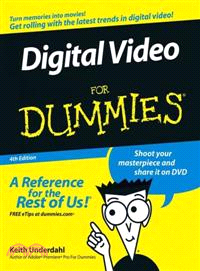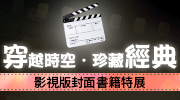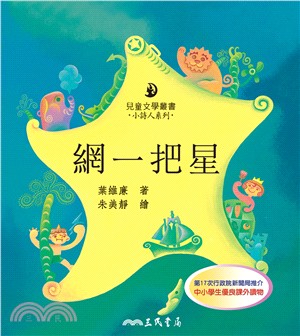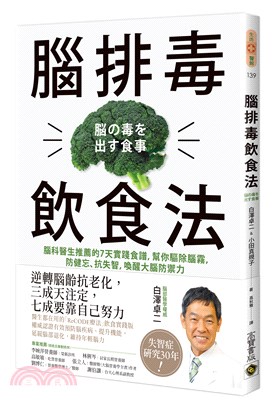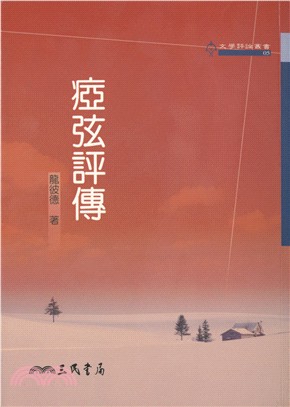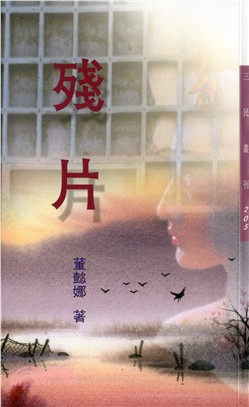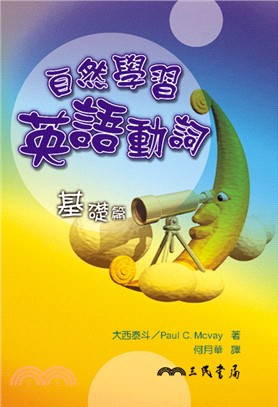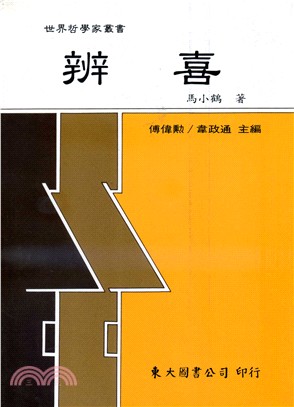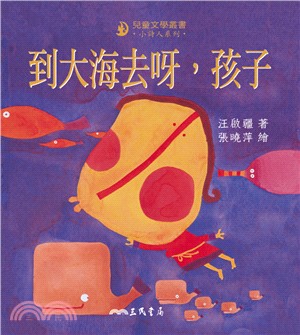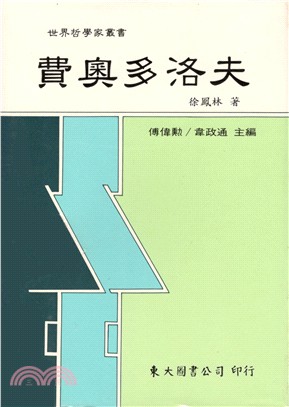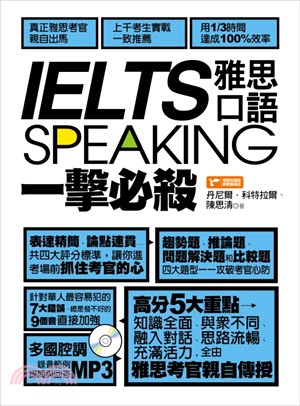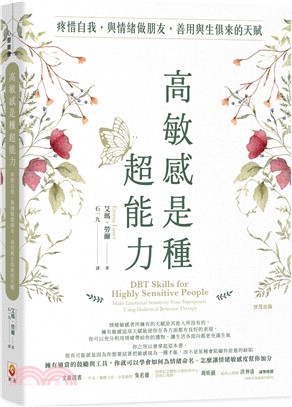相關商品
商品簡介
作者簡介
名人/編輯推薦
目次
商品簡介
So you have a camcorder and visions of being the next Spielberg. But how do you progress from shooting so-so footage to showing your own finished movie? Digital Video For Dummies, 4th Edition gives you the know-how and the show-how! Find out how to shoot and edit great movies, using iMovie, Windows Movie Maker, or Adobe Premiere Elements to add the finishing touches like special effects and your own soundtrack. With the latest information and lots of illustrations and screen shots, this friendly guide walks you through:
Getting your computer ready to work with digital video (complete with information about FireWire)
Choosing a camcorder, including features to look for and features that are useless
Digitizing old VHS videotapes to preserve memories
Purchasing other movie making gear, including audio and lighting equipment
Shooting better video, with tips on lighting, panning, using the zoom, and recording better audio
Creating your own sound effects such as footsteps, bones breaking, fire, thunder, insects buzzing, and more
Capturing digital video using iMovie, Windows Movie Marker, or Premiere Elements
Editing, including understanding timecode, organizing and previewing clips, and assembling clips in Storyboard and Timeline
Adding transitions, titles, and special effects
Importing and integrating video from phones and digital cameras
Using audio rubberbands in iMovie, Premiere Elements, and other editing programs
Adding narration, importing and working with CD audio, and adding a music soundtrack
Keith Underdahl has extensive professional video production experience developing kiosk and marketing videos for Ages Software. Realizing that you’ll want to polish and premiere your movie, he includes information on:
More advanced video editing, including animating video clips, improving light and color, compositing video (bluescreen or greenscreen), and more
13 categories of video effects, ranging from blur and sharpen to transform
Working with still photos and graphics
Sharing your video online using QuickTime (/QT), RealMedia (.RM), or Windows Media Video (.WMV)
Making tapes or burning DVDs in 9 steps
With a handy cheat sheet of keyboard shortcuts, a chart comparing 10 video editing programs, a glossary, and more, with this guide you’ll soon be saying “Lights, camera, action” and producing your own movie attraction.
Getting your computer ready to work with digital video (complete with information about FireWire)
Choosing a camcorder, including features to look for and features that are useless
Digitizing old VHS videotapes to preserve memories
Purchasing other movie making gear, including audio and lighting equipment
Shooting better video, with tips on lighting, panning, using the zoom, and recording better audio
Creating your own sound effects such as footsteps, bones breaking, fire, thunder, insects buzzing, and more
Capturing digital video using iMovie, Windows Movie Marker, or Premiere Elements
Editing, including understanding timecode, organizing and previewing clips, and assembling clips in Storyboard and Timeline
Adding transitions, titles, and special effects
Importing and integrating video from phones and digital cameras
Using audio rubberbands in iMovie, Premiere Elements, and other editing programs
Adding narration, importing and working with CD audio, and adding a music soundtrack
Keith Underdahl has extensive professional video production experience developing kiosk and marketing videos for Ages Software. Realizing that you’ll want to polish and premiere your movie, he includes information on:
More advanced video editing, including animating video clips, improving light and color, compositing video (bluescreen or greenscreen), and more
13 categories of video effects, ranging from blur and sharpen to transform
Working with still photos and graphics
Sharing your video online using QuickTime (/QT), RealMedia (.RM), or Windows Media Video (.WMV)
Making tapes or burning DVDs in 9 steps
With a handy cheat sheet of keyboard shortcuts, a chart comparing 10 video editing programs, a glossary, and more, with this guide you’ll soon be saying “Lights, camera, action” and producing your own movie attraction.
作者簡介
Keith Underdahl is a video developer who has created numerous kiosk and marketing videos for Ages Software. He's also shared his videography expertise in Adobe Premiere Elements For Dummies.
名人/編輯推薦
“…gets to the stuff you really want to know…required reading.” (Nothern Echo, August 2006)
目次
Introduction.
Part I: Getting Ready for Digital Video.
Chapter 1: Introducing Digital Video.
Chapter 2: Getting Your Computer Ready for Digital Video.
Chapter 3: Gearing Up for Digital Video.
Part II: Gathering Footage.
Chapter 4: Shooting Better Video.
Chapter 5: Capturing Digital Video.
Chapter 6: Capturing Analog Video.
Chapter 7: Importing Audio.
Part III: Editing Your Movie.
Chapter 8: Bringing Hollywood Home with Basic Editing.
Chapter 9: Using Transitions and Titles.
Chapter 10: Working with Audio.
Chapter 11: Advanced Video Editing.
Chapter 12: Working with Still Photos and Graphics.
Chapter 13: Wrapping Up Your Movie.
Part IV: Sharing Your Video.
Chapter 14: Putting Your Movies on the Internet.
Chapter 15: Exporting Movies to Tape.
Chapter 16: Making DVDs.
Part V: The Part of Tens.
Chapter 17: Ten Advanced Video Techniques.
Chapter 18: Ten Tools for Digital Video.
Chapter 19: Comparing Ten Video-Editing Programs.
Part VI: Appendixes.
Appendix A: Glossary.
Appendix B: Using Apple iMovie.
Appendix C: Using Windows Movie Maker.
Appendix D: Installing and Configuring Adobe Premiere Elements.
Index.
Part I: Getting Ready for Digital Video.
Chapter 1: Introducing Digital Video.
Chapter 2: Getting Your Computer Ready for Digital Video.
Chapter 3: Gearing Up for Digital Video.
Part II: Gathering Footage.
Chapter 4: Shooting Better Video.
Chapter 5: Capturing Digital Video.
Chapter 6: Capturing Analog Video.
Chapter 7: Importing Audio.
Part III: Editing Your Movie.
Chapter 8: Bringing Hollywood Home with Basic Editing.
Chapter 9: Using Transitions and Titles.
Chapter 10: Working with Audio.
Chapter 11: Advanced Video Editing.
Chapter 12: Working with Still Photos and Graphics.
Chapter 13: Wrapping Up Your Movie.
Part IV: Sharing Your Video.
Chapter 14: Putting Your Movies on the Internet.
Chapter 15: Exporting Movies to Tape.
Chapter 16: Making DVDs.
Part V: The Part of Tens.
Chapter 17: Ten Advanced Video Techniques.
Chapter 18: Ten Tools for Digital Video.
Chapter 19: Comparing Ten Video-Editing Programs.
Part VI: Appendixes.
Appendix A: Glossary.
Appendix B: Using Apple iMovie.
Appendix C: Using Windows Movie Maker.
Appendix D: Installing and Configuring Adobe Premiere Elements.
Index.
主題書展
更多
主題書展
更多書展本週66折
您曾經瀏覽過的商品
購物須知
外文書商品之書封,為出版社提供之樣本。實際出貨商品,以出版社所提供之現有版本為主。部份書籍,因出版社供應狀況特殊,匯率將依實際狀況做調整。
無庫存之商品,在您完成訂單程序之後,將以空運的方式為你下單調貨。為了縮短等待的時間,建議您將外文書與其他商品分開下單,以獲得最快的取貨速度,平均調貨時間為1~2個月。
為了保護您的權益,「三民網路書店」提供會員七日商品鑑賞期(收到商品為起始日)。
若要辦理退貨,請在商品鑑賞期內寄回,且商品必須是全新狀態與完整包裝(商品、附件、發票、隨貨贈品等)否則恕不接受退貨。