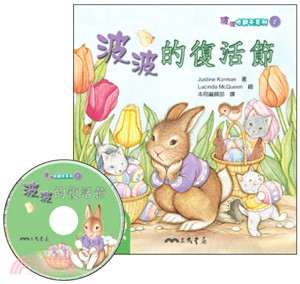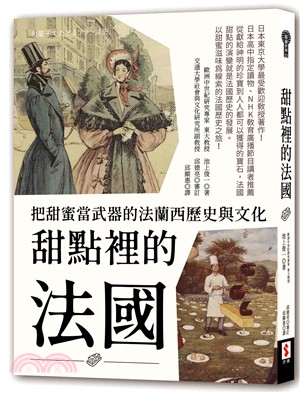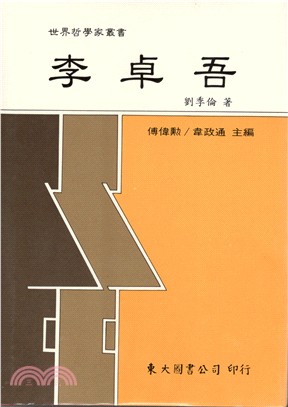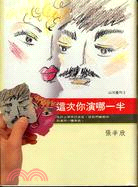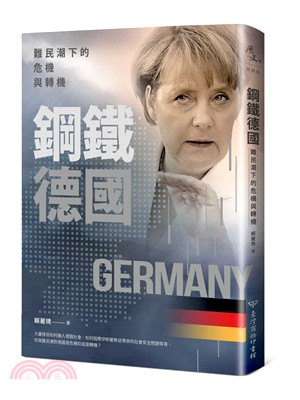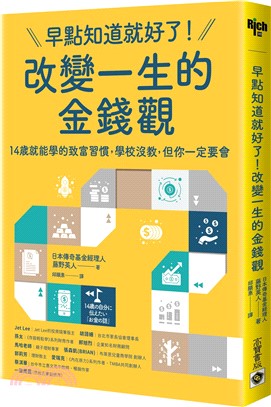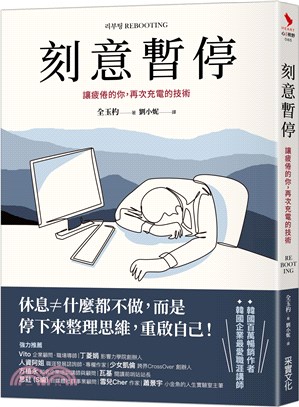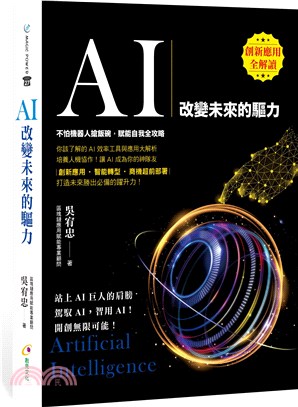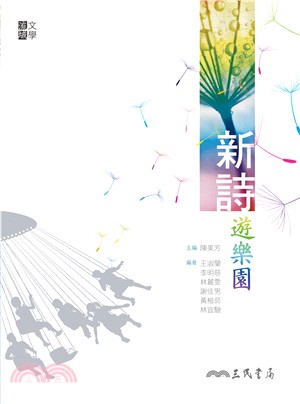iPhone SE 2020 USER GUIDE: Complete Ultimate Guide With Pictorial Directives To Master The Second Generation SE IPhone And Actual Screen Shot
商品資訊
商品簡介
THE IPHONE SE 2020 has surprising features that can help you happily go pro with low cost but a powerful device best fit the money. This book is a detailed manual on how to use the new iPhone SE second generation with pictures to bring the guide to life and easily understood it. True, it doesn't have the same hardware as the high-end iPhones that cost over $1,000--but depending on the type of user you are, it may not even matter. It covers only what most people want to know-so you don't have to comb through hundreds of pages of tech-speak just to find out how to do a common feature. Some of the many topics it covers: What's new to iOS 13.4, Buying, removing, rearranging, Taking, editing, organizing and sharing photos, And much, much more This book is based on the "Getting Started with the iPhone SE" but encompasses an expanded part on accessibility (like how to make text easier to see)
HERE IS A PREVIEW OF THE BOOK
- Iphone Review
- Design
- Color Options
- Water And Dust Resistance
- Touch Identity
- Happy Touch
- A13 Bionic Chip
- Storage Room
- Camera
- Portrait Mode And Portrait Lighting
- Video Functionality
- Battery Life
- Camera
- Fast Charging
- Bluetooth And Wifi
- Double Sim Support
- Gps And Nfc
- The Prospects For Iphone Se
- Iphone Se, Iphone Xr, Iphone 11 Compared
- Performance
- Biometrics:
- About New Ios 13.4.1
- Performance Improvement
- How To Set Up Iphone Se
- How To Set Up Touch Id
- How To Get To The Dark Road.
- How To Silence Unkmown Callers
- Save And Share Webpage
- Set Up App To Select And Find Spam Call
- Block Facetime Calls And Messages From Certian People
- How To Change Language Setting?
- How To Transfer Apps And Make Folders On Iphone?
- How To Put Apps In A Folder?
- Move Apps To Different Page
- Basics
- Keyboard
- Turn On One-Handed Typing
- Notification
- Chapter Eight
- Weather
- Check Weather Forecast
- Contact
- Camera Videos And Photos
- Record A Quicktake Video
- Mails
- How To Mute Email Threads?
- Block People From Sending You Mail
- How To Surf Internet Using Safari
- Stolen Or Missing Iphone
- Note
- How To Add Animoji / Memoji Message Profile
- Change Who Sees Your Message Profile
- Scan Documents In The Files App
- Erase Memoji Label From The Emoji Keyboard
- How To Limit The Boundaries Of Communication During A Permitted Viewing Time In Ios
- How To Determine The Boundaries Of Communication During Ios Downtime?
- Zip And Unzip Files And Folders
- Compressed Several Folder In One Zip
- Share Icloud Folders On Iphone?
- Send Emails Using Different Colors?
- How To Update Apps
- Erase Most Visited Sites From Safari's Home Page
- How To Enable Content Blockers In Safari?
- How To Optimize Battery Charging?
- How To Delete Apps
- Delete Apps From The Home Screen
- Delete Off Applications From The Application Condition
- Use Find My To Get Location Updates From A Friend
- Stop Sharing Your Location
- How To Locate Friends Using Find My
- Use Find My To Detect Device As Lost
- How To Disable The Lost Mode
- Use The Portrait Mode Tools
- Setup Apple Pay On Iphone Se
- How To Setup Siri
- Advantages And Disadvantages Of Iphone Se
- Important Safety Information For Iphone Se
SCROLL UP AND TAP THE BUY NOW ICON TO GET THIS BOOK NOW
主題書展
更多書展本週66折
您曾經瀏覽過的商品
購物須知
外文書商品之書封,為出版社提供之樣本。實際出貨商品,以出版社所提供之現有版本為主。部份書籍,因出版社供應狀況特殊,匯率將依實際狀況做調整。
無庫存之商品,在您完成訂單程序之後,將以空運的方式為你下單調貨。為了縮短等待的時間,建議您將外文書與其他商品分開下單,以獲得最快的取貨速度,平均調貨時間為1~2個月。
為了保護您的權益,「三民網路書店」提供會員七日商品鑑賞期(收到商品為起始日)。
若要辦理退貨,請在商品鑑賞期內寄回,且商品必須是全新狀態與完整包裝(商品、附件、發票、隨貨贈品等)否則恕不接受退貨。