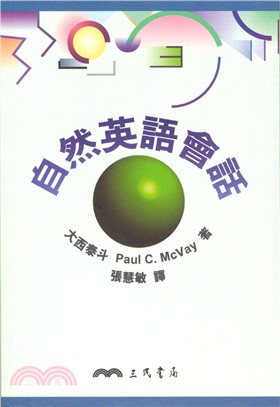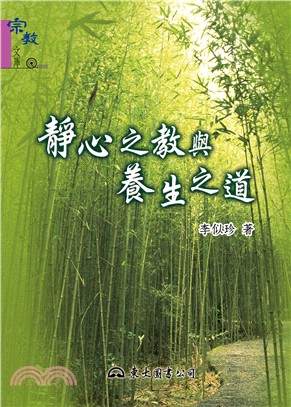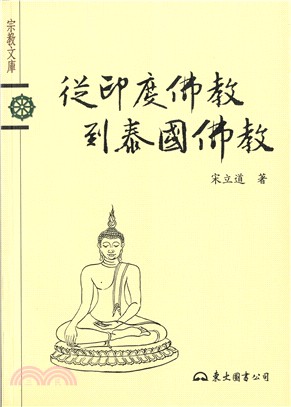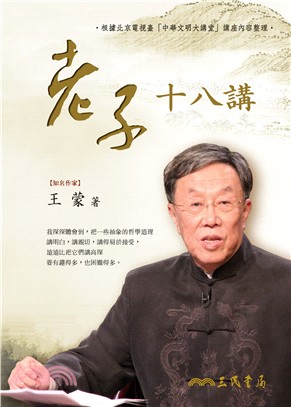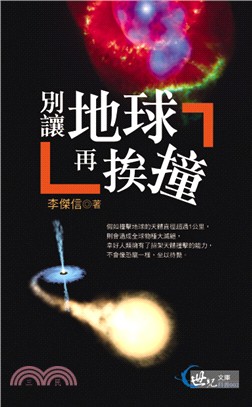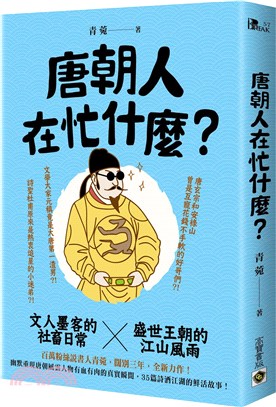Adobe Photoshop Element 2024 User Guide for All Users: A Complete Step-By-Step Illustrated Guide to Mastering Adobe Photoshop Element 2024 with Update
商品資訊
定價
:NT$ 1200 元無庫存,下單後進貨(到貨天數約30-45天)
可得紅利積點:36 點
相關商品
商品簡介
商品簡介
Are you a seasoned designer or a beginner eager to explore the world of image editing?
Are you ready to unlock your creative potential?
This user guide is tailored for you!
Transform your photos from ordinary to extraordinary with Adobe Photoshop Elements 2024, your one-stop guide to creative magic!
This comprehensive handbook takes you on a journey through the software's depths, empowering you to master every pixel and unleash your artistic vision. Chapter 1:
Are you ready to unlock your creative potential?
This user guide is tailored for you!
Transform your photos from ordinary to extraordinary with Adobe Photoshop Elements 2024, your one-stop guide to creative magic!
This comprehensive handbook takes you on a journey through the software's depths, empowering you to master every pixel and unleash your artistic vision. Chapter 1:
- Explore Adobe Photoshop Elements 2024's latest features
- Learn system requirements and install the software with step-by-step guidance.
- Master image editing basics, from navigating the home screen to using Quick Mode.
- Share photos and understand file-saving options.
- Deepen your understanding of pixels, resolution, and color concepts.
- Calibrate your monitor for accurate representation.
- Dive into the advanced photo editor, understand contextual menus, and explore toolbox features in Quick and Advanced modes.
- Efficiently sort and manage images with the Organizer.
- Use Element Downloader, scanner, and customize preferences.
- Get acquainted with the Organizer workspace, use tags, and explore auto-curation features for effective photo album management.
- Catalog files, create backups, and utilize search options for efficient image retrieval.
- Learn Camera Raw Editor features, understand Raw file attributes, and enhance your photography with applied profiles.
- Master selection tools like marquee, lasso, and magic wand.
- Refine selections with the Refine Selection Brush Tool.
- Dive into the world of layers. Create, duplicate, and transform layers.
- Work with masks, merge layers, and understand layer basics.
- Explore image makeovers with cropping, one-step auto-fixes, and corrections for contrast, color, and clarity.
- Adjust color, and lighting, eliminate color casts, and enhance images with tools like hue/saturation and defringing.
- Work with various text types, masking, warping, and changing type orientation in Photoshop Elements.
- Design diverse photo projects, including slideshows, collages, quote graphics, prints, books, cards, and calendars.
- Apply filters, use photo merge features, and explore layer styles and blend modes for creative effects.
- Discover handy shortcuts for efficient workflow.
- Explore various views, saving selections, and resetting dialog boxes.
- Troubleshoot catalog issues, optimize, repair, and handle common problems efficiently in Photoshop Elements 2024.
主題書展
更多
主題書展
更多書展本週66折
您曾經瀏覽過的商品
購物須知
外文書商品之書封,為出版社提供之樣本。實際出貨商品,以出版社所提供之現有版本為主。部份書籍,因出版社供應狀況特殊,匯率將依實際狀況做調整。
無庫存之商品,在您完成訂單程序之後,將以空運的方式為你下單調貨。為了縮短等待的時間,建議您將外文書與其他商品分開下單,以獲得最快的取貨速度,平均調貨時間為1~2個月。
為了保護您的權益,「三民網路書店」提供會員七日商品鑑賞期(收到商品為起始日)。
若要辦理退貨,請在商品鑑賞期內寄回,且商品必須是全新狀態與完整包裝(商品、附件、發票、隨貨贈品等)否則恕不接受退貨。