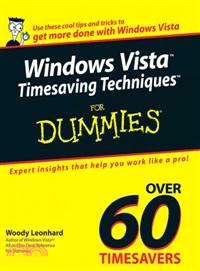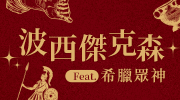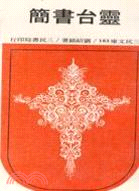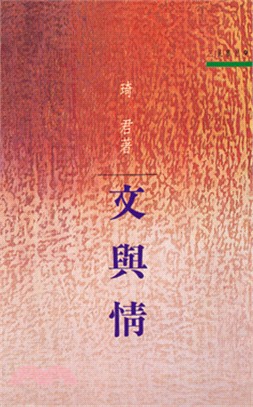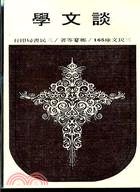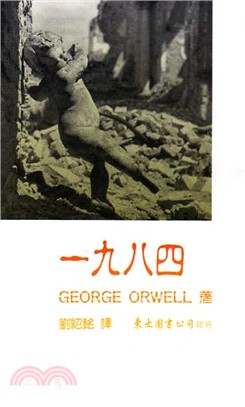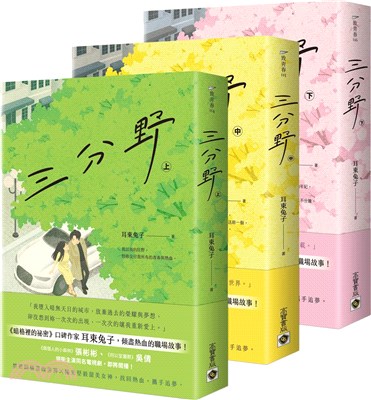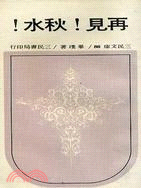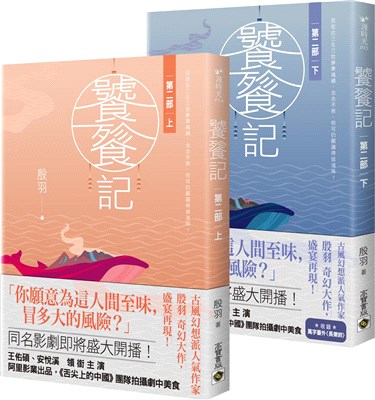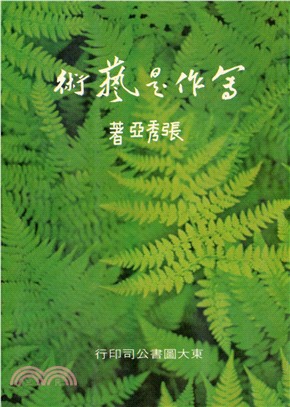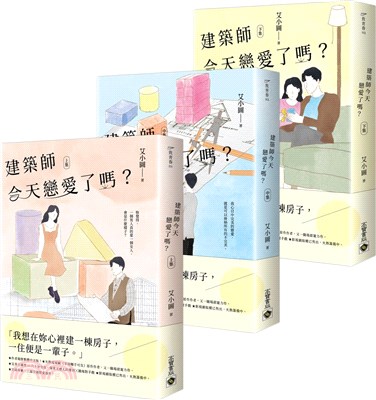WINDOWS VISTA(TM) TIMESAVING TECHNIQ
商品資訊
ISBN13:9780470053683
出版社:JOHN WILEY & SONS;LTD
作者:LEONHARD
出版日:2007/03/16
裝訂:平裝
商品簡介
作者簡介
目次
相關商品
商品簡介
Speed up your PC, search smarter, and secure your data * Customizing Vista for the way you work * Launching your most-used programs and finding files fast * Making the most of the new interface and search functions * Taking advantage of Internet Explorer? and Firefox? * Installing and securing a wireless network * Protecting your PC with Vista's improved security features
作者簡介
Woody Leonhard is a well-known Windows and Office guru and author of the bestselling Windows Vista All-in-One Desk Reference For Dummies.
目次
Introduction.
Part I: Making Windows Work Faster.
Technique 1: Experiencing the Windows Experience Index.
Technique 2: Tracking Performance and Reliability.
Technique 3: Keeping Programs from Starting Automatically.
Technique 4: Getting Your Drives Up to Speed.
Technique 5: Making the Screen Run Faster.
Technique 6: Scheduling a Nightly Reboot.
Part II: Convincing Windows to Work Your Way.
Technique 7: Streamlining the Start Menu.
Technique 8: Building a Power Desktop.
Technique 9: Tricking Out the Taskbar.
Technique 10: Using Built-In KeyboardShortcuts.
Technique 11: Making Your Own Keyboard Shortcuts.
Part III: Packing Programs and Files.
Technique 12: Launching Your Most-Used Programs Quickly.
Technique 13: Making Programs Run Your Way.
Technique 14: Removing and Reinstalling Programs.
Technique 15: Exploring Effectively.
Technique 16: Finding the Files You Want Fast.
Technique 17: Listing Files Quickly.
Part IV: Making the Most of the Internet.
Technique 18: Customizing Internet Explorer and Firefox.
Technique 19: Saving Time with Google.
Technique 20: Downloading from the Newsgroups.
Technique 21: Instant Messaging with Microsoft and Trillian.
Technique 22: Using Windows Live Mail Desktop — Or Not.
Technique 23: Zapping Junk Mail.
Technique 24: Surfing Anonymously.
Part V: Cranking Up Your Audio.
Technique 25: Fighting for Your Musical Rights.
Technique 26: Using Windows Media Player.
Technique 27: No-Nonsense Music Gathering.
Technique 28: Creating Your Own Music CDs and DVDs.
Technique 29: Picking Up Podcasts.
Technique 30: Transferring Music to iPods and MP3 Players.
Technique 31: Getting Music Off Your iPod.
Part IX: Keeping Your PC Alive.
Technique 49: Running Disk Chores While You Sleep.
Technique 50: Running Periodic Maintenance.
Technique 51: Requesting Remote Assistance.
Technique 52: Getting Help Fast.
Part X: Fast (Nearly Painless) Disaster Recovery.
Technique 53: Making Backups — Fast.
Technique 54: Restoring Your System after Calamitous Change.
Technique 55: Recovering a Lost Password.
Part XI: The Scary (Or Fun!) Stuff.
Technique 56: Changing the Registry without Getting Burned.
Technique 57: Making Screen Shots with the Snipping Tool.
Technique 58: Fast, Easy, and Safe Online Shopping.
Technique 59: Create Your Own Desktop Theme.
Technique 60: Saving Time (And Your Eyes) On-Screen.
Technique 61: Top Ten Tiny Timesaving Tweaks.
Technique 62: Top Ten Tiny Timesaving Tips.
Index.
Part I: Making Windows Work Faster.
Technique 1: Experiencing the Windows Experience Index.
Technique 2: Tracking Performance and Reliability.
Technique 3: Keeping Programs from Starting Automatically.
Technique 4: Getting Your Drives Up to Speed.
Technique 5: Making the Screen Run Faster.
Technique 6: Scheduling a Nightly Reboot.
Part II: Convincing Windows to Work Your Way.
Technique 7: Streamlining the Start Menu.
Technique 8: Building a Power Desktop.
Technique 9: Tricking Out the Taskbar.
Technique 10: Using Built-In KeyboardShortcuts.
Technique 11: Making Your Own Keyboard Shortcuts.
Part III: Packing Programs and Files.
Technique 12: Launching Your Most-Used Programs Quickly.
Technique 13: Making Programs Run Your Way.
Technique 14: Removing and Reinstalling Programs.
Technique 15: Exploring Effectively.
Technique 16: Finding the Files You Want Fast.
Technique 17: Listing Files Quickly.
Part IV: Making the Most of the Internet.
Technique 18: Customizing Internet Explorer and Firefox.
Technique 19: Saving Time with Google.
Technique 20: Downloading from the Newsgroups.
Technique 21: Instant Messaging with Microsoft and Trillian.
Technique 22: Using Windows Live Mail Desktop — Or Not.
Technique 23: Zapping Junk Mail.
Technique 24: Surfing Anonymously.
Part V: Cranking Up Your Audio.
Technique 25: Fighting for Your Musical Rights.
Technique 26: Using Windows Media Player.
Technique 27: No-Nonsense Music Gathering.
Technique 28: Creating Your Own Music CDs and DVDs.
Technique 29: Picking Up Podcasts.
Technique 30: Transferring Music to iPods and MP3 Players.
Technique 31: Getting Music Off Your iPod.
Part IX: Keeping Your PC Alive.
Technique 49: Running Disk Chores While You Sleep.
Technique 50: Running Periodic Maintenance.
Technique 51: Requesting Remote Assistance.
Technique 52: Getting Help Fast.
Part X: Fast (Nearly Painless) Disaster Recovery.
Technique 53: Making Backups — Fast.
Technique 54: Restoring Your System after Calamitous Change.
Technique 55: Recovering a Lost Password.
Part XI: The Scary (Or Fun!) Stuff.
Technique 56: Changing the Registry without Getting Burned.
Technique 57: Making Screen Shots with the Snipping Tool.
Technique 58: Fast, Easy, and Safe Online Shopping.
Technique 59: Create Your Own Desktop Theme.
Technique 60: Saving Time (And Your Eyes) On-Screen.
Technique 61: Top Ten Tiny Timesaving Tweaks.
Technique 62: Top Ten Tiny Timesaving Tips.
Index.
主題書展
更多
主題書展
更多書展今日66折
您曾經瀏覽過的商品
購物須知
外文書商品之書封,為出版社提供之樣本。實際出貨商品,以出版社所提供之現有版本為主。部份書籍,因出版社供應狀況特殊,匯率將依實際狀況做調整。
無庫存之商品,在您完成訂單程序之後,將以空運的方式為你下單調貨。為了縮短等待的時間,建議您將外文書與其他商品分開下單,以獲得最快的取貨速度,平均調貨時間為1~2個月。
為了保護您的權益,「三民網路書店」提供會員七日商品鑑賞期(收到商品為起始日)。
若要辦理退貨,請在商品鑑賞期內寄回,且商品必須是全新狀態與完整包裝(商品、附件、發票、隨貨贈品等)否則恕不接受退貨。