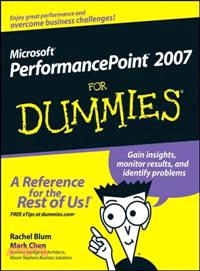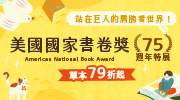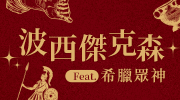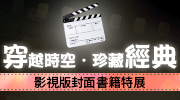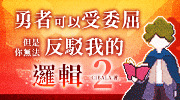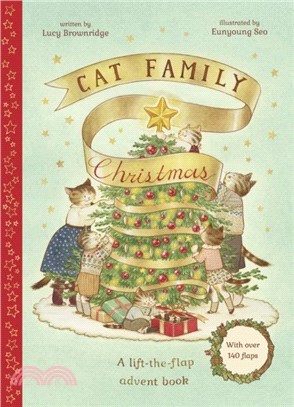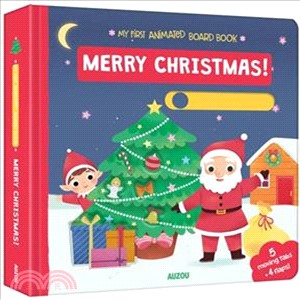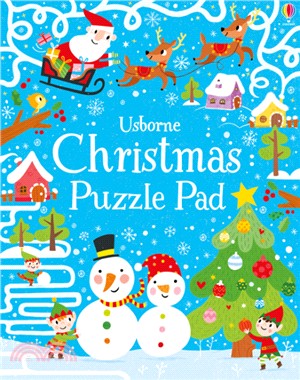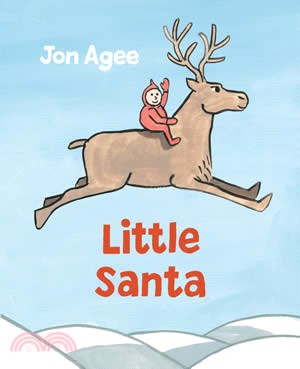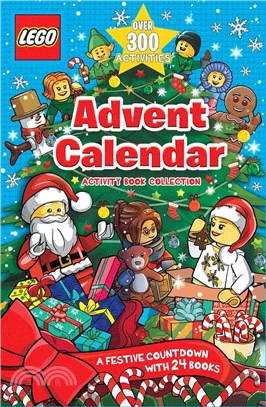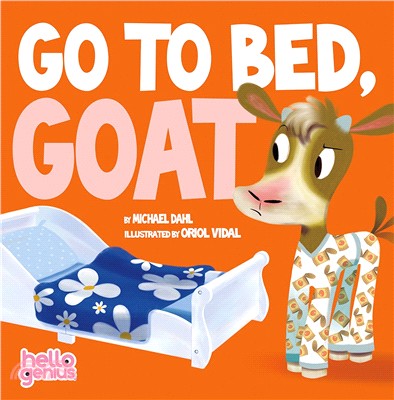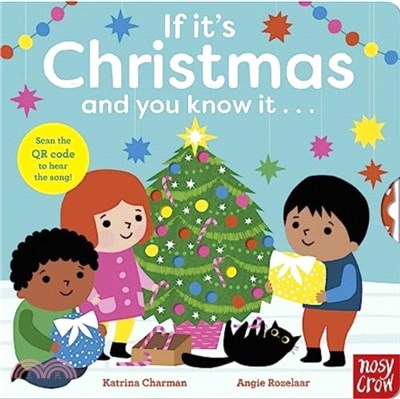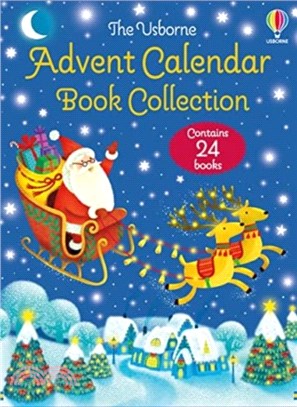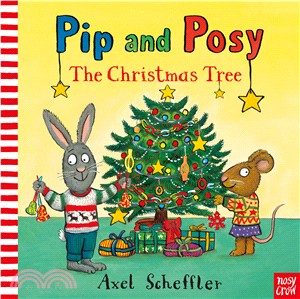MICROSOFT PERFORMANCEPOINT 2007 FOR DUMMIES(R)
商品資訊
ISBN13:9780470239667
出版社:JOHN WILEY & SONS;LTD
作者:MARK CHEN RACHEL BLUM
出版日:2008/11/26
裝訂:平裝
商品簡介
作者簡介
目次
相關商品
商品簡介
Microsoft PerformancePoint provides you with an integrated performance management application that enables you to better plan, analyze and monitor how your business is doing. It gives decision-makers in your company more control. Microsoft PerformancePoint 2007 For Dummies® shows you how to utilize this powerful tool so you can gain insights, monitor results, and resolve business problems.
Even if it’s your first look at a business performance management system, you’ll find this handy guide makes you look like a pro! You’ll find out how to set goals, create plans to get you there, and produce reports to track your progress. You’ll also discover how to:
Develop a plan and set goals to drive performance and accelerate business decision-making
Configure security features to protect your information
Navigate the reporting interface to quickly find the data that will help you make the right decisions
Use different data source types
Create key performance indicators to find out how your business is really doing
Work with dashboards and scorecards to quickly view business-critical information
Get the most out of Microsoft Office PerformancePoint so you can dramatically enhance your performance management. With Microsoft PerformancePoint 2007 For Dummies, you’ll find out how as you keep your business activities in line with corporate strategies.
Even if it’s your first look at a business performance management system, you’ll find this handy guide makes you look like a pro! You’ll find out how to set goals, create plans to get you there, and produce reports to track your progress. You’ll also discover how to:
Develop a plan and set goals to drive performance and accelerate business decision-making
Configure security features to protect your information
Navigate the reporting interface to quickly find the data that will help you make the right decisions
Use different data source types
Create key performance indicators to find out how your business is really doing
Work with dashboards and scorecards to quickly view business-critical information
Get the most out of Microsoft Office PerformancePoint so you can dramatically enhance your performance management. With Microsoft PerformancePoint 2007 For Dummies, you’ll find out how as you keep your business activities in line with corporate strategies.
作者簡介
Rachel Blum and Mark Chen are Principal Business Intelligence Architects with Moore Stephens Business Solutions. They're experts in designing and deploying BI solutions in the financial services industry.
目次
Introduction.
Part I: Planning and Reporting.
Chapter 1: Understanding PerformancePoint 2007.
Chapter 2: Knowing What PPS Components You Need.
Chapter 3: Determining Your Goals by Planning the Plan.
Part II: Applying Your Goals.
Chapter 4: Setting Your Goals by Creating the Plan.
Chapter 5: Bringing the Pieces Together: Building a Model.
Chapter 6: Shoring Up Your Model with Security and Process.
Chapter 7: Crafting Forms and Reports with Excel.
Part III: Building Your Business Reports.
Chapter 8: Getting Started with PPS Monitoring & Analytics.
Chapter 9: Making the Connection to Your Business Data.
Chapter 10: Picturing Your Business Performance with Indicator.
Chapter 11: Showing Your Company’s Most Important Measures: Key Performance Indicators (KPIs).
Chapter 12: Scoring Your Business Performance: Assembling Your KPIs with a Scorecard.
Chapter 13: Unleashing Business Knowledge: Displaying and Charting Your Data with Reports.
Part IV: Viewing and Analyzing Your Business Reports.
Chapter 14: Monitoring Your Business at a Glance with Dashboards.
Chapter 15: Discovering Your Business Performance with Dashboards.
Chapter 16: Analyzing Your Business Reports.
Chapter 17: Organizing, Formatting, and Presenting Your Business Reports.
Part V: The Part of Tens.
Chapter 18: Ten Great References.
Chapter 19: Ten Tips, Tricks, and Pitfalls.
Appendix: Installing a Sample Data Source.
Index.
Part I: Planning and Reporting.
Chapter 1: Understanding PerformancePoint 2007.
Chapter 2: Knowing What PPS Components You Need.
Chapter 3: Determining Your Goals by Planning the Plan.
Part II: Applying Your Goals.
Chapter 4: Setting Your Goals by Creating the Plan.
Chapter 5: Bringing the Pieces Together: Building a Model.
Chapter 6: Shoring Up Your Model with Security and Process.
Chapter 7: Crafting Forms and Reports with Excel.
Part III: Building Your Business Reports.
Chapter 8: Getting Started with PPS Monitoring & Analytics.
Chapter 9: Making the Connection to Your Business Data.
Chapter 10: Picturing Your Business Performance with Indicator.
Chapter 11: Showing Your Company’s Most Important Measures: Key Performance Indicators (KPIs).
Chapter 12: Scoring Your Business Performance: Assembling Your KPIs with a Scorecard.
Chapter 13: Unleashing Business Knowledge: Displaying and Charting Your Data with Reports.
Part IV: Viewing and Analyzing Your Business Reports.
Chapter 14: Monitoring Your Business at a Glance with Dashboards.
Chapter 15: Discovering Your Business Performance with Dashboards.
Chapter 16: Analyzing Your Business Reports.
Chapter 17: Organizing, Formatting, and Presenting Your Business Reports.
Part V: The Part of Tens.
Chapter 18: Ten Great References.
Chapter 19: Ten Tips, Tricks, and Pitfalls.
Appendix: Installing a Sample Data Source.
Index.
主題書展
更多
主題書展
更多書展今日66折
您曾經瀏覽過的商品
購物須知
外文書商品之書封,為出版社提供之樣本。實際出貨商品,以出版社所提供之現有版本為主。部份書籍,因出版社供應狀況特殊,匯率將依實際狀況做調整。
無庫存之商品,在您完成訂單程序之後,將以空運的方式為你下單調貨。為了縮短等待的時間,建議您將外文書與其他商品分開下單,以獲得最快的取貨速度,平均調貨時間為1~2個月。
為了保護您的權益,「三民網路書店」提供會員七日商品鑑賞期(收到商品為起始日)。
若要辦理退貨,請在商品鑑賞期內寄回,且商品必須是全新狀態與完整包裝(商品、附件、發票、隨貨贈品等)否則恕不接受退貨。