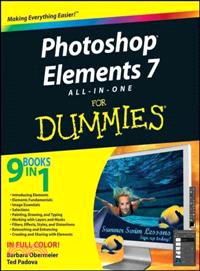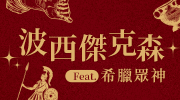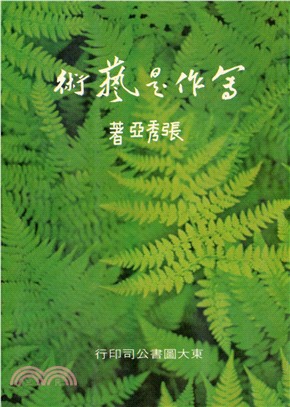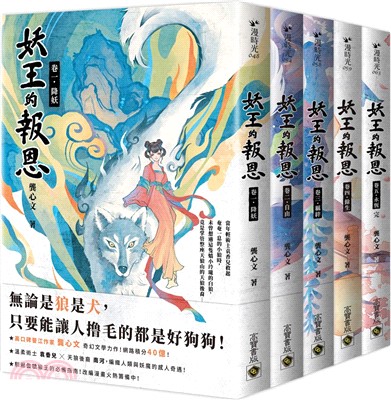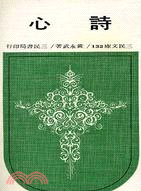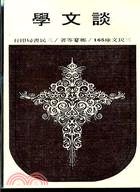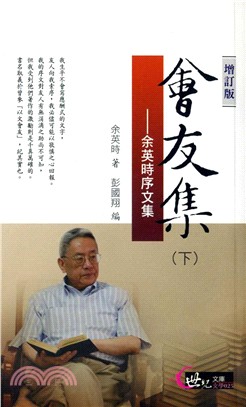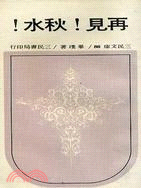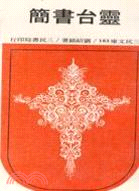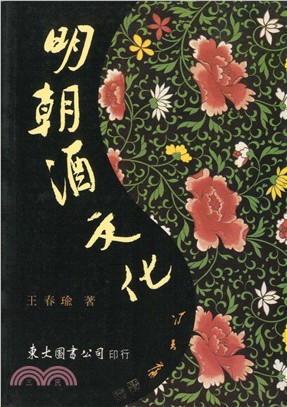PHOTOSHOP ELEMENTS 7 ALL-IN-ONE FOR DUMMIES(R)
商品資訊
系列名:For Dummies (Computer/Tech)
ISBN13:9780470434130
出版社:JOHN WILEY & SONS;LTD
作者:OBERMEIER
出版日:2009/02/27
裝訂/頁數:平裝/672頁
規格:24.1cm*18.4cm*3.8cm (高/寬/厚)
商品簡介
作者簡介
目次
相關商品
商品簡介
Photoshop Elements 7 is a sophisticated image-editing program for hobbyists, amateur photographers, and professionals alike. Whether you’re new to Elements or looking for the details on the newest version, Photoshop Elements 7 All-in-One For Dummies gets you up to speed and offers a handy, full-color reference.
Nine convenient minibooks cover everything you need to know about image editing, sharing files, and creating projects with Elements 7. They include:
Introducing Elements
Elements Fundamentals
Image Essentials
Selections
Painting, Drawing, and Typing
Working with Layers and Masks
Filters, Effects, Styles, and Distortions
Enhancing and Retouching
Creating and Sharing
Written by graphics and digital imaging experts Barbara Obermeier and Ted Padova, this handy guide covers:
Setting up your work environment, using tools and shortcuts, and managing your files
Working with resolution, managing color, using appropriate file formats, and handling selections
Using the Brush and Pencil tools, working with layers, and creating artistic effects
Erasing imperfections and fine-tuning color
Doing creative things with your photos, including slide shows, calendars, greeting cards, flip books, and other projects
Managing images in Organizer and Bridge and the process for acquiring, saving, and exporting images
How to do quick image makeovers, and much more
Photoshop Elements 7 All-in-One For Dummies helps you get great photos for print, Web galleries, and cool projects that’ll make your friends say “wow!”
Nine convenient minibooks cover everything you need to know about image editing, sharing files, and creating projects with Elements 7. They include:
Introducing Elements
Elements Fundamentals
Image Essentials
Selections
Painting, Drawing, and Typing
Working with Layers and Masks
Filters, Effects, Styles, and Distortions
Enhancing and Retouching
Creating and Sharing
Written by graphics and digital imaging experts Barbara Obermeier and Ted Padova, this handy guide covers:
Setting up your work environment, using tools and shortcuts, and managing your files
Working with resolution, managing color, using appropriate file formats, and handling selections
Using the Brush and Pencil tools, working with layers, and creating artistic effects
Erasing imperfections and fine-tuning color
Doing creative things with your photos, including slide shows, calendars, greeting cards, flip books, and other projects
Managing images in Organizer and Bridge and the process for acquiring, saving, and exporting images
How to do quick image makeovers, and much more
Photoshop Elements 7 All-in-One For Dummies helps you get great photos for print, Web galleries, and cool projects that’ll make your friends say “wow!”
作者簡介
Barbara Obermeier is the principal of Obermeier Design, a graphic design studio in California specializing in print and Web design. She is currently a Graphic Design faculty member at Brooks Institute. Ted Padova is an internationally recognized authority on Adobe® Acrobat®, PDF, and digital imaging.
目次
Introduction.
Book I: Introducing Elements.
Chapter 1: Examining the Elements Environment.
Chapter 2: Getting to Know the Tools.
Chapter 3: Viewing and Navigating Images.
Chapter 4: Setting Your Preferences.
Book II: Elements Fundamentals.
Chapter 1: Acquiring, Saving, and Exporting Images.
Chapter 2: Working in the Organizer.
Book III: Image Essentials.
Chapter 1: Specifying Resolution and Changing Image Sizing.
Chapter 2: Choosing Color Modes and File Formats.
Chapter 3: Working with Camera Raw.
Chapter 4: Using and Managing Color.
Chapter 5: Time Travel — Undoing in Elements.
Book IV: Selections.
Chapter 1: Making Selections.
Chapter 2: Modifying and Transforming Selections.
Book V: Painting, Drawing, and Typing.
Chapter 1: Painting and Drawing with Elements.
Chapter 2: Filling and Stroking.
Chapter 3: Working with Type.
Book VI: Working with Layers and Masks.
Chapter 1: Creating Layers.
Chapter 2: Managing Layers.
Chapter 3: Playing with Opacity and Blend Modes.
Chapter 4: Working with Masking.
Book VII: Filters, Effects, Styles, and Distortions.
Chapter 1: Making Corrections and Having Fun with Filters.
Chapter 2: Distorting with the Liquify Command.
Chapter 3: Adding Pizazz with Styles and Effects.
Book VIII: Retouching and Enhancing.
Chapter 1: Quick Image Makeovers.
Chapter 2: Correcting Lighting, Color, and Clarity.
Chapter 3: Compositing with Photomerge.
Chapter 4: Getting Help in Guided Mode.
Book IX: Creating and Sharing with Elements.
Chapter 1: Creating Elements Projects.
Chapter 2: Getting It Printed.
Chapter 3: Getting It on the Web.
Chapter 4: Sharing Projects with Others.
Index.
Bonus Chapter 1: Working in Bridge.
Bonus Chapter 2: Using the Content Panel.
Book I: Introducing Elements.
Chapter 1: Examining the Elements Environment.
Chapter 2: Getting to Know the Tools.
Chapter 3: Viewing and Navigating Images.
Chapter 4: Setting Your Preferences.
Book II: Elements Fundamentals.
Chapter 1: Acquiring, Saving, and Exporting Images.
Chapter 2: Working in the Organizer.
Book III: Image Essentials.
Chapter 1: Specifying Resolution and Changing Image Sizing.
Chapter 2: Choosing Color Modes and File Formats.
Chapter 3: Working with Camera Raw.
Chapter 4: Using and Managing Color.
Chapter 5: Time Travel — Undoing in Elements.
Book IV: Selections.
Chapter 1: Making Selections.
Chapter 2: Modifying and Transforming Selections.
Book V: Painting, Drawing, and Typing.
Chapter 1: Painting and Drawing with Elements.
Chapter 2: Filling and Stroking.
Chapter 3: Working with Type.
Book VI: Working with Layers and Masks.
Chapter 1: Creating Layers.
Chapter 2: Managing Layers.
Chapter 3: Playing with Opacity and Blend Modes.
Chapter 4: Working with Masking.
Book VII: Filters, Effects, Styles, and Distortions.
Chapter 1: Making Corrections and Having Fun with Filters.
Chapter 2: Distorting with the Liquify Command.
Chapter 3: Adding Pizazz with Styles and Effects.
Book VIII: Retouching and Enhancing.
Chapter 1: Quick Image Makeovers.
Chapter 2: Correcting Lighting, Color, and Clarity.
Chapter 3: Compositing with Photomerge.
Chapter 4: Getting Help in Guided Mode.
Book IX: Creating and Sharing with Elements.
Chapter 1: Creating Elements Projects.
Chapter 2: Getting It Printed.
Chapter 3: Getting It on the Web.
Chapter 4: Sharing Projects with Others.
Index.
Bonus Chapter 1: Working in Bridge.
Bonus Chapter 2: Using the Content Panel.
主題書展
更多
主題書展
更多書展今日66折
您曾經瀏覽過的商品
購物須知
外文書商品之書封,為出版社提供之樣本。實際出貨商品,以出版社所提供之現有版本為主。部份書籍,因出版社供應狀況特殊,匯率將依實際狀況做調整。
無庫存之商品,在您完成訂單程序之後,將以空運的方式為你下單調貨。為了縮短等待的時間,建議您將外文書與其他商品分開下單,以獲得最快的取貨速度,平均調貨時間為1~2個月。
為了保護您的權益,「三民網路書店」提供會員七日商品鑑賞期(收到商品為起始日)。
若要辦理退貨,請在商品鑑賞期內寄回,且商品必須是全新狀態與完整包裝(商品、附件、發票、隨貨贈品等)否則恕不接受退貨。