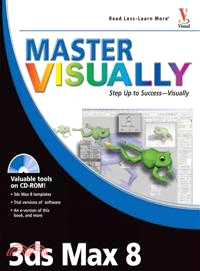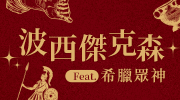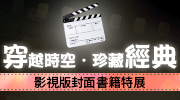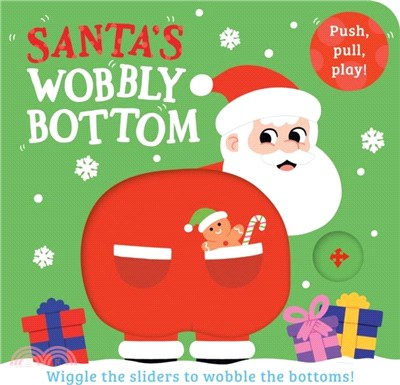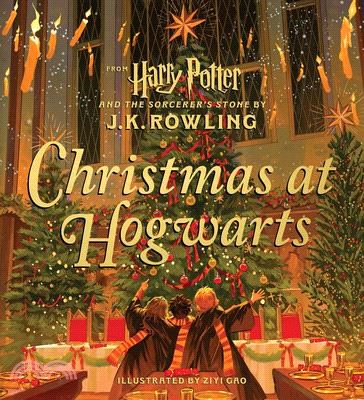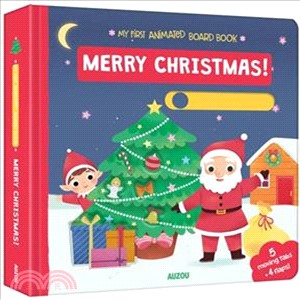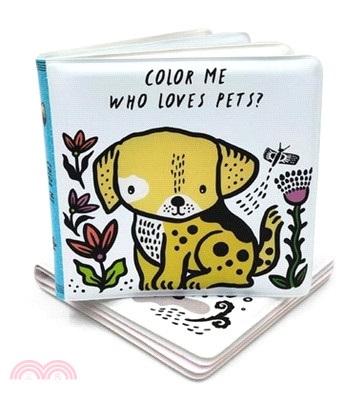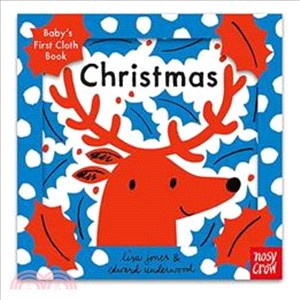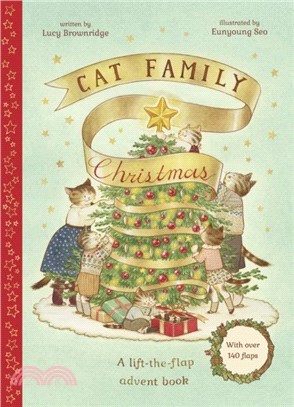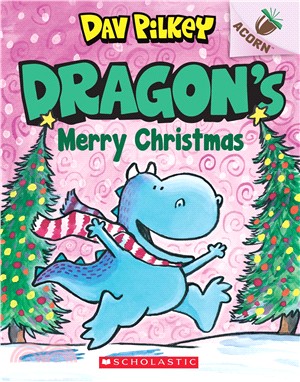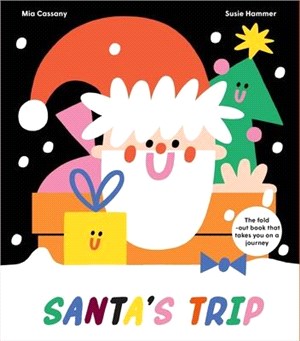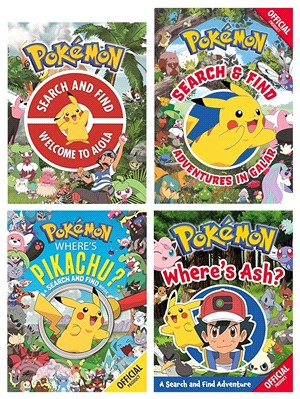MASTER VISUALLY 3DS MAX 8
商品資訊
ISBN13:9780764579929
出版社:JOHN WILEY & SONS;LTD
作者:MCFARLAND
出版日:2006/02/03
裝訂/頁數:平裝/601頁
商品簡介
作者簡介
目次
相關商品
商品簡介
* Navigating within the interface
* Creating and editing 2D and 3D objects
* Controlling animation with function curves
* Integrating walls, doors and windows
* Simulating water surfaces and fluttering flags
* Adjusting color and brightness of lighting
* Rendering scenes with Quick Render
Valuable tools on CD-ROM!
* 3ds Max 8 evaluation version
* Project files from the book
System Requirements: Please see the "About the CD-ROM" Appendix for details and complete system requirements.
* "Master It" sidebars answer questions and present shortcuts
* High-resolution screen shots demonstrate each task
* Succinct explanations walk you through step by step
* Two-page lessons break big topics into bite-sized modules
* Creating and editing 2D and 3D objects
* Controlling animation with function curves
* Integrating walls, doors and windows
* Simulating water surfaces and fluttering flags
* Adjusting color and brightness of lighting
* Rendering scenes with Quick Render
Valuable tools on CD-ROM!
* 3ds Max 8 evaluation version
* Project files from the book
System Requirements: Please see the "About the CD-ROM" Appendix for details and complete system requirements.
* "Master It" sidebars answer questions and present shortcuts
* High-resolution screen shots demonstrate each task
* Succinct explanations walk you through step by step
* Two-page lessons break big topics into bite-sized modules
作者簡介
Jon McFarland is a certified 3ds Max instructor who manages the design department for a national owner and developer of retail, office and residential properties, where he spends much of the day creating mock-ups of potential facilities. A 3ds Max user, as well as an alpha and beta tester for over ten years, he uses 3ds max and AutoCAD (Architectural Desktop) professionally to create fly-throughs of proposed facility construction and expansions (and their related visualization and advertising requirements) He also teaches 3ds max at the Virginia Marti College of Art and Design, a small, accredited art school in Lakewood, Ohio. He wrote 3ds max 4 In Depth for Coriolis Publishing and was a contributing author for Inside 3ds max 7 for Peachpit. He has been a technical editor for several books published by Coriolis, New Riders, Thomson and Peachpit.
目次
Part I. Explore the 3ds Max 8 Interface.
Chapter 1. Optimizing the 3ds Max Environment.
Chapter 2. Working with Objects.
Chapter 3. Organizing Objects.
Part II. Modeling Your Objects.
Chapter 4. Create Objects Efficiently in 3ds Max.
Chapter 5. Modifying 2D Objects.
Chapter 6. Modifying 3D Objects.
Chapter 7. creating Architectural, Engineering, and Construction Objects.
Part III. Animating Your Scene.
Chapter 8. Control Animation Using Keyframes.
Chapter 9. Working with the Track View.
Chapter 10. Working with Controllers and Constraints.
Chapter 11. Adjusting Animation with the Curve Editor.
Chapter 12. Working with the Dope Sheet Editor.
Chapter 13. Working with Hierarchies.
Part IV. Working with Materials and Maps.
Chapter 14. Using the Material Editor.
Chapter 15. Working with the Material and Map Browser.
Chapter 16. Using Material and Channel Types.
Part V. Adding Lights and Cameras.
Chapter 17. Using Standard Lights.
Chapter 18. Using Advanced Lighting.
Chapter 19. Using Cameras.
Part VI. Performing Quality Rendering.
Chapter 20. Using the Render Tools.
Chapter 21. Using the Render Scene Dialog Box.
Chapter 22. Applying rendering Effects.
Part VII. Apply Effects for Super Results.
Chapter 23. create Atmospheric Effects.
Chapter 24. Working with particle Systems.
Chapter 25. Using Space Warps.
Chapter 26. Working with the Reactor.
Chapter 27. Controlling a Character with Character Studio.
Chapter 28. Adding Colth to Your Scenes.
Chapter 29. Adding Hair and Fur to your Objects.
Part VIII. Appendix.
Chapter 1. Optimizing the 3ds Max Environment.
Chapter 2. Working with Objects.
Chapter 3. Organizing Objects.
Part II. Modeling Your Objects.
Chapter 4. Create Objects Efficiently in 3ds Max.
Chapter 5. Modifying 2D Objects.
Chapter 6. Modifying 3D Objects.
Chapter 7. creating Architectural, Engineering, and Construction Objects.
Part III. Animating Your Scene.
Chapter 8. Control Animation Using Keyframes.
Chapter 9. Working with the Track View.
Chapter 10. Working with Controllers and Constraints.
Chapter 11. Adjusting Animation with the Curve Editor.
Chapter 12. Working with the Dope Sheet Editor.
Chapter 13. Working with Hierarchies.
Part IV. Working with Materials and Maps.
Chapter 14. Using the Material Editor.
Chapter 15. Working with the Material and Map Browser.
Chapter 16. Using Material and Channel Types.
Part V. Adding Lights and Cameras.
Chapter 17. Using Standard Lights.
Chapter 18. Using Advanced Lighting.
Chapter 19. Using Cameras.
Part VI. Performing Quality Rendering.
Chapter 20. Using the Render Tools.
Chapter 21. Using the Render Scene Dialog Box.
Chapter 22. Applying rendering Effects.
Part VII. Apply Effects for Super Results.
Chapter 23. create Atmospheric Effects.
Chapter 24. Working with particle Systems.
Chapter 25. Using Space Warps.
Chapter 26. Working with the Reactor.
Chapter 27. Controlling a Character with Character Studio.
Chapter 28. Adding Colth to Your Scenes.
Chapter 29. Adding Hair and Fur to your Objects.
Part VIII. Appendix.
主題書展
更多
主題書展
更多書展今日66折
您曾經瀏覽過的商品
購物須知
外文書商品之書封,為出版社提供之樣本。實際出貨商品,以出版社所提供之現有版本為主。部份書籍,因出版社供應狀況特殊,匯率將依實際狀況做調整。
無庫存之商品,在您完成訂單程序之後,將以空運的方式為你下單調貨。為了縮短等待的時間,建議您將外文書與其他商品分開下單,以獲得最快的取貨速度,平均調貨時間為1~2個月。
為了保護您的權益,「三民網路書店」提供會員七日商品鑑賞期(收到商品為起始日)。
若要辦理退貨,請在商品鑑賞期內寄回,且商品必須是全新狀態與完整包裝(商品、附件、發票、隨貨贈品等)否則恕不接受退貨。