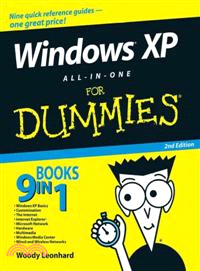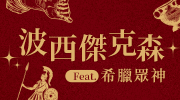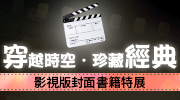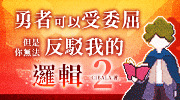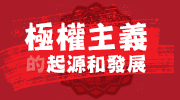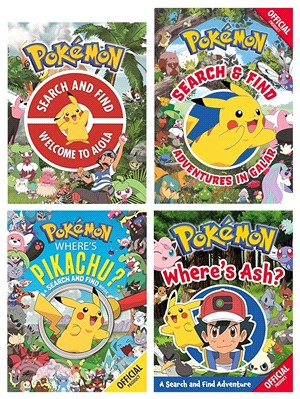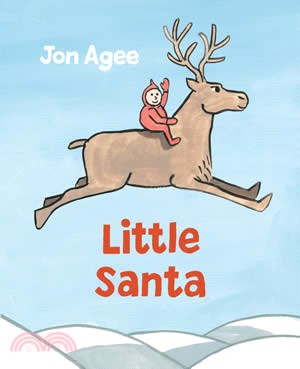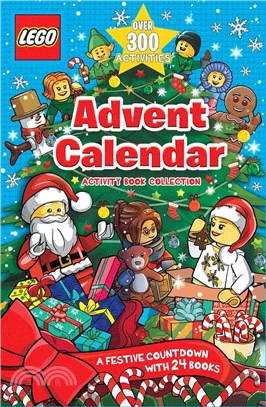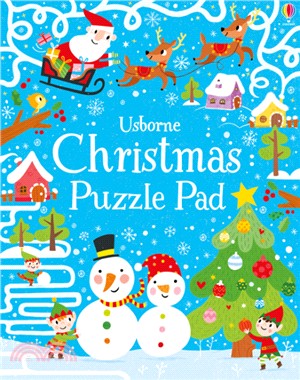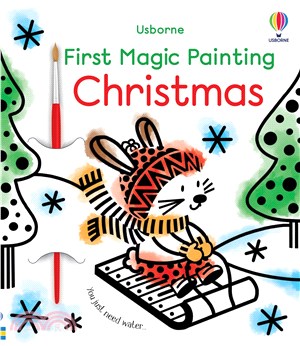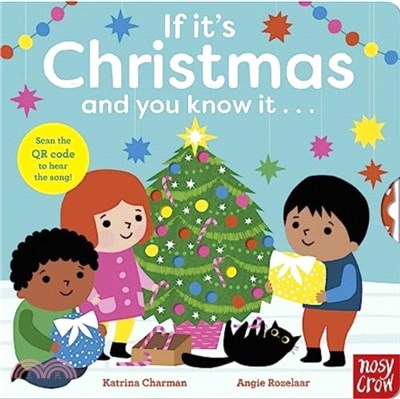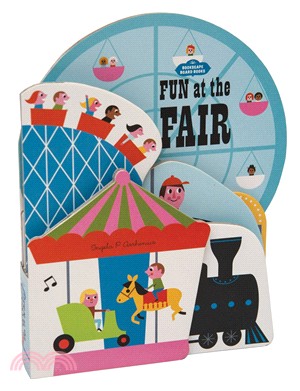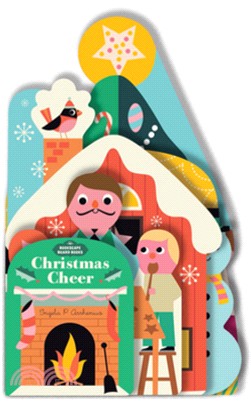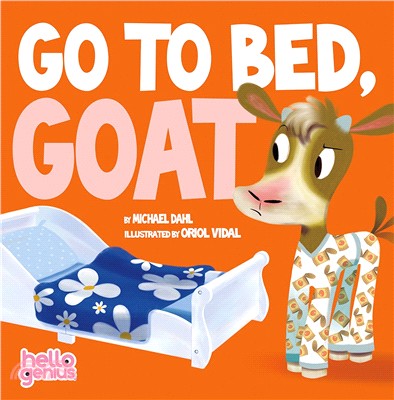WINDOWS XP ALL-IN-ONE DESK REFERENCE FOR DUMMIES, 2ND EDITION
商品資訊
系列名:For Dummies (Computer/Tech)
ISBN13:9780764574634
出版社:JOHN WILEY & SONS;LTD
作者:LEONHARD
出版日:2004/10/08
裝訂/頁數:平裝/816頁
定價
:NT$ 1138 元優惠價
:90 折 1024 元
絕版無法訂購
商品簡介
作者簡介
目次
相關商品
商品簡介
Windows is the number one operating system in the world. There's a lot to Windows XP, with office productivity applications, multimedia features, the Internet, and security upgrades. Now and then, you probably wish you could call Tech Support.
That's when you'll be grateful to have nine books about Windows XP in one — Windows XP All-in-One Desk Reference For Dummies, Second Edition. It replaces a whole shelf of reference books and covers
Windows XP basics
Customization
The Internet
Internet Explorer
Microsoft Network
Hardware
Multimedia
Windows Media Center
Wired and wireless networks
Fully updated with the latest information on Microsoft's improved security features, the newest on multimedia applications and Windows Media Center, and plenty of additional stuff to help you decide about broadband Internet connections, this edition of Windows XP All-in-One Desk Reference For Dummies makes Windows XP manageable. It helps you
Get started with Windows XP, search for files, use shortcuts, deal with common problems, and take advantage of built-in help
Customize your desktop, menus, icons, and startup programs
Protect your PC by using Windows Firewall, appropriate virus protection, and other security measures
Compare browsers, connect to the Internet, choose the right e-mail program, and manage newsgroups and chats
Work with digital images, download and play music, burn CDs, find out about digital camcorders, and create movies with Movie Maker
Decide whether a Media Center PC is right for you
Create a home network and troubleshoot any problems that come up
With thumbtabs that make it easy to find what you're looking for and the famous For Dummies cheat sheet in the front, this book is designed to make life with Windows XP a lot easier, happier, safer, and a whole lot more fun.
That's when you'll be grateful to have nine books about Windows XP in one — Windows XP All-in-One Desk Reference For Dummies, Second Edition. It replaces a whole shelf of reference books and covers
Windows XP basics
Customization
The Internet
Internet Explorer
Microsoft Network
Hardware
Multimedia
Windows Media Center
Wired and wireless networks
Fully updated with the latest information on Microsoft's improved security features, the newest on multimedia applications and Windows Media Center, and plenty of additional stuff to help you decide about broadband Internet connections, this edition of Windows XP All-in-One Desk Reference For Dummies makes Windows XP manageable. It helps you
Get started with Windows XP, search for files, use shortcuts, deal with common problems, and take advantage of built-in help
Customize your desktop, menus, icons, and startup programs
Protect your PC by using Windows Firewall, appropriate virus protection, and other security measures
Compare browsers, connect to the Internet, choose the right e-mail program, and manage newsgroups and chats
Work with digital images, download and play music, burn CDs, find out about digital camcorders, and create movies with Movie Maker
Decide whether a Media Center PC is right for you
Create a home network and troubleshoot any problems that come up
With thumbtabs that make it easy to find what you're looking for and the famous For Dummies cheat sheet in the front, this book is designed to make life with Windows XP a lot easier, happier, safer, and a whole lot more fun.
作者簡介
Woody Leonhard is the author of Windows XP Timesaving Techniques For Dummies. He's won more Computer Press Awards than any other writer, and his newsletters reach 500,000 subscribers.
目次
Introduction.
Book I: A Windows XP Overview.
Chapter 1: Introducing Windows XP.
Chapter 2: A Windows XP Orientation.
Chapter 3: Running Windows from Start to Finish.
Chapter 4: Getting Help with Windows XP.
Chapter 5: Searching Your Machine and Beyond.
Chapter 6: Getting the Basic Stuff Done.
Chapter 7: Maintaining Your System.
Chapter 8: Focusing on Windows XP/Professional.
Book II: Customizing Your Windows eXPerience.
Chapter 1: Personalizing Your Desktop.
Chapter 2: Organizing Your Windows XP Interface.
Chapter 3: Lock Down: Spies, Spams, Scams, and Slams.
Chapter 4: Security Center: Windows Firewall.
Chapter 5: Security Center: Automatic Updates.
Chapter 6: Security Center: Virus Protection.
Book III: Windows XP and the Internet.
Chapter 1: Expanding Your Reach through the Internet.
Chapter 2: Connecting to the Internet.
Chapter 3: Managing E-Mail and Newsgroups with Outlook Express.
Chapter 4: Chatting with Windows Messenger.
Book IV: Adventures with Internet Explorer.
Chapter 1: Finding Your Way around the Internet Explorer Window.
Chapter 2: Advanced Browsing and Searching with Internet Explorer.
Chapter 3: Making Internet Explorer Your Own.
Book V: Connecting with Microsoft Network.
Chapter 1: MSN: Who Needs Ya, Baby?
Chapter 2: MSN Explorer.
Chapter 3: Taking MSN Explorer for a Spin.
Chapter 4: Hotmail (a.k.a. MSN E-Mail).
Chapter 5: MSN Messenger.
Book VI: Adding and Using Other Hardware.
Chapter 1: Finding and Installing the Hardware You Want.
Chapter 2: Working with Printers.
Chapter 3: Getting the Scoop on Scanners.
Book VII: Joining the Multimedia Mix.
Chapter 1: Jammin’ with Windows Media Player.
Chapter 2: Lights! Action! Windows Movie Maker.
Chapter 3: Discovering Digital Cameras and Recorders.
Book VIII: Windows Media Center.
Chapter 1: Windows Media Center: Should You Buy One?
Chapter 2: Setting Up a Media Center PC.
Chapter 3: Running Windows Media Center.
Book IX: Setting Up a Network with Windows XP.
Chapter 1: Those Pesky Network Things You Have to Know.
Chapter 2: Building Your Network.
Chapter 3: Putting the Why in Wi-Fi.
Chapter 4: Protecting Your Privacy.
Index.
Book I: A Windows XP Overview.
Chapter 1: Introducing Windows XP.
Chapter 2: A Windows XP Orientation.
Chapter 3: Running Windows from Start to Finish.
Chapter 4: Getting Help with Windows XP.
Chapter 5: Searching Your Machine and Beyond.
Chapter 6: Getting the Basic Stuff Done.
Chapter 7: Maintaining Your System.
Chapter 8: Focusing on Windows XP/Professional.
Book II: Customizing Your Windows eXPerience.
Chapter 1: Personalizing Your Desktop.
Chapter 2: Organizing Your Windows XP Interface.
Chapter 3: Lock Down: Spies, Spams, Scams, and Slams.
Chapter 4: Security Center: Windows Firewall.
Chapter 5: Security Center: Automatic Updates.
Chapter 6: Security Center: Virus Protection.
Book III: Windows XP and the Internet.
Chapter 1: Expanding Your Reach through the Internet.
Chapter 2: Connecting to the Internet.
Chapter 3: Managing E-Mail and Newsgroups with Outlook Express.
Chapter 4: Chatting with Windows Messenger.
Book IV: Adventures with Internet Explorer.
Chapter 1: Finding Your Way around the Internet Explorer Window.
Chapter 2: Advanced Browsing and Searching with Internet Explorer.
Chapter 3: Making Internet Explorer Your Own.
Book V: Connecting with Microsoft Network.
Chapter 1: MSN: Who Needs Ya, Baby?
Chapter 2: MSN Explorer.
Chapter 3: Taking MSN Explorer for a Spin.
Chapter 4: Hotmail (a.k.a. MSN E-Mail).
Chapter 5: MSN Messenger.
Book VI: Adding and Using Other Hardware.
Chapter 1: Finding and Installing the Hardware You Want.
Chapter 2: Working with Printers.
Chapter 3: Getting the Scoop on Scanners.
Book VII: Joining the Multimedia Mix.
Chapter 1: Jammin’ with Windows Media Player.
Chapter 2: Lights! Action! Windows Movie Maker.
Chapter 3: Discovering Digital Cameras and Recorders.
Book VIII: Windows Media Center.
Chapter 1: Windows Media Center: Should You Buy One?
Chapter 2: Setting Up a Media Center PC.
Chapter 3: Running Windows Media Center.
Book IX: Setting Up a Network with Windows XP.
Chapter 1: Those Pesky Network Things You Have to Know.
Chapter 2: Building Your Network.
Chapter 3: Putting the Why in Wi-Fi.
Chapter 4: Protecting Your Privacy.
Index.
主題書展
更多
主題書展
更多書展今日66折
您曾經瀏覽過的商品
購物須知
外文書商品之書封,為出版社提供之樣本。實際出貨商品,以出版社所提供之現有版本為主。部份書籍,因出版社供應狀況特殊,匯率將依實際狀況做調整。
無庫存之商品,在您完成訂單程序之後,將以空運的方式為你下單調貨。為了縮短等待的時間,建議您將外文書與其他商品分開下單,以獲得最快的取貨速度,平均調貨時間為1~2個月。
為了保護您的權益,「三民網路書店」提供會員七日商品鑑賞期(收到商品為起始日)。
若要辦理退貨,請在商品鑑賞期內寄回,且商品必須是全新狀態與完整包裝(商品、附件、發票、隨貨贈品等)否則恕不接受退貨。