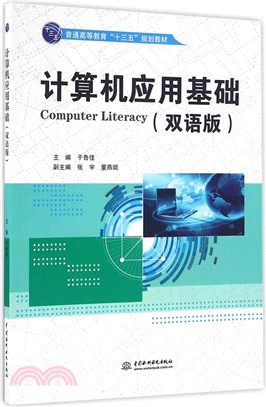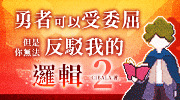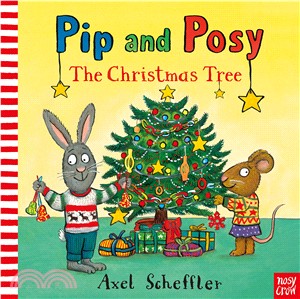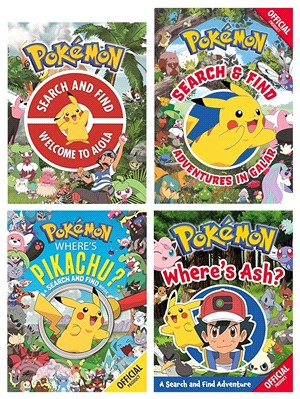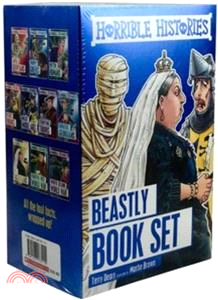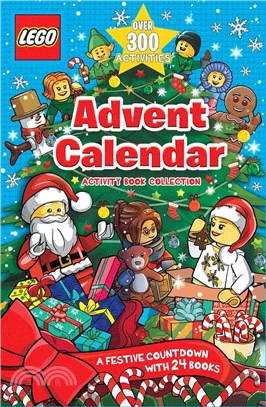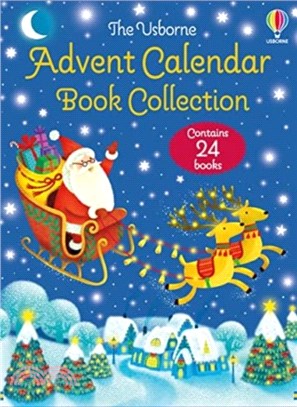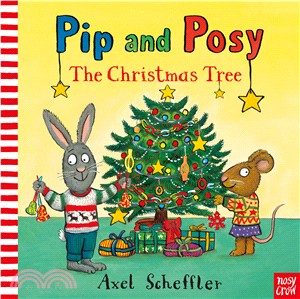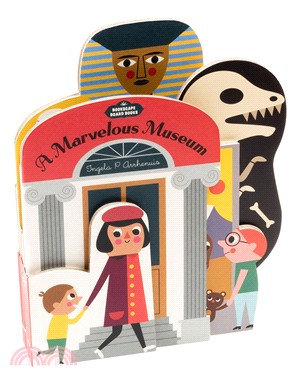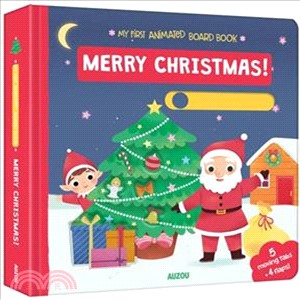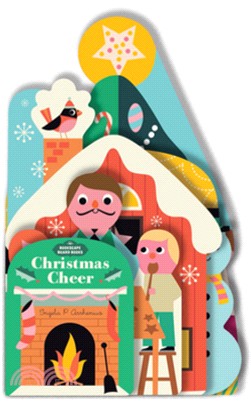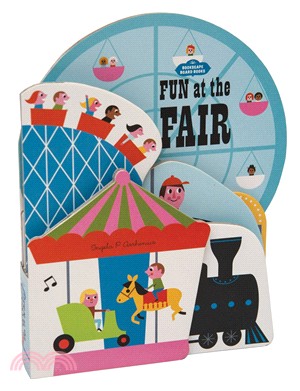電腦應用基礎(雙語版)(簡體書)
商品資訊
ISBN13:9787517046714
出版社:中國水利水電出版社(水利電力出版社)
作者:于魯佳; 張宇; 董燕妮
出版日:2016/09/20
裝訂/頁數:平裝/195頁
目次
相關商品
目次
Chapter 1 Fundamental of Computer計算機歷史
1.1 An Introduction of puter
1.1.1 Computer's History
1.1.2 An Introduction of puter
1.1.3 Computers' classified
1.2 Numbering System
1.2.1 An overview of the Numbering System
1.2.2 Binary Code
1.2.3 Other Numbering System
1.2.4 Conversion between Different Numbering Systems
1.3 Computer System
1.3.1 Hardware
1.3.2 Software
1.4 ReferenceChapter 1 Fundamental of Computer計算機歷史
1.1 An Introduction of puter
1.1.1 Computer's History
1.1.2 An Introduction of puter
1.1.3 Computers' classified
1.2 Numbering System
1.2.1 An overview of the Numbering System
1.2.2 Binary Code
1.2.3 Other Numbering System
1.2.4 Conversion between Different Numbering Systems
1.3 Computer System
1.3.1 Hardware
1.3.2 Software
1.4 Reference
1.5 English-Chinese Key Terms
Chapter 2 Operating System操作系統
2.1 An Introduction of Operating System
2.1.1 What is an Operating System
2.1.2 Operating System Classification
2.1.3 Management of Files
2.1.4 Work with Control Panel
2.2 Accessories
Chapter 3 Microsoft Word 2010文字處理軟件——Word 2010
3.1 An introduction of MS Word 2010
3.1.1 Word 2010 Components
3.1.2 Word 2010 Layouts
3.2 Creating a document
3.2.1 Creating a new document
3.2.2 Using Template
3.2.3 Saving a document
3.2.4 Closing a document
3.3 Formatting a document
3.3.1 Editing the text
3.3.2 Document Setting
3.3.3 Pictures and Text
3.3.4 Table
3.4 Finalizing a Document
3.4.1 Page Design
3.4.2 Preview and Print
3.4.3 PDF Conversion
Chapter 4 Microsoft Excel 2010電子表格——Excel 2010
4.1 An introduction of MS Excel 2010
4.1.1 Excel 2010 Components
4.1.2 Start an Excel
4.2 Creating a Worksheet
4.2.1 Creating a new Worksheet
4.2.2 Fill in Data
4.2.3 Closing a Worksheet
4.3 Formulas and Functions
4.3.1 Formulas
4.3.2 Functions
4.4 Formatting a Worksheet
4.4.1 Editing the cells
4.4.2 Borders and Shadings
4.5 Finalizing a Worksheet
4.5.1 Sorting data
4.5.2 Filtering data
4.5.3 Headers and Footers
4.5.4 Preview and Print
4.6 Creating a chart
4.6.1 Creating a new chart
4.6.2 Modifying a chart
4.6.3 Formatting and editing a chart
Chapter 5 Microsoft PowerPoint 2010 電子幻燈片的制作——PowerPoint 2010
5.1 An overview of PowerPoint 2010
5.1.1 PowerPoint 2010 Components
5.1.2 Slides views
5.2 Creating and Formatting Slides
5.2.1 Creating new Slide
5.2.2 Contents input and edit
5.2.3 Choosing Layout
5.2.4 Choosing Themes
5.3 Formatting Slides
5.3.1 Text
5.3.2 Pictures
5.3.3 Table
5.4 Showing Effects
5.4.1 Animations
5.4.2 Hyperlink
5.4.3 Music
5.5 Presenting Slides
5.5.1 Slide show
5.5.2 Context Help
Chapter 6 Online Connection網絡技術
6.1 Brief introduction of Network
6.1.1 Network Concept
6.1.2 History of Network
6.1.3 Network Classification
6.1.4 Network Protocol
6.2 Local Area Network (LAN)
6.2.1 Structure of LAN
6.2.2 LAN Components
6.3 Intemet acknowledges
6.3.1 Introductionofthe Inter
6.3.2 Client/Server format
6.3.3 TCP/IPProtocol
6.3.4 IP address
6.4 Inter Application
6.4.1 World Wide Web
6.4.2 E-mail
6.4.3 File download
6.4.4 Search on Inter
6.5 Network Security
6.5.1 Security Attack
6.5.2 Inter Virus
6.5.3 Anti-Virus Software
6.6 Newin Inter
6.6.1 Cloud
6.6.2 Big Datahref='#' class='section_show_more' id='catalog-btn' dd_name='顯示全部信息'>顯示全部信息
1.1 An Introduction of puter
1.1.1 Computer's History
1.1.2 An Introduction of puter
1.1.3 Computers' classified
1.2 Numbering System
1.2.1 An overview of the Numbering System
1.2.2 Binary Code
1.2.3 Other Numbering System
1.2.4 Conversion between Different Numbering Systems
1.3 Computer System
1.3.1 Hardware
1.3.2 Software
1.4 ReferenceChapter 1 Fundamental of Computer計算機歷史
1.1 An Introduction of puter
1.1.1 Computer's History
1.1.2 An Introduction of puter
1.1.3 Computers' classified
1.2 Numbering System
1.2.1 An overview of the Numbering System
1.2.2 Binary Code
1.2.3 Other Numbering System
1.2.4 Conversion between Different Numbering Systems
1.3 Computer System
1.3.1 Hardware
1.3.2 Software
1.4 Reference
1.5 English-Chinese Key Terms
Chapter 2 Operating System操作系統
2.1 An Introduction of Operating System
2.1.1 What is an Operating System
2.1.2 Operating System Classification
2.1.3 Management of Files
2.1.4 Work with Control Panel
2.2 Accessories
Chapter 3 Microsoft Word 2010文字處理軟件——Word 2010
3.1 An introduction of MS Word 2010
3.1.1 Word 2010 Components
3.1.2 Word 2010 Layouts
3.2 Creating a document
3.2.1 Creating a new document
3.2.2 Using Template
3.2.3 Saving a document
3.2.4 Closing a document
3.3 Formatting a document
3.3.1 Editing the text
3.3.2 Document Setting
3.3.3 Pictures and Text
3.3.4 Table
3.4 Finalizing a Document
3.4.1 Page Design
3.4.2 Preview and Print
3.4.3 PDF Conversion
Chapter 4 Microsoft Excel 2010電子表格——Excel 2010
4.1 An introduction of MS Excel 2010
4.1.1 Excel 2010 Components
4.1.2 Start an Excel
4.2 Creating a Worksheet
4.2.1 Creating a new Worksheet
4.2.2 Fill in Data
4.2.3 Closing a Worksheet
4.3 Formulas and Functions
4.3.1 Formulas
4.3.2 Functions
4.4 Formatting a Worksheet
4.4.1 Editing the cells
4.4.2 Borders and Shadings
4.5 Finalizing a Worksheet
4.5.1 Sorting data
4.5.2 Filtering data
4.5.3 Headers and Footers
4.5.4 Preview and Print
4.6 Creating a chart
4.6.1 Creating a new chart
4.6.2 Modifying a chart
4.6.3 Formatting and editing a chart
Chapter 5 Microsoft PowerPoint 2010 電子幻燈片的制作——PowerPoint 2010
5.1 An overview of PowerPoint 2010
5.1.1 PowerPoint 2010 Components
5.1.2 Slides views
5.2 Creating and Formatting Slides
5.2.1 Creating new Slide
5.2.2 Contents input and edit
5.2.3 Choosing Layout
5.2.4 Choosing Themes
5.3 Formatting Slides
5.3.1 Text
5.3.2 Pictures
5.3.3 Table
5.4 Showing Effects
5.4.1 Animations
5.4.2 Hyperlink
5.4.3 Music
5.5 Presenting Slides
5.5.1 Slide show
5.5.2 Context Help
Chapter 6 Online Connection網絡技術
6.1 Brief introduction of Network
6.1.1 Network Concept
6.1.2 History of Network
6.1.3 Network Classification
6.1.4 Network Protocol
6.2 Local Area Network (LAN)
6.2.1 Structure of LAN
6.2.2 LAN Components
6.3 Intemet acknowledges
6.3.1 Introductionofthe Inter
6.3.2 Client/Server format
6.3.3 TCP/IPProtocol
6.3.4 IP address
6.4 Inter Application
6.4.1 World Wide Web
6.4.2 E-mail
6.4.3 File download
6.4.4 Search on Inter
6.5 Network Security
6.5.1 Security Attack
6.5.2 Inter Virus
6.5.3 Anti-Virus Software
6.6 Newin Inter
6.6.1 Cloud
6.6.2 Big Datahref='#' class='section_show_more' id='catalog-btn' dd_name='顯示全部信息'>顯示全部信息
主題書展
更多
主題書展
更多書展今日66折
您曾經瀏覽過的商品
購物須知
大陸出版品因裝訂品質及貨運條件與台灣出版品落差甚大,除封面破損、內頁脫落等較嚴重的狀態,其餘商品將正常出貨。
特別提醒:部分書籍附贈之內容(如音頻mp3或影片dvd等)已無實體光碟提供,需以QR CODE 連結至當地網站註冊“並通過驗證程序”,方可下載使用。
無現貨庫存之簡體書,將向海外調貨:
海外有庫存之書籍,等候約45個工作天;
海外無庫存之書籍,平均作業時間約60個工作天,然不保證確定可調到貨,尚請見諒。
為了保護您的權益,「三民網路書店」提供會員七日商品鑑賞期(收到商品為起始日)。
若要辦理退貨,請在商品鑑賞期內寄回,且商品必須是全新狀態與完整包裝(商品、附件、發票、隨貨贈品等)否則恕不接受退貨。