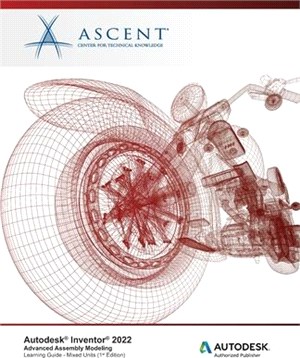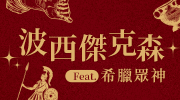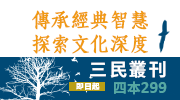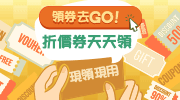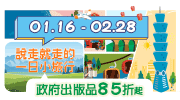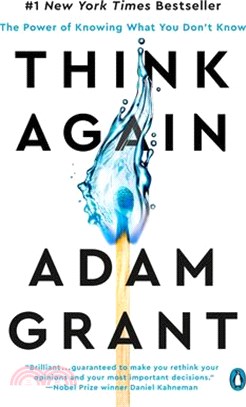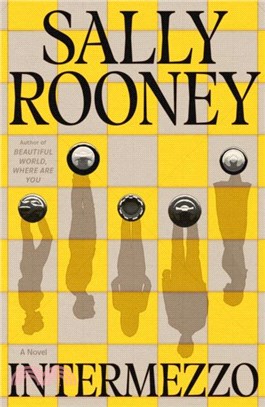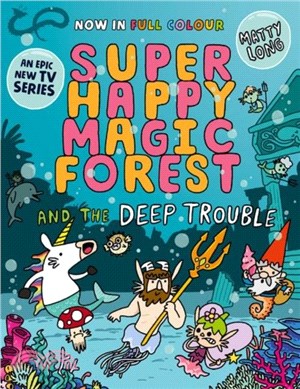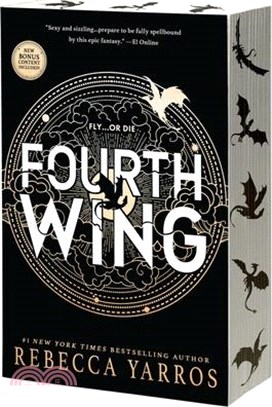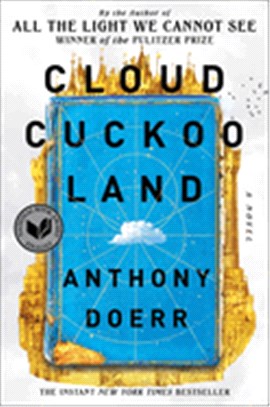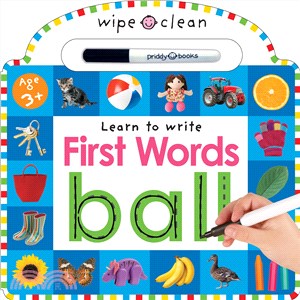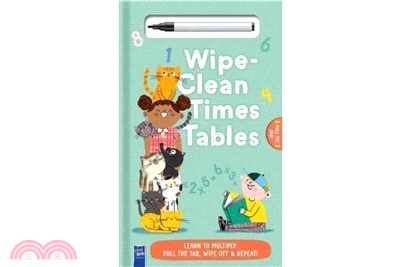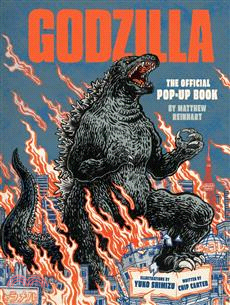Autodesk Inventor 2022: Advanced Assembly Modeling (Mixed Units): Autodesk Authorized Publisher
商品資訊
ISBN13:9781952866999
出版社:ASCENT CTR FOR TECHNICAL KNOWL
作者:Ascent - Center for Technical Knowledge
出版日:2021/06/18
裝訂:平裝
規格:23.5cm*19.1cm*3cm (高/寬/厚)
商品簡介
The Autodesk(R) Inventor(R) 2022: Advanced Assembly Modeling guide builds on the skills acquired in the Autodesk Inventor 2022: Introduction to Solid Modeling and Autodesk Inventor 2022: Advanced Part Modeling guides to take you to a higher level of productivity when creating and working with assemblies.
You begin by focusing on the Top-Down Design workflow. You learn how tools are used to achieve this workflow using Derive, Multi-Body Design, and Layouts. Other topics include model simplification tools, positional representations, model states, iMates and iAssemblies, Frame Generator, Design Accelerator, and file management and duplication techniques. A chapter has also been included about the Autodesk(R) Inventor(R) Studio to teach you how to render, produce, and animate realistic images.
Topics Covered
- Applying motion to existing assembly constraints using Motion and Transitional constraints.
- Introduction of the Top-Down Design technique for creating assemblies and their components.
- Tools for Top-Down Design, such as associative links, adaptive parts, multi-body and layout design, derived components, and skeleton models.
- Creating positional representations to review motion, evaluate the position of assembly components, or document an assembly in a drawing.
- Using the model simplification tools to create simplified part models and views of assembly designs.
- Creating model states and iAssemblies to create customizable versions of assembly designs.
- Creating rendered realistic images and animations of parts and assemblies using Autodesk Inventor Studio and the Video Producer.
- Using the Design Accelerator and Frame Generator to easily insert standard and customizable components and features into your model.
- Efficiently duplicating components in an assembly.
- Adding welds and weld symbols to weldment assemblies.
Prerequisites
- Access to the 2022.0 version of the software, to ensure compatibility with this guide. Future software updates that are released by Autodesk may include changes that are not reflected in this guide. The practices and files included with this guide are not compatible with prior versions (e.g., 2021).
- The class assumes mastery of Autodesk Inventor basics as taught in Autodesk Inventor: Introduction to Solid Modeling. In addition, Autodesk Inventor: Advanced Part Modeling knowledge is recommended.
- The use of Microsoft(R) Excel is required for this training course.
主題書展
更多書展今日66折
您曾經瀏覽過的商品
購物須知
外文書商品之書封,為出版社提供之樣本。實際出貨商品,以出版社所提供之現有版本為主。部份書籍,因出版社供應狀況特殊,匯率將依實際狀況做調整。
無庫存之商品,在您完成訂單程序之後,將以空運的方式為你下單調貨。為了縮短等待的時間,建議您將外文書與其他商品分開下單,以獲得最快的取貨速度,平均調貨時間為1~2個月。
為了保護您的權益,「三民網路書店」提供會員七日商品鑑賞期(收到商品為起始日)。
若要辦理退貨,請在商品鑑賞期內寄回,且商品必須是全新狀態與完整包裝(商品、附件、發票、隨貨贈品等)否則恕不接受退貨。