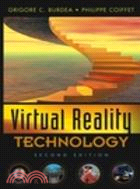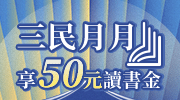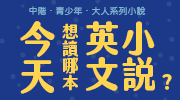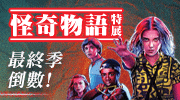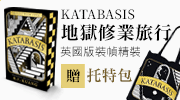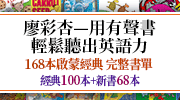Virtual Reality Technology, Second Edition
商品資訊
ISBN13:9780471360896
出版社:John Wiley & Sons Inc
作者:Burdea
出版日:2003/06/16
裝訂/頁數:平裝/464頁
規格:25.4cm*17.8cm*2.5cm (高/寬/厚)
定價
:NT$ 8510 元優惠價
:
90 折 7659 元
若需訂購本書,請電洽客服 02-25006600[分機130、131]。
商品簡介
作者簡介
名人/編輯推薦
目次
商品簡介
A groundbreaking Virtual Reality textbook is now even better
Virtual reality is a very powerful and compelling computer application by which humans can interface and interact with computer-generated environments in a way that mimics real life and engages all the senses. Although its most widely known application is in the entertainment industry, the real promise of virtual reality lies in such fields as medicine, engineering, oil exploration and the military, to name just a few. Through virtual reality scientists can triple the rate of oil discovery, pilots can dogfight numerically-superior "bandits," and surgeons can improve their skills on virtual (rather than real) patients.
This Second Edition of the first comprehensive technical book on the subject of virtual reality provides updated and expanded coverage of the technology—where it originated, how it has evolved, and where it is going. The authors cover all of the latest innovations and applications that are making virtual reality more important than ever before, including:
Coverage on input and output interfaces including touch and force feedback
Computing architecture (with emphasis on the rendering pipeline and task distribution)
Object modeling (including physical and behavioral aspects)
Programming for virtual reality
An in-depth look at human factors issues, user performance, and
sensorial conflict aspects of VR
Traditional and emerging VR applications
The new edition of Virtual Reality Technology is specifically designed for use as a textbook. Thus it includes definitions, review questions, and a Laboratory Manual with homework and programming assignments. The accompanying CD-ROM also contains video clips that reinforce the topics covered in the textbook. The Second Edition will serve as a state-of-the-art resource for both graduate and undergraduate students in engineering, computer science, and other disciplines.
GRIGORE C. BURDEA is a professor at Rutgers-the State University of New Jersey, and author of the book Force and Touch Feedback for Virtual Reality, also published by Wiley.
PHILIPPE COIFFET is a Director of Research at CNRS (French National Scientific Research Center) and Member of the National Academy of Technologies of France. He authored 20 books on Robotics and VR translated into several languages.
An Instructor's Manual presenting detailed solutions to all the problems in the book is available from the author's website. http://www.caip.rutgers.edu/vrtechnology/
Virtual reality is a very powerful and compelling computer application by which humans can interface and interact with computer-generated environments in a way that mimics real life and engages all the senses. Although its most widely known application is in the entertainment industry, the real promise of virtual reality lies in such fields as medicine, engineering, oil exploration and the military, to name just a few. Through virtual reality scientists can triple the rate of oil discovery, pilots can dogfight numerically-superior "bandits," and surgeons can improve their skills on virtual (rather than real) patients.
This Second Edition of the first comprehensive technical book on the subject of virtual reality provides updated and expanded coverage of the technology—where it originated, how it has evolved, and where it is going. The authors cover all of the latest innovations and applications that are making virtual reality more important than ever before, including:
Coverage on input and output interfaces including touch and force feedback
Computing architecture (with emphasis on the rendering pipeline and task distribution)
Object modeling (including physical and behavioral aspects)
Programming for virtual reality
An in-depth look at human factors issues, user performance, and
sensorial conflict aspects of VR
Traditional and emerging VR applications
The new edition of Virtual Reality Technology is specifically designed for use as a textbook. Thus it includes definitions, review questions, and a Laboratory Manual with homework and programming assignments. The accompanying CD-ROM also contains video clips that reinforce the topics covered in the textbook. The Second Edition will serve as a state-of-the-art resource for both graduate and undergraduate students in engineering, computer science, and other disciplines.
GRIGORE C. BURDEA is a professor at Rutgers-the State University of New Jersey, and author of the book Force and Touch Feedback for Virtual Reality, also published by Wiley.
PHILIPPE COIFFET is a Director of Research at CNRS (French National Scientific Research Center) and Member of the National Academy of Technologies of France. He authored 20 books on Robotics and VR translated into several languages.
An Instructor's Manual presenting detailed solutions to all the problems in the book is available from the author's website. http://www.caip.rutgers.edu/vrtechnology/
作者簡介
GRIGORE C. BURDEA is a professor at Rutgers, the State University of New Jersey, and author of the book Force and Touch Feedback for Virtual Reality, also published by Wiley.
PHILIPPE COIFFET is a Director of Research at CNRS (French National Scientific Research Center) and Member of the National Academy of Technologies of France. He has authored twenty books on robotics and virtual reality, which have been translated into several languages.
PHILIPPE COIFFET is a Director of Research at CNRS (French National Scientific Research Center) and Member of the National Academy of Technologies of France. He has authored twenty books on robotics and virtual reality, which have been translated into several languages.
名人/編輯推薦
“…one of the best books available on the subject…I would recommend this as a great reference book. The authors have done an excellent and remarkable revision and update…” (Computer Animations and Virtual Worlds, December 2005)
"This comprehensive textbook describes the history of virtual reality technology from its beginnings about forty years ago, through present and future uses." (Medical Reference Services Quarterly, Fall 2004)
"…a must-have book. A textbook of this caliber is a welcomed asset for researchers, universities, and others in the field." (Annals of Biomedical Engineering, April 2004)
"Listing in the "More to Explore" section of an article entitled "Virtual-Reality Therapy" (Scientific American, August 2004)
"Instructors…students…persons interested in knowing something about the current state of virtual reality, and practitioners, researchers, and business involved in VR, will all find this a must-have book. A textbook of this caliber is a welcomed asset..." (Annals of Biomedical Engineering, Issue 32:04)
“...a well written introductory book on the subject...a fascinating book on a subject that everyone in medical technology will be using more of in coming years...” (Biomedical Instrumentation & Technology, January/February 2004)
“...a second edition that builds on the success of the first...well written and researched...an ideal introduction to a student or researcher...Burdea and Coiffet have taken a strong book and made it even better...tailored to the needs of students and would make an outstanding textbook for an introduction to virtual reality course...a must have for any student or researcher seriously interested in virtual reality.” (Presence, Vol. 12, No. 6, December 2003)
"...provides an excellent overview of the field...a fine textbook.... I would recommend highly." (Real Time Graphics, August 2003)
"...excellent....a fine addition to the bookshelves of readers..." (CyberPsychology and Behavior, Vol. 6, No. 6)
"...this second edition was well overdue, but it has to be said that it has been worth the wait...a must-have book." (Assembly Automation, Vol 24(1), 2004)
"This comprehensive textbook describes the history of virtual reality technology from its beginnings about forty years ago, through present and future uses." (Medical Reference Services Quarterly, Fall 2004)
"…a must-have book. A textbook of this caliber is a welcomed asset for researchers, universities, and others in the field." (Annals of Biomedical Engineering, April 2004)
"Listing in the "More to Explore" section of an article entitled "Virtual-Reality Therapy" (Scientific American, August 2004)
"Instructors…students…persons interested in knowing something about the current state of virtual reality, and practitioners, researchers, and business involved in VR, will all find this a must-have book. A textbook of this caliber is a welcomed asset..." (Annals of Biomedical Engineering, Issue 32:04)
“...a well written introductory book on the subject...a fascinating book on a subject that everyone in medical technology will be using more of in coming years...” (Biomedical Instrumentation & Technology, January/February 2004)
“...a second edition that builds on the success of the first...well written and researched...an ideal introduction to a student or researcher...Burdea and Coiffet have taken a strong book and made it even better...tailored to the needs of students and would make an outstanding textbook for an introduction to virtual reality course...a must have for any student or researcher seriously interested in virtual reality.” (Presence, Vol. 12, No. 6, December 2003)
"...provides an excellent overview of the field...a fine textbook.... I would recommend highly." (Real Time Graphics, August 2003)
"...excellent....a fine addition to the bookshelves of readers..." (CyberPsychology and Behavior, Vol. 6, No. 6)
"...this second edition was well overdue, but it has to be said that it has been worth the wait...a must-have book." (Assembly Automation, Vol 24(1), 2004)
目次
BOOK VERSION:
FOREWORD.
PREFACE.
1 INTRODUCTION.
1.1 The Three I s of Virtual Reality.
1.2 A Short History of Early Virtual Reality.
1.3 Early Commercial VR Technology .
1.4 VR Becomes an Industry.
1.5 The Five Classic Components of a VR System.
1.6 Review Questions.
References.
2 INPUT DEVICES: TRACKERS, NAVIGATION, AND GESTURE INTERFACES.
2.1 Three-Dimensional Position Trackers.
2.1.1 Tracker Performance Parameters.
2.1.2 Mechanical Trackers.
2.1.3 Magnetic Trackers.
2.1.4 Ultrasonic Trackers.
2.1.5 Optical Trackers.
2.1.6 Hybrid Inertial Trackers.
2.2 Navigation and Manipulation Interfaces.
2.2.1 Tracker-Based Navigation/Manipulation Interfaces.
2.2.2 Trackballs.
2.2.3 Three-Dimensional Probes.
2.3 Gesture Interfaces.
2.3.1 The Pinch Glove.
2.3.2 The 5DT Data Glove.
2.3.3 The Didjiglove.
2.3.4 Th e CyberGlove.
2.4 Conclusion.
2.5 Review Questions.
References.
3 OUTPUT DEVICES: GRAPHICS, THREE-DIMENSIONAL SOUND, AND HAPTIC DISPLAYS.
3.1 Graphics Displays.
3.1.1 The Human Visual System.
3.1.2 Personal Graphics Displays.
3.1.3 Large-Volume Displays.
3.2 Sound Displays.
3.2.1 The Human Auditory System.
3.2.2 The Convolvotron.
3.2.3 Speaker-Based Three-Dimensional Sound.
3.3 Haptic Feedback.
3.3.1 The Human Haptic System.
3.3.2 Tactile Feedback Interfaces.
3.3.3 Force Feedback Interfaces.
3.4 Conclusion.
3.5 Review Questions.
References.
4 COMPUTING ARCHITECTURES FOR VR.
4.1 The Rendering Pipeline.
4.1.1 The Graphics Rendering Pipeline.
4.1.2 The Haptics Rendering Pipeline.
4.2 PC Graphics Architecture.
4.2.1 PC Graphics Accelerators.
4.2.2 Graphics Benchmarks.
4.3 Workstation-Based Architectures.
4.3.1 The Sun Blade 1000 Architecture.
4.3.2 The SGI Infinite Reality Architecture.
4.4 Distributed VR Architectures.
4.4.1 Multipipeline Synchronization.
4.4.2 Colocated Rendering Pipelines.
4.4.3 Distributed Virtual Environments.
4.5 Conclusion.
4.6 Review Questions.
References.
5 MODELING.
5.1 Geometric Modeling.
5.1.1 Virtual Object Shape.
5.1.2 Object Visual Appearance.
5.2 Kinematics Modeling.
5.2.1 Homogeneous Transformation Matrices.
5.2.2 Object Position.
5.2.3 Transformation Invariants.
5.2.4 Object Hierarchies.
5.2.5 Viewing the Three-Dimensional World.
5.3 Physical Modeling.
5.3.1 Collision Detection.
5.3.2 Surface Deformation.
5.3.3 Force Computation.
5.3.4 Force Smoothing and Mapping.
5.3.5 Haptic Texturing.
5.4 Behavior Modeling.
5.5 Model Management.
5.5.1 Level-of-Detail Management.
5.5.2 Cell Segmentation.
5.6 Conclusion.
5.7 Review Questions.
References.
6 VR PROGRAMMING.
6.1 Toolkits and Scene Graphs.
6.2 WorldToolKit.
6.2.1 Model Geometry and Appearance.
6.2.2 The WTK Scene Graph.
6.2.3 Sensors and Action Functions.
6.2.4 WTK Networking.
6.3 Java 3D.
6.3.1 Model Geometry and Appearance.
6.3.2 Java 3D Scene Graph.
6.3.3 Sensors and Behaviors.
6.3.4 Java 3D Networking.
6.3.5 WTK and Java 3D Performance Comparison.
6.4 General Haptics Open Software Toolkit.
6.4.1 GHOST Integration with the Graphics Pipeline.
6.4.2 The GHOST Haptics Scene Graph.
6.4.3 Collision Detection and Response.
6.4.4 Graphics and PHANToM Calibration.
6.5 PeopleShop.
6.5.1 DI-Guy Geometry and Path.
6.5.2 Sensors and Behaviors.
6.5.3 PeopleShop Networking.
6.6 Conclusion.
6.7 Review Questions.
References.
7 HUMAN FACTORS IN VR.
7.1 Methodology and Terminology.
7.1.1 Data Collection and Analysis.
7.1.2 Usability Engineering Methodology.
7.2 User Performance Studies.
7.2.1 Testbed Evaluation of Universal VR Tasks.
7.2.2 Influence of System Responsiveness on User Performance.
7.2.3 Influence of Feedback Multimodality.
7.3 VR Health and Safety Issues.
7.3.1 Direct Effects of VR Simulations on Users.
7.3.2 Cybersickness.
7.3.3 Adaptation and Aftereffects.
7.3.4 Guidelines for Proper VR Usage.
7.4 VR and Society.
7.4.1 Impact on Professional Life.
7.4.2 Impact on Private Life.
7.4.3 Impact on Public Life.
7.5 Conclusion.
7.6 Review Questions.
References.
8 TRADITIONAL VR APPLICATIONS.
8.1 Medical Applications of VR.
8.1.1 Virtual Anatomy.
8.1.2 Triage and Diagnostic.
8.1.3 Surgery.
8.1.4 Rehabilitation.
8.2 Education, Arts, and Entertainment.
8.2.1 VR in Education.
8.2.2 VR and the Arts.
8.2.3 Entertainment Applications of VR.
8.3 Military VR Applications.
8.3.1 Army Use of VR.
8.3.2 VR Applications in the Navy.
8.3.3 Air Force Use of VR.
8.4 Conclusion.
8.5 Review Questions.
References.
9 EMERGING APPLICATIONS OF VR.
9.1 VR Applications in Manufacturing.
9.1.1 Virtual Prototyping.
9.1.2 Other VR Applications in Manufacturing.
9.2 Applications of VR in Robotics.
9.2.1 Robot Programming.
9.2.2 Robot Teleoperation.
9.3 Information Visualization.
9.3.1 Oil Exploration and Well Management.
9.3.2 Volumetric Data Visualization.
9.4 Conclusion.
9.5 Review Questions.
References.
Index.
CD-ROM VERSION:
Chapter 1. Introduction to VRML & Java 3D.
Objectives.
1. Overview of the VRML language.
2. The VRML Browser.
3. Examples of VRML Worlds
4. The Basic VRML Syntax.
5. Objects Creation in VRML.
6. Introduction to Java 3D [Advanced].
7. VRML & Java 3D [Advanced].
Homework.
Project I-0. Install a VRML Browser.
Project I-1. Create a Simple VRML World.
Project I-2. Load VRML files in Java 3D [Advanced].
Chapter 2. Sensor & Event Processing Objectives.
1. Route and Event Processing.
2. Sensor Nodes.
3. Interpolators in VRML.
4. Creating Objects in Java 3D [Advanced].
5. Event Scheduling in Java 3D [Advanced].
6. Interpolators in Java 3D [Advanced].
7. Sensors in Java 3D [Advanced].
8. Hardware Device Interface in Java [Advanced].
Homework.
Project 2-1. Interaction using Sensor Nodes.
Project 2-2. Simple Interaction in Java3D [Advanced].
Project 2-3. Behavior in Java3D [Advanced].
Project 2-4. Interaction using a 3D Tracker [Advanced]
Chapter 3. VRML & Java Script.
Objectives.
1. Programming in VRML.
2. Script Node in VRML.
3. Event Processing in a VRML file for scripting.
4. A Scripting Example using JavaScript.
5. A Scripting Example using Java [Advanced].
6. Stereoscopic Viewing using StereoEyesTM Glasses.
Homework.
Project 3-1. Trajectory of a Bouncing Ball in JavaScript.
Project 3-2. Test Stereoscopic View with different parameters.
Project 3-3. VRML Loader with Stereoscopic view [Advanced].
Chapter 4. Scene Hierarchy, Geometry & Texture.
Objectives.
1. Scene Hierarchy in VRML.
2. Constructing a Hierarchical Object: The Snowman.
3. Geometry nodes in VRML.
4. Extended geometry node details.
5. Textures in VRML.
6. Geometry in Java 3D [Advanced].
7. Texture Mapping in Java 3D [Advanced].
Homework.
Project 4-1. Create a Hierarchical hand model.
Project 4-2. Creating a Garden in VRML.
Project 4-3. Human-like Robot in Java 3D [Advanced].
Chapter 5. VRML PROTO & Glove Devices.
Objectives.
1. Creating a New Node in VRML.
2. An Example of Prototyping in VRML.
3. The New Node for Device Interface in VRML.
4. Data acquisition and calibration of the 5DT gloveTM. [Advanced]
Homework.
Project 5-1. Glove Calibration.
Project 5-2. Human-like Robot.
Project 5-3. Glove Calibration and Hand Animation [Advanced].
Chapter 6. Viewpoint Control, Sound and Haptic Effects.
Objectives.
1. Navigation and Its Control.
2. Using 3D Sound in VRML.
3. Creating Force Feedback Joystick interface [Advanced].
Homework.
Project 6-1. Viewpoint Control using Glove Data.
Project 6-2. Force Feedback Joystick Interaction in Java 3D [Advanced].
Resources.
References.
Appendix.
A. Available Java 3D Loaders.
B. A JNI Example Program for PolhemusTM.
C. Combining VRML world in HTML Documents.
D. Configuration of the system to see Stereoscopic view using StereoEyesTM.
E. Example Grading Policy for Project 3-1 Bouncing Ball.
F. An Example of Final Project Assignment (Requirement).
G. A Sample Sheet for VR Final Project Grading.
Laboratory Manual:
Chapter 1. Introduction to VRML & Java 3D.
Objectives.
1. Overview of the VRML language.
2. The VRML Browser.
3. Examples of VRML Worlds.
4. The Basic VRML Syntax.
5. Objects Creation in VRML.
6. Introduction to Java 3D [Advanced].
7. VRML & Java 3D [Advanced]. Homework.
Project I-0. Install a VRML Browser.
Project I-1. Create a Simple VRML World.
Project I-2. Load VRML files in Java 3D [Advanced].
Chapter 2. Sensor & Event Processing.
Objectives.
1. Route and Event Processing.
2. Sensor Nodes.
3. Interpolators in VRML.
4. Creating Objects in Java 3D [Advanced].
5. Event Scheduling in Java 3D [Advanced].
6. Interpolators in Java 3D [Advanced].
7. Sensors in Java 3D [Advanced].
8. Hardware Device Interface in Java [Advanced].
Homework.
Project 2-1. Interaction using Sensor Nodes.
Project 2-2. Simple Interaction in Java3D [Advanced].
Project 2-3. Behavior in Java3D [Advanced].
Project 2-4. Interaction using a 3D Tracker [Advanced].
Chapter 3. VRML & Java Script.
Objectives.
1. Programming in VRML.
2. Script Node in VRML.
3. Event Processing in a VRML file for scripting.
4. A Scripting Example using JavaScript.
5. A Scripting Example using Java [Advanced].
6. Stereoscopic Viewing using StereoEyesTM Glasses.
Homework.
Project 3-1. Trajectory of a Bouncing Ball in JavaScript.
Project 3-2. Test Stereoscopic View with different parameters.
Project 3-3. VRML Loader with Stereoscopic view [Advanced].
Chapter 4. Scene Hierarchy, Geometry & Texture.
Objectives.
1. Scene Hierarchy in VRML.
2. Constructing a Hierarchical Object: The Snowman.
3. Geometry nodes in VRML.
4. Extended geometry node details.
5. Textures in VRML.
6. Geometry in Java 3D [Advanced] 7. Texture Mapping in Java 3D [Advanced].
Homework.
Project 4-1. Create a Hierarchical hand model.
Project 4-2. Creating a Garden in VRML.
Project 4-3. Human-like Robot in Java 3D [Advanced].
Chapter 5. VRML PROTO & Glove Devices.
Objectives.
1. Creating a New Node in VRML.
2. An Example of Prototyping in VRML.
3. The New Node for Device Interface in VRML.
4. Data acquisition and calibration of the 5DT gloveTM [Advanced].
Homework.
Project 5-1. Glove Calibration.
Project 5-2. Human-like Robot.
Project 5-3. Glove Calibration and Hand Animation [Advanced].
Chapter 6. Viewpoint Control, Sound and Haptic Effects.
Objectives.
1. Navigation and Its Control.
2. Using 3D Sound in VRML.
3. Creating Force Feedback Joystick interface [Advanced].
Homework.
Project 6-1. Viewpoint Control using Glove Data.
Project 6-2. Force Feedback Joystick Interaction in Java 3D [Advanced].
Resources.
References.
Appendix.
A. Available Java 3D Loaders.
B. A JNI Example Program for PolhemusTM.
C. Combining VRML world in HTML Documents.
D. Configuration of the system to see Stereoscopic view using StereoEyesTM.
E. Example Grading Policy for Project 3-1 Bouncing Ball.
F. An Example of Final Project Assignment (Requirement).
G. A Sample Sheet for VR Final Project Grading.
FOREWORD.
PREFACE.
1 INTRODUCTION.
1.1 The Three I s of Virtual Reality.
1.2 A Short History of Early Virtual Reality.
1.3 Early Commercial VR Technology .
1.4 VR Becomes an Industry.
1.5 The Five Classic Components of a VR System.
1.6 Review Questions.
References.
2 INPUT DEVICES: TRACKERS, NAVIGATION, AND GESTURE INTERFACES.
2.1 Three-Dimensional Position Trackers.
2.1.1 Tracker Performance Parameters.
2.1.2 Mechanical Trackers.
2.1.3 Magnetic Trackers.
2.1.4 Ultrasonic Trackers.
2.1.5 Optical Trackers.
2.1.6 Hybrid Inertial Trackers.
2.2 Navigation and Manipulation Interfaces.
2.2.1 Tracker-Based Navigation/Manipulation Interfaces.
2.2.2 Trackballs.
2.2.3 Three-Dimensional Probes.
2.3 Gesture Interfaces.
2.3.1 The Pinch Glove.
2.3.2 The 5DT Data Glove.
2.3.3 The Didjiglove.
2.3.4 Th e CyberGlove.
2.4 Conclusion.
2.5 Review Questions.
References.
3 OUTPUT DEVICES: GRAPHICS, THREE-DIMENSIONAL SOUND, AND HAPTIC DISPLAYS.
3.1 Graphics Displays.
3.1.1 The Human Visual System.
3.1.2 Personal Graphics Displays.
3.1.3 Large-Volume Displays.
3.2 Sound Displays.
3.2.1 The Human Auditory System.
3.2.2 The Convolvotron.
3.2.3 Speaker-Based Three-Dimensional Sound.
3.3 Haptic Feedback.
3.3.1 The Human Haptic System.
3.3.2 Tactile Feedback Interfaces.
3.3.3 Force Feedback Interfaces.
3.4 Conclusion.
3.5 Review Questions.
References.
4 COMPUTING ARCHITECTURES FOR VR.
4.1 The Rendering Pipeline.
4.1.1 The Graphics Rendering Pipeline.
4.1.2 The Haptics Rendering Pipeline.
4.2 PC Graphics Architecture.
4.2.1 PC Graphics Accelerators.
4.2.2 Graphics Benchmarks.
4.3 Workstation-Based Architectures.
4.3.1 The Sun Blade 1000 Architecture.
4.3.2 The SGI Infinite Reality Architecture.
4.4 Distributed VR Architectures.
4.4.1 Multipipeline Synchronization.
4.4.2 Colocated Rendering Pipelines.
4.4.3 Distributed Virtual Environments.
4.5 Conclusion.
4.6 Review Questions.
References.
5 MODELING.
5.1 Geometric Modeling.
5.1.1 Virtual Object Shape.
5.1.2 Object Visual Appearance.
5.2 Kinematics Modeling.
5.2.1 Homogeneous Transformation Matrices.
5.2.2 Object Position.
5.2.3 Transformation Invariants.
5.2.4 Object Hierarchies.
5.2.5 Viewing the Three-Dimensional World.
5.3 Physical Modeling.
5.3.1 Collision Detection.
5.3.2 Surface Deformation.
5.3.3 Force Computation.
5.3.4 Force Smoothing and Mapping.
5.3.5 Haptic Texturing.
5.4 Behavior Modeling.
5.5 Model Management.
5.5.1 Level-of-Detail Management.
5.5.2 Cell Segmentation.
5.6 Conclusion.
5.7 Review Questions.
References.
6 VR PROGRAMMING.
6.1 Toolkits and Scene Graphs.
6.2 WorldToolKit.
6.2.1 Model Geometry and Appearance.
6.2.2 The WTK Scene Graph.
6.2.3 Sensors and Action Functions.
6.2.4 WTK Networking.
6.3 Java 3D.
6.3.1 Model Geometry and Appearance.
6.3.2 Java 3D Scene Graph.
6.3.3 Sensors and Behaviors.
6.3.4 Java 3D Networking.
6.3.5 WTK and Java 3D Performance Comparison.
6.4 General Haptics Open Software Toolkit.
6.4.1 GHOST Integration with the Graphics Pipeline.
6.4.2 The GHOST Haptics Scene Graph.
6.4.3 Collision Detection and Response.
6.4.4 Graphics and PHANToM Calibration.
6.5 PeopleShop.
6.5.1 DI-Guy Geometry and Path.
6.5.2 Sensors and Behaviors.
6.5.3 PeopleShop Networking.
6.6 Conclusion.
6.7 Review Questions.
References.
7 HUMAN FACTORS IN VR.
7.1 Methodology and Terminology.
7.1.1 Data Collection and Analysis.
7.1.2 Usability Engineering Methodology.
7.2 User Performance Studies.
7.2.1 Testbed Evaluation of Universal VR Tasks.
7.2.2 Influence of System Responsiveness on User Performance.
7.2.3 Influence of Feedback Multimodality.
7.3 VR Health and Safety Issues.
7.3.1 Direct Effects of VR Simulations on Users.
7.3.2 Cybersickness.
7.3.3 Adaptation and Aftereffects.
7.3.4 Guidelines for Proper VR Usage.
7.4 VR and Society.
7.4.1 Impact on Professional Life.
7.4.2 Impact on Private Life.
7.4.3 Impact on Public Life.
7.5 Conclusion.
7.6 Review Questions.
References.
8 TRADITIONAL VR APPLICATIONS.
8.1 Medical Applications of VR.
8.1.1 Virtual Anatomy.
8.1.2 Triage and Diagnostic.
8.1.3 Surgery.
8.1.4 Rehabilitation.
8.2 Education, Arts, and Entertainment.
8.2.1 VR in Education.
8.2.2 VR and the Arts.
8.2.3 Entertainment Applications of VR.
8.3 Military VR Applications.
8.3.1 Army Use of VR.
8.3.2 VR Applications in the Navy.
8.3.3 Air Force Use of VR.
8.4 Conclusion.
8.5 Review Questions.
References.
9 EMERGING APPLICATIONS OF VR.
9.1 VR Applications in Manufacturing.
9.1.1 Virtual Prototyping.
9.1.2 Other VR Applications in Manufacturing.
9.2 Applications of VR in Robotics.
9.2.1 Robot Programming.
9.2.2 Robot Teleoperation.
9.3 Information Visualization.
9.3.1 Oil Exploration and Well Management.
9.3.2 Volumetric Data Visualization.
9.4 Conclusion.
9.5 Review Questions.
References.
Index.
CD-ROM VERSION:
Chapter 1. Introduction to VRML & Java 3D.
Objectives.
1. Overview of the VRML language.
2. The VRML Browser.
3. Examples of VRML Worlds
4. The Basic VRML Syntax.
5. Objects Creation in VRML.
6. Introduction to Java 3D [Advanced].
7. VRML & Java 3D [Advanced].
Homework.
Project I-0. Install a VRML Browser.
Project I-1. Create a Simple VRML World.
Project I-2. Load VRML files in Java 3D [Advanced].
Chapter 2. Sensor & Event Processing Objectives.
1. Route and Event Processing.
2. Sensor Nodes.
3. Interpolators in VRML.
4. Creating Objects in Java 3D [Advanced].
5. Event Scheduling in Java 3D [Advanced].
6. Interpolators in Java 3D [Advanced].
7. Sensors in Java 3D [Advanced].
8. Hardware Device Interface in Java [Advanced].
Homework.
Project 2-1. Interaction using Sensor Nodes.
Project 2-2. Simple Interaction in Java3D [Advanced].
Project 2-3. Behavior in Java3D [Advanced].
Project 2-4. Interaction using a 3D Tracker [Advanced]
Chapter 3. VRML & Java Script.
Objectives.
1. Programming in VRML.
2. Script Node in VRML.
3. Event Processing in a VRML file for scripting.
4. A Scripting Example using JavaScript.
5. A Scripting Example using Java [Advanced].
6. Stereoscopic Viewing using StereoEyesTM Glasses.
Homework.
Project 3-1. Trajectory of a Bouncing Ball in JavaScript.
Project 3-2. Test Stereoscopic View with different parameters.
Project 3-3. VRML Loader with Stereoscopic view [Advanced].
Chapter 4. Scene Hierarchy, Geometry & Texture.
Objectives.
1. Scene Hierarchy in VRML.
2. Constructing a Hierarchical Object: The Snowman.
3. Geometry nodes in VRML.
4. Extended geometry node details.
5. Textures in VRML.
6. Geometry in Java 3D [Advanced].
7. Texture Mapping in Java 3D [Advanced].
Homework.
Project 4-1. Create a Hierarchical hand model.
Project 4-2. Creating a Garden in VRML.
Project 4-3. Human-like Robot in Java 3D [Advanced].
Chapter 5. VRML PROTO & Glove Devices.
Objectives.
1. Creating a New Node in VRML.
2. An Example of Prototyping in VRML.
3. The New Node for Device Interface in VRML.
4. Data acquisition and calibration of the 5DT gloveTM. [Advanced]
Homework.
Project 5-1. Glove Calibration.
Project 5-2. Human-like Robot.
Project 5-3. Glove Calibration and Hand Animation [Advanced].
Chapter 6. Viewpoint Control, Sound and Haptic Effects.
Objectives.
1. Navigation and Its Control.
2. Using 3D Sound in VRML.
3. Creating Force Feedback Joystick interface [Advanced].
Homework.
Project 6-1. Viewpoint Control using Glove Data.
Project 6-2. Force Feedback Joystick Interaction in Java 3D [Advanced].
Resources.
References.
Appendix.
A. Available Java 3D Loaders.
B. A JNI Example Program for PolhemusTM.
C. Combining VRML world in HTML Documents.
D. Configuration of the system to see Stereoscopic view using StereoEyesTM.
E. Example Grading Policy for Project 3-1 Bouncing Ball.
F. An Example of Final Project Assignment (Requirement).
G. A Sample Sheet for VR Final Project Grading.
Laboratory Manual:
Chapter 1. Introduction to VRML & Java 3D.
Objectives.
1. Overview of the VRML language.
2. The VRML Browser.
3. Examples of VRML Worlds.
4. The Basic VRML Syntax.
5. Objects Creation in VRML.
6. Introduction to Java 3D [Advanced].
7. VRML & Java 3D [Advanced]. Homework.
Project I-0. Install a VRML Browser.
Project I-1. Create a Simple VRML World.
Project I-2. Load VRML files in Java 3D [Advanced].
Chapter 2. Sensor & Event Processing.
Objectives.
1. Route and Event Processing.
2. Sensor Nodes.
3. Interpolators in VRML.
4. Creating Objects in Java 3D [Advanced].
5. Event Scheduling in Java 3D [Advanced].
6. Interpolators in Java 3D [Advanced].
7. Sensors in Java 3D [Advanced].
8. Hardware Device Interface in Java [Advanced].
Homework.
Project 2-1. Interaction using Sensor Nodes.
Project 2-2. Simple Interaction in Java3D [Advanced].
Project 2-3. Behavior in Java3D [Advanced].
Project 2-4. Interaction using a 3D Tracker [Advanced].
Chapter 3. VRML & Java Script.
Objectives.
1. Programming in VRML.
2. Script Node in VRML.
3. Event Processing in a VRML file for scripting.
4. A Scripting Example using JavaScript.
5. A Scripting Example using Java [Advanced].
6. Stereoscopic Viewing using StereoEyesTM Glasses.
Homework.
Project 3-1. Trajectory of a Bouncing Ball in JavaScript.
Project 3-2. Test Stereoscopic View with different parameters.
Project 3-3. VRML Loader with Stereoscopic view [Advanced].
Chapter 4. Scene Hierarchy, Geometry & Texture.
Objectives.
1. Scene Hierarchy in VRML.
2. Constructing a Hierarchical Object: The Snowman.
3. Geometry nodes in VRML.
4. Extended geometry node details.
5. Textures in VRML.
6. Geometry in Java 3D [Advanced] 7. Texture Mapping in Java 3D [Advanced].
Homework.
Project 4-1. Create a Hierarchical hand model.
Project 4-2. Creating a Garden in VRML.
Project 4-3. Human-like Robot in Java 3D [Advanced].
Chapter 5. VRML PROTO & Glove Devices.
Objectives.
1. Creating a New Node in VRML.
2. An Example of Prototyping in VRML.
3. The New Node for Device Interface in VRML.
4. Data acquisition and calibration of the 5DT gloveTM [Advanced].
Homework.
Project 5-1. Glove Calibration.
Project 5-2. Human-like Robot.
Project 5-3. Glove Calibration and Hand Animation [Advanced].
Chapter 6. Viewpoint Control, Sound and Haptic Effects.
Objectives.
1. Navigation and Its Control.
2. Using 3D Sound in VRML.
3. Creating Force Feedback Joystick interface [Advanced].
Homework.
Project 6-1. Viewpoint Control using Glove Data.
Project 6-2. Force Feedback Joystick Interaction in Java 3D [Advanced].
Resources.
References.
Appendix.
A. Available Java 3D Loaders.
B. A JNI Example Program for PolhemusTM.
C. Combining VRML world in HTML Documents.
D. Configuration of the system to see Stereoscopic view using StereoEyesTM.
E. Example Grading Policy for Project 3-1 Bouncing Ball.
F. An Example of Final Project Assignment (Requirement).
G. A Sample Sheet for VR Final Project Grading.
主題書展
更多
主題書展
更多書展購物須知
外文書商品之書封,為出版社提供之樣本。實際出貨商品,以出版社所提供之現有版本為主。部份書籍,因出版社供應狀況特殊,匯率將依實際狀況做調整。
無庫存之商品,在您完成訂單程序之後,將以空運的方式為你下單調貨。為了縮短等待的時間,建議您將外文書與其他商品分開下單,以獲得最快的取貨速度,平均調貨時間為1~2個月。
為了保護您的權益,「三民網路書店」提供會員七日商品鑑賞期(收到商品為起始日)。
若要辦理退貨,請在商品鑑賞期內寄回,且商品必須是全新狀態與完整包裝(商品、附件、發票、隨貨贈品等)否則恕不接受退貨。