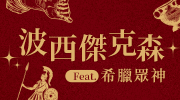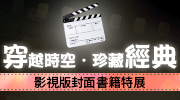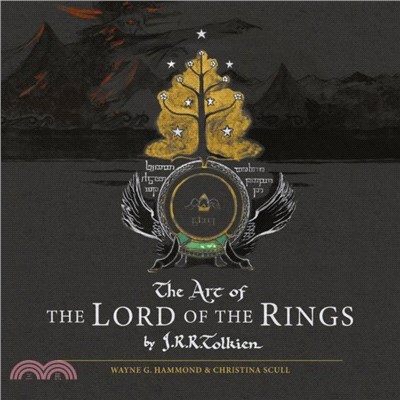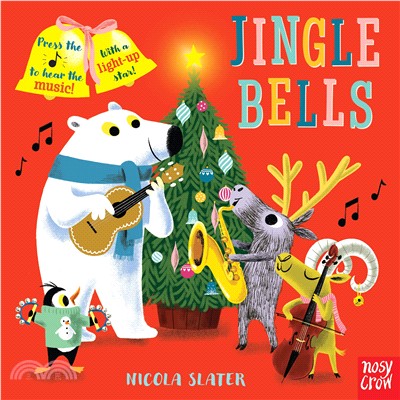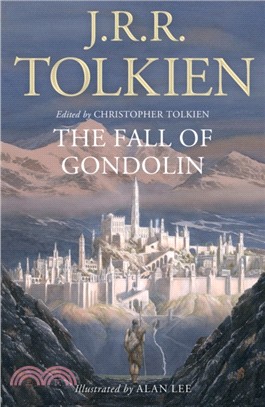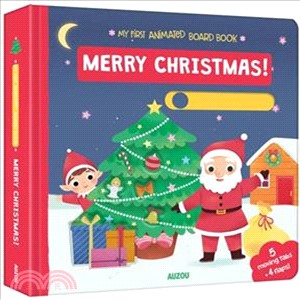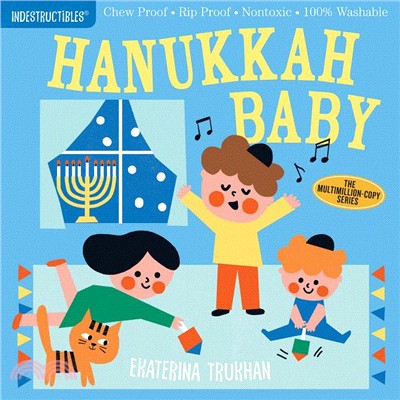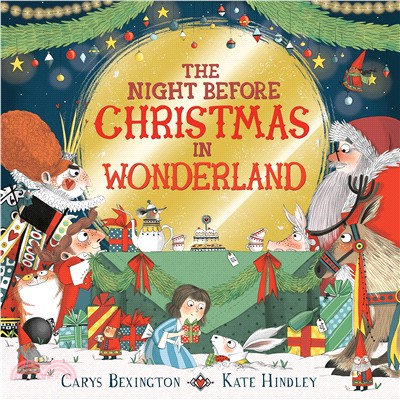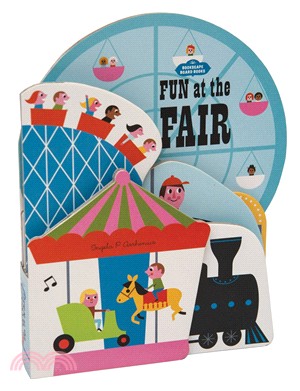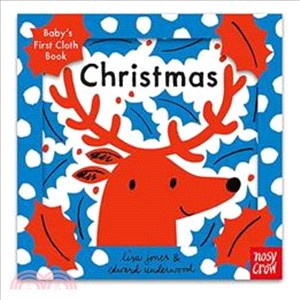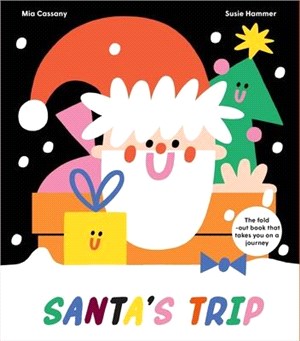iPhone 15 Pro Camera User Guide: A Comprehensive Step-By-Step Manual To Mastering Your iPhone 15 Pro Camera With Tips & Tricks For Beginners & Advance
商品資訊
ISBN13:9798332172182
出版社:Independently published
作者:Kelvin B. Smith
出版日:2024/07/03
裝訂:平裝
規格:22.9cm*15.2cm*0.9cm (高/寬/厚)
商品簡介
相關商品
商品簡介
The new iPhone 15 pro comes with a series of new features like; a 24Mp default resolution, a whooping 48MP main camera, arrays of seven professional-grade lenses, new camera modes, a unique 5x telephoto camera, and many more.
This guide will help you to master your new iPhone 15 pro camera starting from the basics, camera setup, use of Facetime, live photo features, zooming levels, and other amazing features.
This iPhone 15 pro user guide is helpful to both beginners and advanced users to enjoy using their iPhone 15 pro camera and the master also helps them discover more new features.
This book contains the following:
The iPhone 15 Pro Camera Basics
How To Zoom In And Out
How To Use the iPhone 15 Pro Camera To Set Your Shot
How To Use The Timer
How To Ensure A Perfectly Level Photo By Using A Grid
How To Master Your iPhone 15 Pro Camera App
How To Use The Physical Buttons To Master Your iPhone 15 Pro Camera App
How To Use The On-Screen Controls To Master Your iPhone 15 Pro Camera App
How To Zoom Levels On The New iPhone 15 Pro
How To Extra Shooting Modes For The iPhone 15 Pro Camera App
How To Make Video Recording Using the iPhone 15 Pro
How To Apply Photographic Styles On Your iPhone 15 Pro Camera
How To Pick A Photography Style
How To Take Live Photos On Your iPhone
How To Edit Live Photos on Your iPhone
How To Turn Live Photo Into A Video
How To Take Portrait Photo On Your iPhone 15 Pro
How To Add Lighting To Your Portrait
How To Shoot A Headshot Using The Portrait Mode
How To Fine-Tune Portrait Lighting And Depth Control
How To Eliminate The Impact Of The Portrait Mode
How To Adjust The Focal Length In Portrait On Your iPhone 15 Pro
How To Take Paranormal And Macro Photos With Your iPhone 15 Pro
How To Avoid Movement While Taking Panorama Photo
How To Take Macro Photos And Videos With Your iPhone 15 Pro Camera
How To Film A Time-Lapse Or Macro Slow-Motion Shot
How To Manage The Automatic Switching Of Macros
How To Take Photo Using Night Mode On Your iPhone 15 Pro
Tips On How To Acquire The Best Photos In The Night Mode
How To Snap Apple Pro Raw Photos With Your iPhone 15 Pro Camera
How To Record Video With Your iPhone 15 Pro Camera
How To Record HD or 4k Video
How To Use The Action Mode
How To Capture A Video With Quicktake
How To Record Video In Slow Motion
How To Edit Video Shot In The Cinematic Mode
How To Edit Point In A Video Taken In Cinematic Mode
How To Turn Off The Shutter Sound in iPhone 15 Pro
How To Turn On/Off Lock Camera Menu
How To Toggle The Switch For Enhanced Stabilization
How To Toggle The Switch For Lock White Balance
How To Turn On/Off The View Outside The Frame
How To Turn On/Off Prioritize Faster Shooting
How To Turn Lens Correction On/Off
How To Turn Scene Detection On/Off
How To Make A Facetime Call With Your iPhone 15 Pro
How To Set Up Facetime
How To Call Someone Using Facetime
How To Capture A Video Message
How To Leave A Voicemail
How To Call Back Again In Facetime
How To Launch Facetime Straight From Your Messages Chat
How To Filter Out Background Sound While Making Facetime Call
How To Include The Ambient Noises
How To Mute The Sound Completely
How To Organize Photos On Your iPhone 15 Pro
How To Add Pictures To An Album
How To Sort And Remove Albums
How To Organize Albums Into Folders
This guide will help you to master your new iPhone 15 pro camera starting from the basics, camera setup, use of Facetime, live photo features, zooming levels, and other amazing features.
This iPhone 15 pro user guide is helpful to both beginners and advanced users to enjoy using their iPhone 15 pro camera and the master also helps them discover more new features.
This book contains the following:
The iPhone 15 Pro Camera Basics
How To Zoom In And Out
How To Use the iPhone 15 Pro Camera To Set Your Shot
How To Use The Timer
How To Ensure A Perfectly Level Photo By Using A Grid
How To Master Your iPhone 15 Pro Camera App
How To Use The Physical Buttons To Master Your iPhone 15 Pro Camera App
How To Use The On-Screen Controls To Master Your iPhone 15 Pro Camera App
How To Zoom Levels On The New iPhone 15 Pro
How To Extra Shooting Modes For The iPhone 15 Pro Camera App
How To Make Video Recording Using the iPhone 15 Pro
How To Apply Photographic Styles On Your iPhone 15 Pro Camera
How To Pick A Photography Style
How To Take Live Photos On Your iPhone
How To Edit Live Photos on Your iPhone
How To Turn Live Photo Into A Video
How To Take Portrait Photo On Your iPhone 15 Pro
How To Add Lighting To Your Portrait
How To Shoot A Headshot Using The Portrait Mode
How To Fine-Tune Portrait Lighting And Depth Control
How To Eliminate The Impact Of The Portrait Mode
How To Adjust The Focal Length In Portrait On Your iPhone 15 Pro
How To Take Paranormal And Macro Photos With Your iPhone 15 Pro
How To Avoid Movement While Taking Panorama Photo
How To Take Macro Photos And Videos With Your iPhone 15 Pro Camera
How To Film A Time-Lapse Or Macro Slow-Motion Shot
How To Manage The Automatic Switching Of Macros
How To Take Photo Using Night Mode On Your iPhone 15 Pro
Tips On How To Acquire The Best Photos In The Night Mode
How To Snap Apple Pro Raw Photos With Your iPhone 15 Pro Camera
How To Record Video With Your iPhone 15 Pro Camera
How To Record HD or 4k Video
How To Use The Action Mode
How To Capture A Video With Quicktake
How To Record Video In Slow Motion
How To Edit Video Shot In The Cinematic Mode
How To Edit Point In A Video Taken In Cinematic Mode
How To Turn Off The Shutter Sound in iPhone 15 Pro
How To Turn On/Off Lock Camera Menu
How To Toggle The Switch For Enhanced Stabilization
How To Toggle The Switch For Lock White Balance
How To Turn On/Off The View Outside The Frame
How To Turn On/Off Prioritize Faster Shooting
How To Turn Lens Correction On/Off
How To Turn Scene Detection On/Off
How To Make A Facetime Call With Your iPhone 15 Pro
How To Set Up Facetime
How To Call Someone Using Facetime
How To Capture A Video Message
How To Leave A Voicemail
How To Call Back Again In Facetime
How To Launch Facetime Straight From Your Messages Chat
How To Filter Out Background Sound While Making Facetime Call
How To Include The Ambient Noises
How To Mute The Sound Completely
How To Organize Photos On Your iPhone 15 Pro
How To Add Pictures To An Album
How To Sort And Remove Albums
How To Organize Albums Into Folders
主題書展
更多
主題書展
更多書展今日66折
您曾經瀏覽過的商品
購物須知
外文書商品之書封,為出版社提供之樣本。實際出貨商品,以出版社所提供之現有版本為主。部份書籍,因出版社供應狀況特殊,匯率將依實際狀況做調整。
無庫存之商品,在您完成訂單程序之後,將以空運的方式為你下單調貨。為了縮短等待的時間,建議您將外文書與其他商品分開下單,以獲得最快的取貨速度,平均調貨時間為1~2個月。
為了保護您的權益,「三民網路書店」提供會員七日商品鑑賞期(收到商品為起始日)。
若要辦理退貨,請在商品鑑賞期內寄回,且商品必須是全新狀態與完整包裝(商品、附件、發票、隨貨贈品等)否則恕不接受退貨。