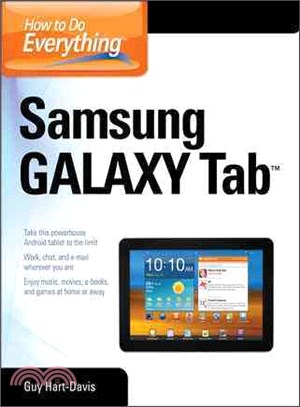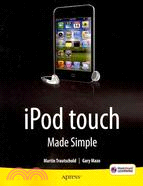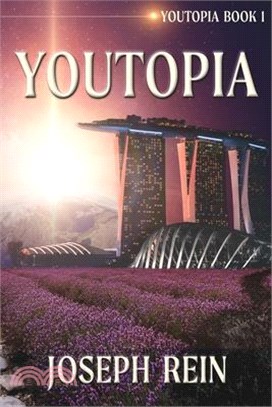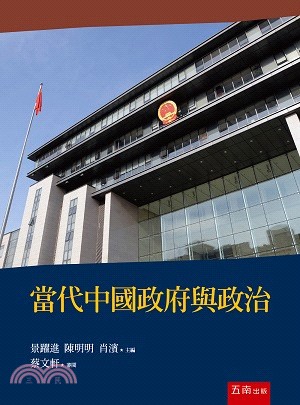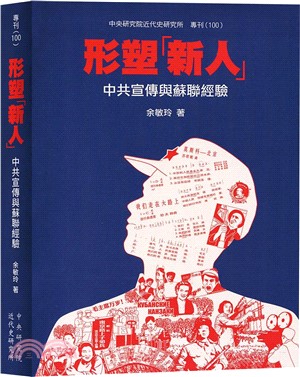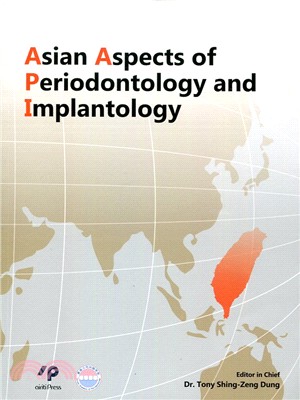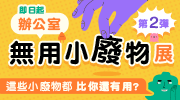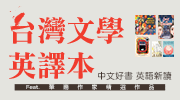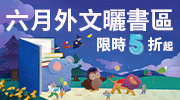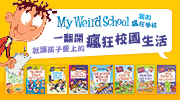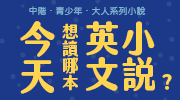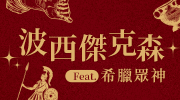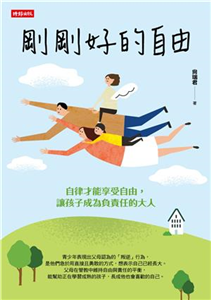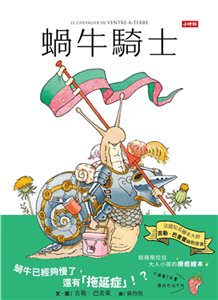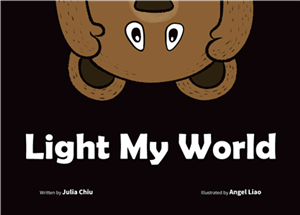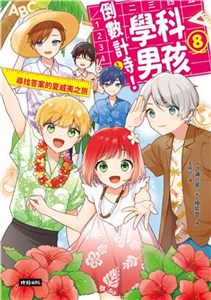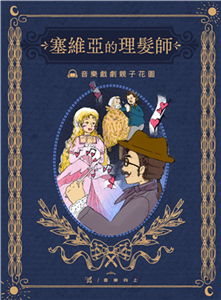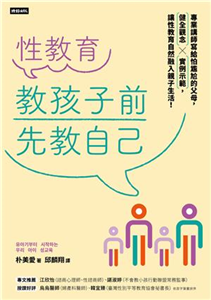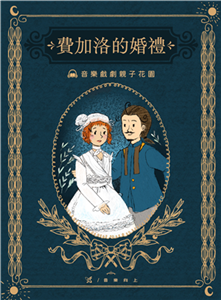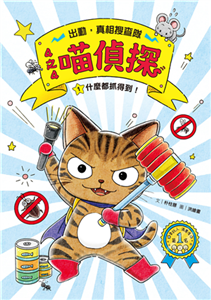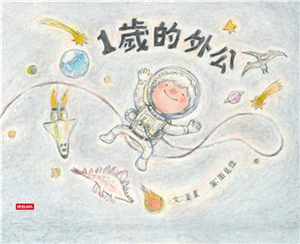How to Do Everything Samsung Galaxy Tab
商品資訊
系列名:How to Do Everything
ISBN13:9780071771092
出版社:Mcgraw-Hill; Inc.
作者:HART-DAVIS
出版日:2012/03/13
裝訂/頁數:平裝/408頁
規格:22.9cm*18.4cm*1.9cm (高/寬/厚)
商品簡介
Get the most out of your Samsung GALAXY Tab
At last--a tablet that puts the power of a full computer right in your hands! This hands-on guide shows you show to tap into your Galaxy Tab's full range of business productivity and entertainment features. How to Do Everything: Samsung GALAXY Tab teaches you how to connect to wireless networks, sync data with your PC or Mac, browse the Web, use e-mail, and much more. Harness the power of the Android operating system, maximize the built-in and third-party applications, and maintain and troubleshoot your Galaxy Tab with help from this practical, time-saving resource.
- set up, navigate, and customize your Galaxy Tab
- Connect seamlessly to as many wireless networks as you need
- Synchronize your Galaxy Tab with your PC or Mac using Samsung Kies
- Play movies on your Galaxy Tab or your TV
- Take photos and videos and share them online and offline
- Check e-mail, communicate with instant messaging, and browse the Web from anywhere
- Keep up with your social networks on the go
- Read e-books and PDFs in the palm of your hand
- Navigate easily with Google Maps
- Install and use versatile applications from the Android Market
- Troubleshoot, maintain, and secure your Galaxy Tab
- Connect to your work network via virtual private networking
作者簡介
目次
2. Customize the Galaxy Tab to Suit You
3. Load and Manage the Galaxy Tab with Samsung Kies
4. Play Music on the Galaxy Tab
5. Watch Movies and Videos on the Galaxy Tab
6. Use the Camera and Make the Most of Photos and Videos
7. Browse the Web
8. Set Up and Use E-mail
9. Keep Up with Your Social Networks
10. Stay in Touch with Instant Messaging
11. Read e-Books, Newspapers, and Magazines on Your Galaxy Tab
12. Make the Most of Apps
13. Learn Three Tricks to Take the Galaxy Tab to the Max
14. Troubleshoot and Update the Galaxy Tab
Index
主題書展
更多書展今日66折
您曾經瀏覽過的商品
購物須知
外文書商品之書封,為出版社提供之樣本。實際出貨商品,以出版社所提供之現有版本為主。部份書籍,因出版社供應狀況特殊,匯率將依實際狀況做調整。
無庫存之商品,在您完成訂單程序之後,將以空運的方式為你下單調貨。為了縮短等待的時間,建議您將外文書與其他商品分開下單,以獲得最快的取貨速度,平均調貨時間為1~2個月。
為了保護您的權益,「三民網路書店」提供會員七日商品鑑賞期(收到商品為起始日)。
若要辦理退貨,請在商品鑑賞期內寄回,且商品必須是全新狀態與完整包裝(商品、附件、發票、隨貨贈品等)否則恕不接受退貨。