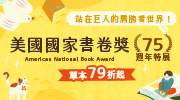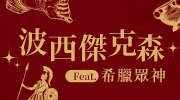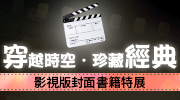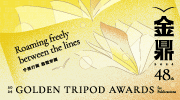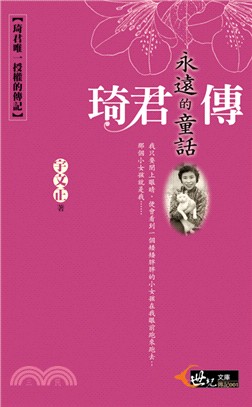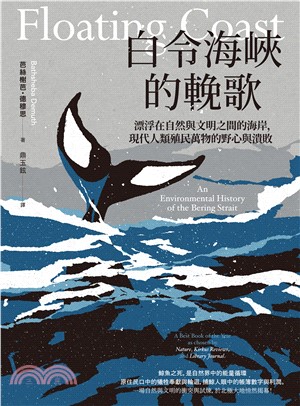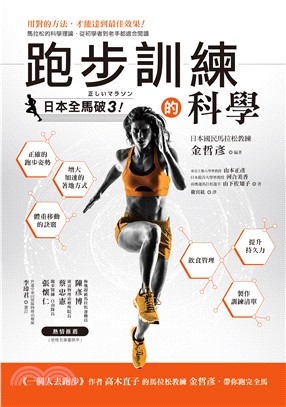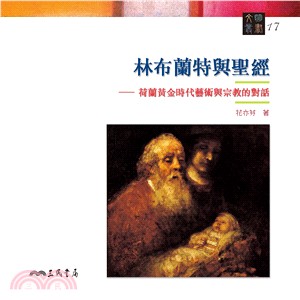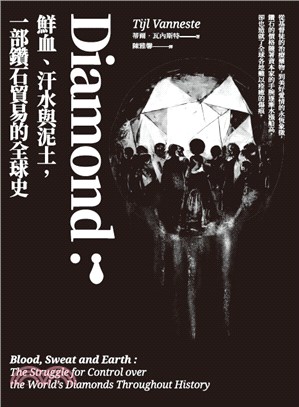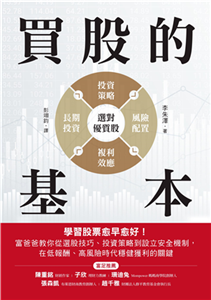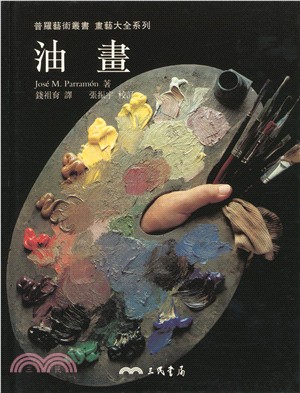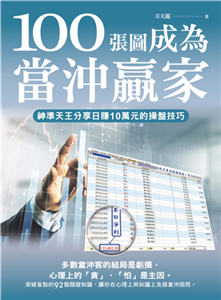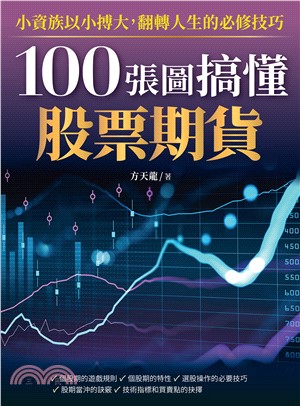iOS 14 USER GUIDE: The Concise Manual and Handbook to Update, Master & Unlock Hidden iOs 14 New Features, Including Tips and Tricks
商品資訊
ISBN13:9798691085369
出版社:Independently published
作者:Nina Ullman
出版日:2020/09/27
裝訂:平裝
規格:20.3cm*12.7cm*0.5cm (高/寬/厚)
商品簡介
相關商品
商品簡介
The Concise User Manual for the just released New iOS 14 for iPhone devices How many times have you wanted to get the home screen and apps customized on your iPhone but did not succeed?Many times if my guess is right.The point is, as an iPhone user, there two basic and important things you must take seriously: #1 is the yearly Apple update to its users and #2 the newly released iOS 14 update that was just release this 16th September, 2020. And if you read this book to the end, you will have the chance to learn how to the get iOS 14 update on your phone and how to install and use it to customize your homescreen.I know how frustrating it is for some of your friends to have this update and customization on their phones without you having yours. You want this iOS 14 update because you want take control and organized home screen. You need this update for some security patch and to upgrade your iPhone's operating system and not because every other person is doing it...those are not just your thing.So, what's a non tech savvy person like you going to do? You actually don't have to do much here because I have created this simple guide to help you get iOS 14 on your iPhone, backup your iPhone to iCloud, customize your widgets and home screen and to learn the new iOS 14 features. Some of the many features introduced this year, 2020 on iOS 14 include widgets, search for emojis in the emoji keyboard, app library, picture in picture, video playback, message redefined, and a more powerful safari. Some of the Things You'll Get From This Book: Everything you need to know about the available new iOS 14 and its features How to add and customize widgets on your iPhone's home screen Using Siri Suggestion Tips and Tricks iOS 14 supported devices Organizing apps with the App Library Using third party app iOs 14 beta release date And lots more... This guide is here to help you use and take control of your iPhone and all its powerful new features as fast as possible. Therefore, to learn how to successfully upgrade iOS and customize your iPhone, simply scroll up NOW and CLICK on the BUY button to get your COPY right away
主題書展
更多
主題書展
更多書展今日66折
您曾經瀏覽過的商品
購物須知
外文書商品之書封,為出版社提供之樣本。實際出貨商品,以出版社所提供之現有版本為主。部份書籍,因出版社供應狀況特殊,匯率將依實際狀況做調整。
無庫存之商品,在您完成訂單程序之後,將以空運的方式為你下單調貨。為了縮短等待的時間,建議您將外文書與其他商品分開下單,以獲得最快的取貨速度,平均調貨時間為1~2個月。
為了保護您的權益,「三民網路書店」提供會員七日商品鑑賞期(收到商品為起始日)。
若要辦理退貨,請在商品鑑賞期內寄回,且商品必須是全新狀態與完整包裝(商品、附件、發票、隨貨贈品等)否則恕不接受退貨。